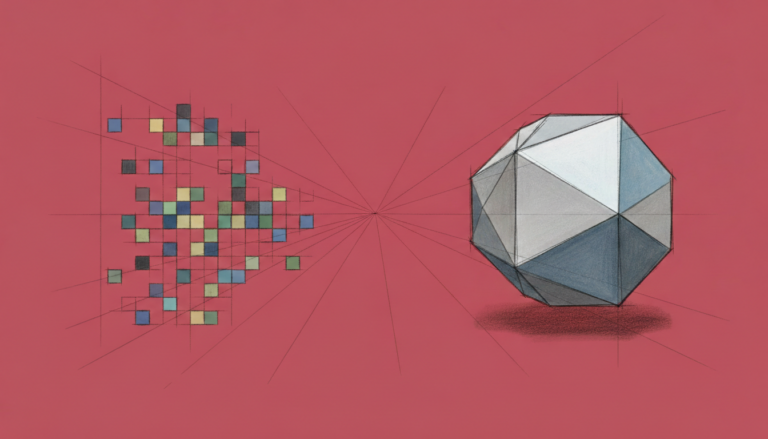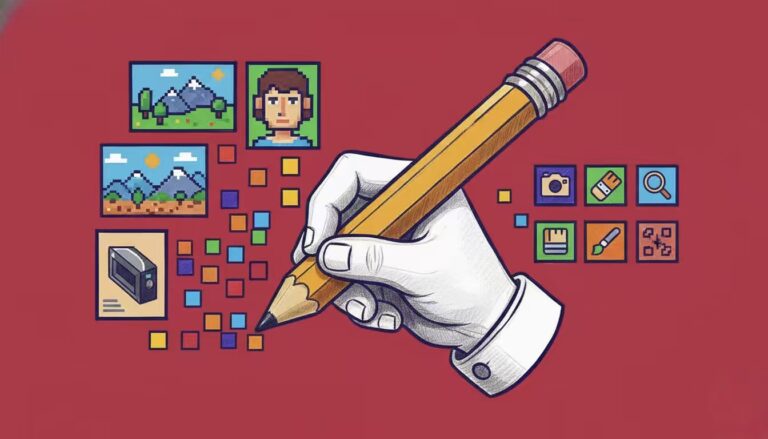Command Palette
Search for a command to run...
Online Tutorial: ByteDance open-sources InfiniteYou Image Generation Framework to Achieve high-fidelity Facial Feature Migration

InfiniteYou (InfU for short) is an identity-preserved image generation framework based on Diffusion Transformers recently launched by ByteDance Intelligent Creation.It uses advanced technology to maintain the consistency of the person's identity while generating images, that is, it can accurately retain facial features when generating pictures of different scenes..
As one of the earliest frameworks in the field to use Diffused Transformers (DiTs), InfU systematically solves the three core problems of existing methods: insufficient identity similarity, image-text alignment bias, and poor generation quality and aesthetic performance. Its core innovation, InfuseNet, injects identity features into the DiT base model through residual connections, significantly improving identity fidelity while maintaining generation capabilities. A multi-stage training strategy including pre-training and supervised fine-tuning (SFT) with synthetic single-person multi-sample (SPMS) data is adopted to further optimize image-text alignment, improve generation quality, and effectively alleviate face duplication effect.Extensive experiments show that InfU achieves SOTA-level performance, surpassing existing baseline methods in all aspects..
Currently, the "InfiniteYou High-Fidelity Image Generation Demo" tutorial has been launched on the HyperAI official website tutorial section.If you are interested, come and try it out yourself!
Tutorial address:
Demo Run
1. Log in to hyper.ai, on the Tutorials page, select InfiniteYou High-Fidelity Image Generation Demo, and click Run this tutorial online.
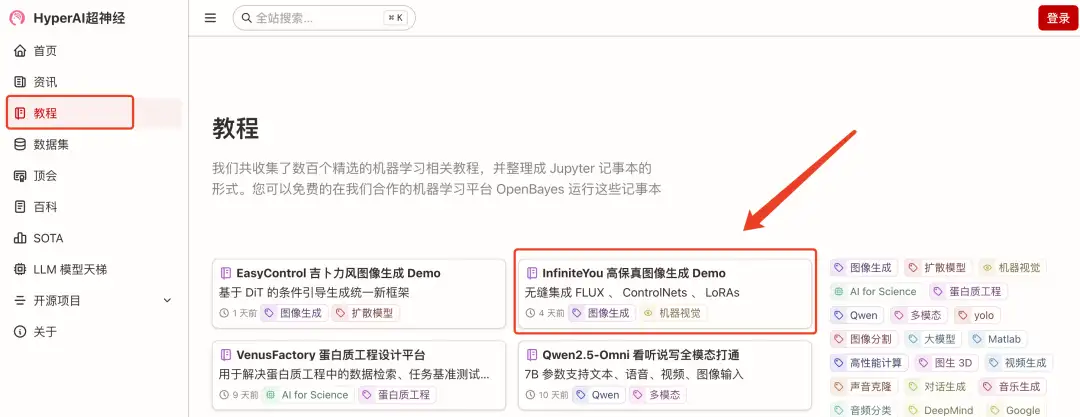
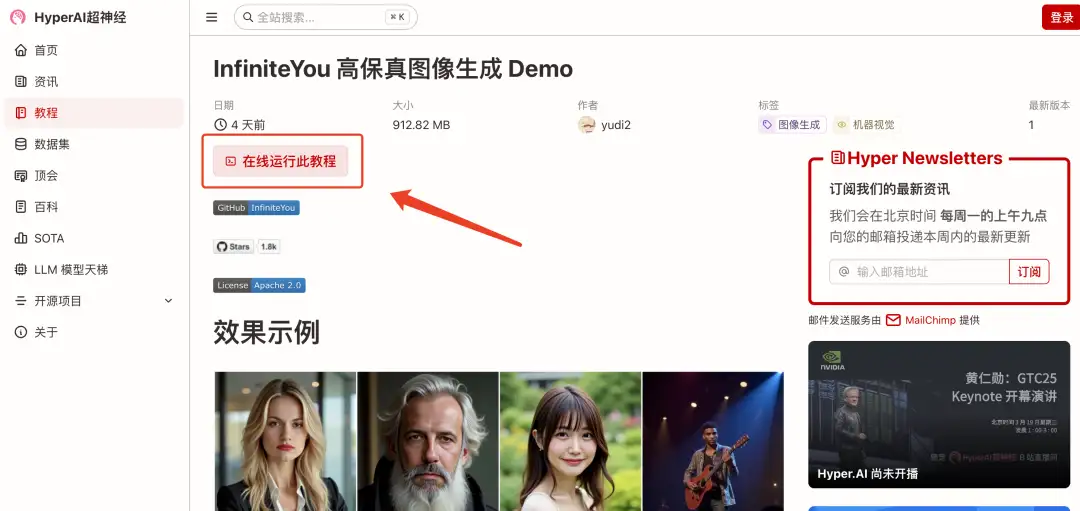
2. After the page jumps, click "Clone" in the upper right corner to clone the tutorial into your own container.
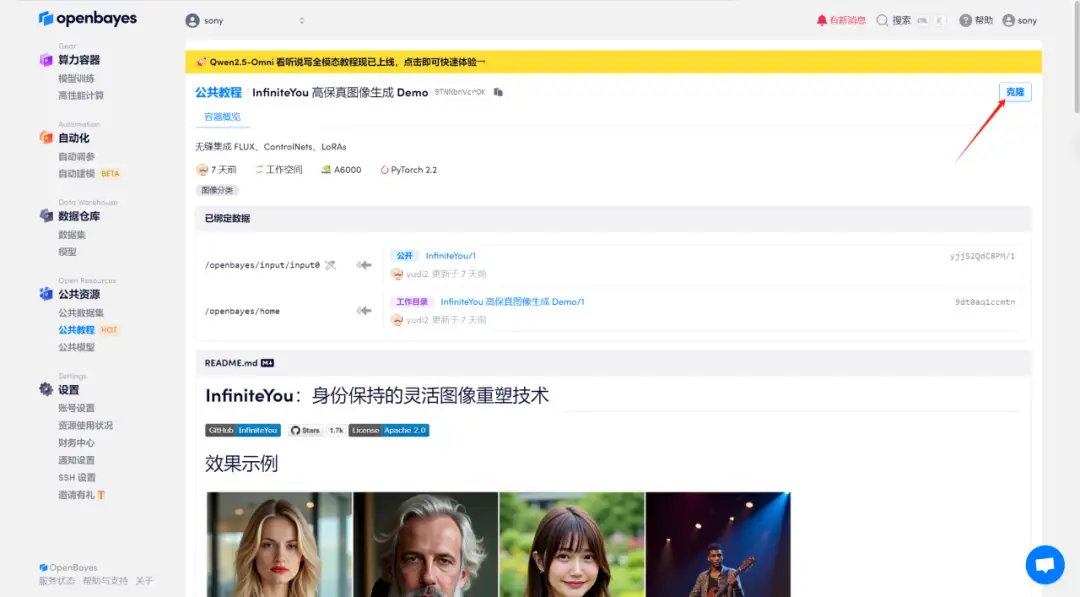
3. Select "NVIDIA RTX A6000" and "PyTorch" images. The OpenBayes platform provides four billing methods. You can choose "Pay as you go" or "Daily/Weekly/Monthly" according to your needs. Click "Continue".New users can register using the invitation link below to get 4 hours of RTX 4090 + 5 hours of CPU free time!
HyperAI exclusive invitation link (copy and open in browser):
https://openbayes.com/console/signup?r=Ada0322_NR0n
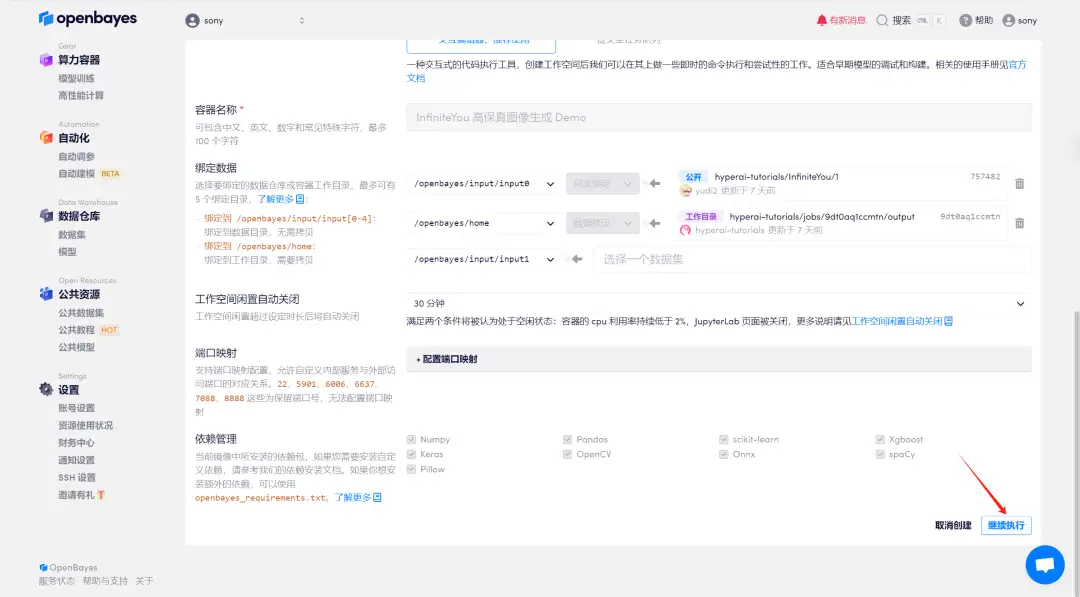
4. Wait for resources to be allocated. The first clone will take about 2 minutes. When the status changes to "Running", click the jump arrow next to "API Address" to jump to the Demo page. Please note that users must complete real-name authentication before using the API address access function.
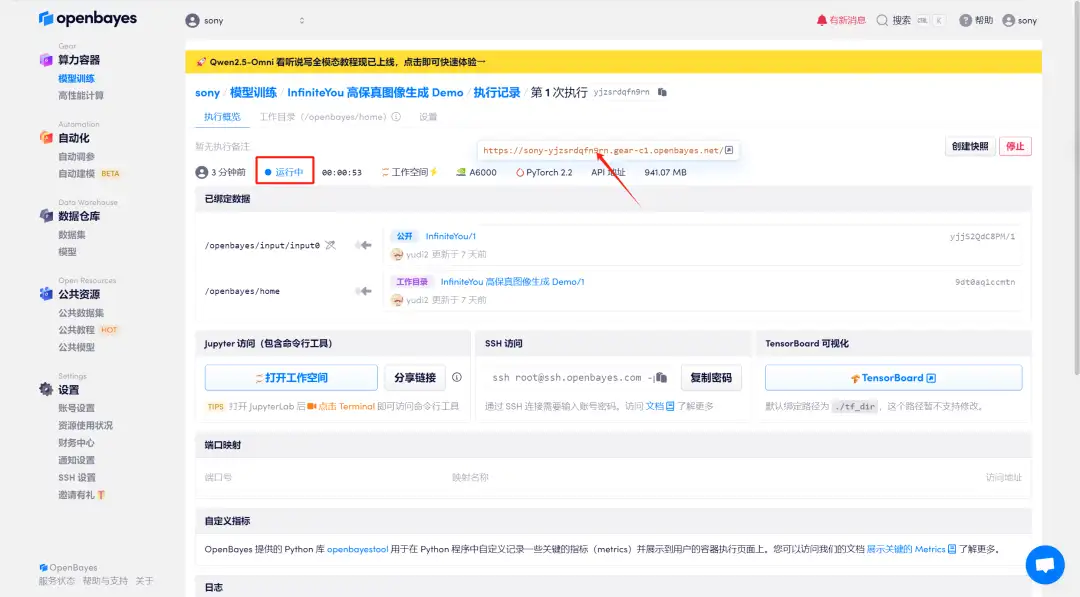

Effect display
1. After entering the Demo page, first upload a photo containing a face in "Identity Image", then enter Prompt and select the model version in "Model Version". Here, "aes_stage2" is used by default to obtain better image-text alignment and generation effects. If you need higher ID similarity, please try "sim_stage1". You can upload a control image of the face in "Control Image [Optional]". The model will extract 5 facial key points to control the generation, which is not necessary. Finally, click "Generate" to generate the image.
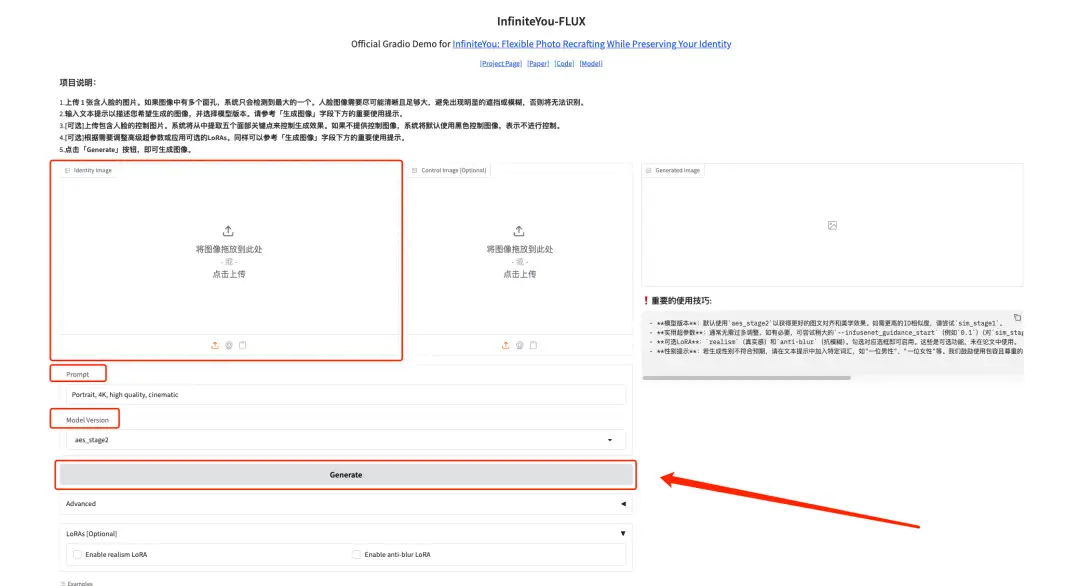
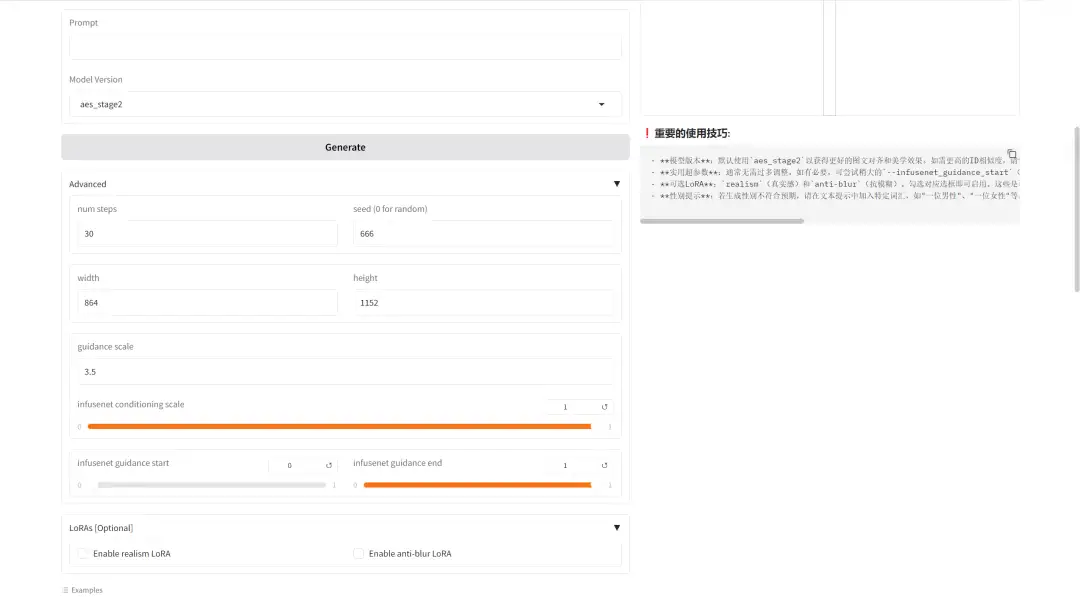
2. A photo of Yann Lecun is uploaded here, and you can see that the generated effect is quite good.
*prompt: A sophisticated gentleman exuding confidence. He is dressed in a 1990s brown plaid jacket with a high collar, paired with a dark gray turtleneck. His trousers are tailored and charcoal in color, complemented by a sleek leather belt. The background showcases an elegant library with bookshelves, a marble fireplace, and warm lighting, creating a refined and cozy atmosphere. His relaxed posture and casual hand-in-pocket stance add to his composed and stylish demeanor
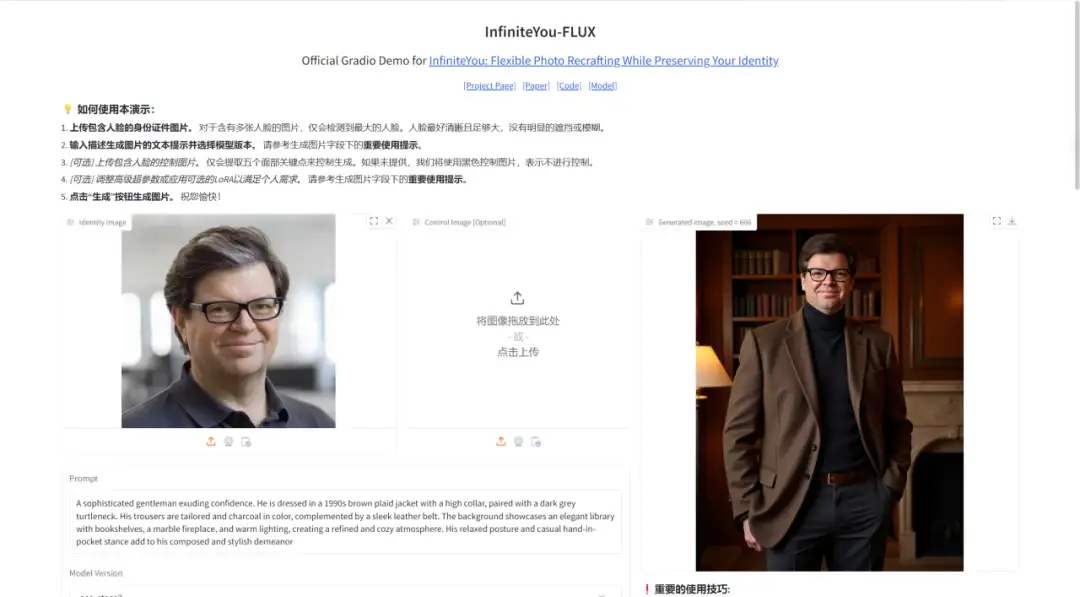

The above is the tutorial recommended by HyperAI this time. Come and try it out for yourself!
Tutorial address:https://go.hyper.ai/xQnpS