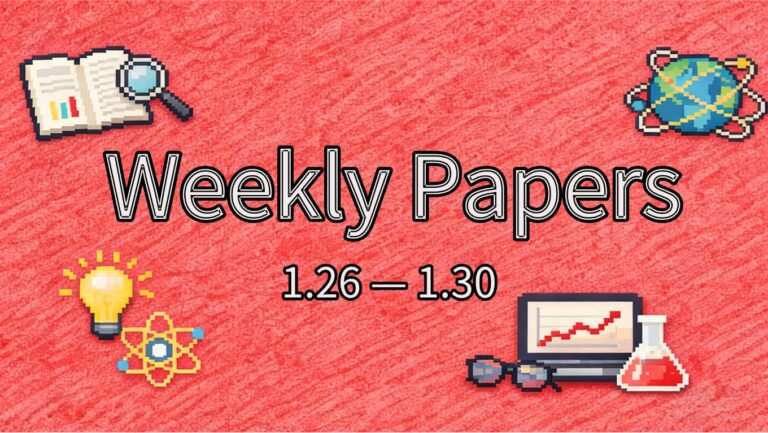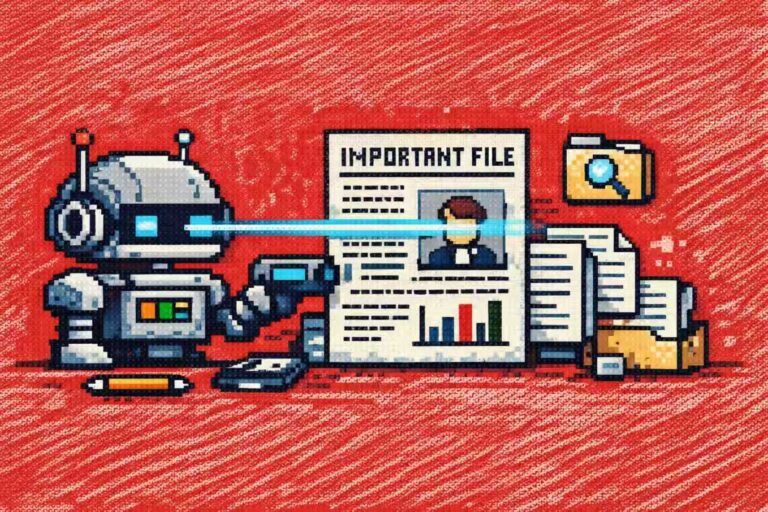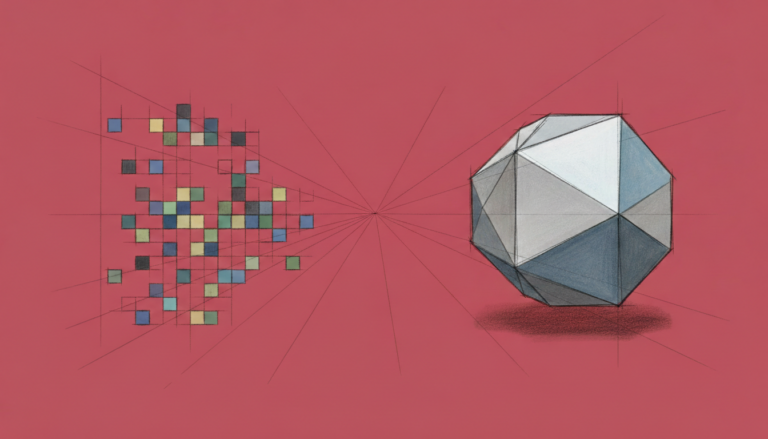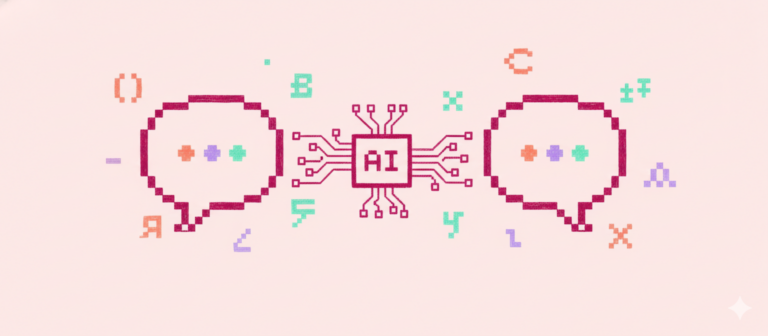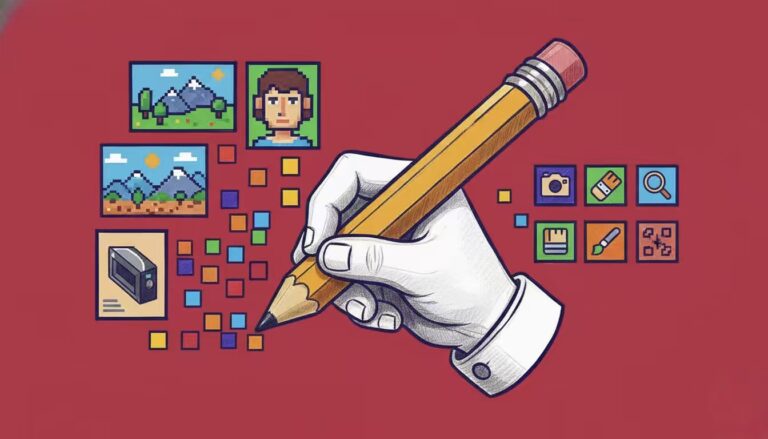Command Palette
Search for a command to run...
Beyond Traditional OCR! One-click Deployment of Google's Latest Achievement InkSight: Accurate Recognition of Handwritten Text, No Pressure on Both Chinese and English
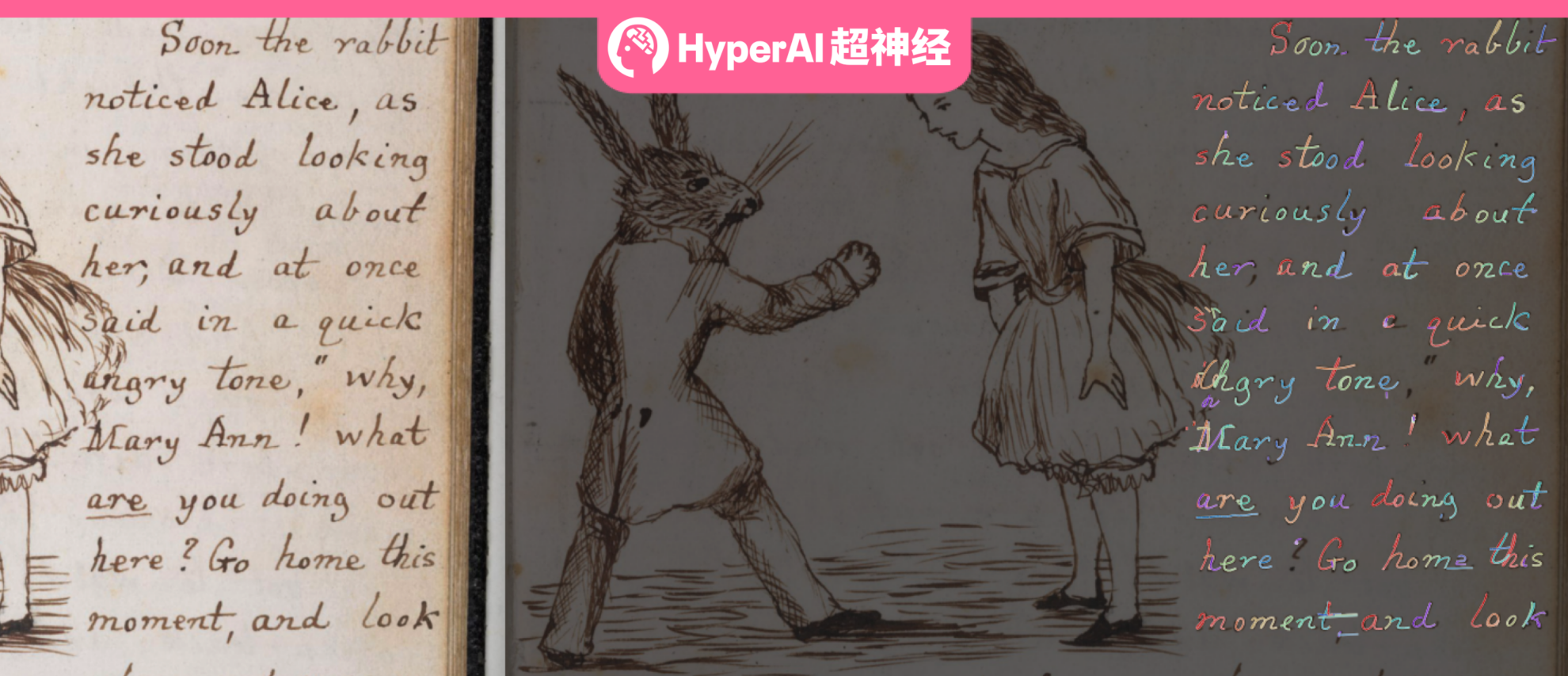
In the past, the first lesson for people entering school was to learn the correct pen-holding posture, and then to learn to write from basic Arabic numerals and Chinese pinyin, and then gradually advance to Chinese characters and English. In many cases, a person's writing style is often closely related to his or her personality traits, vigorous and powerful, heroic and unrestrained, beautiful and elegant, and quiet...
Nowadays, electronic records based on computers, mobile phones, and tablets have quickly replaced handwriting in many scenarios, and "paperless" is also steadily advancing under the general trend of environmental protection and carbon reduction. However, handwritten texts are still active in people's daily lives, such as study notes, impromptu inspiration and creativity, etc. At the same time, ancient documents are mostly handwritten, and converting them into electronic formats is helpful for long-term storage or instant retrieval.
To this end, accurate recognition of handwritten text is crucial.Traditional optical character recognition (OCR) technology often performs poorly when faced with cluttered backgrounds or blurred handwriting, resulting in a significant reduction in recognition accuracy.
Recently, Google Research released a new achievement, InkSight, which is different from OCR, which simply transcribes handwriting into text documents.InkSight can capture the stroke collection of handwritten documents and realize handwritten text recognition in a more natural way.
Specifically, the researchers proposed a rendering method that can take pictures of handwritten text and extract the strokes of the writing, while also getting rid of the reliance on typical geometric structures (i.e., using gradients, contours, and shapes in the image to extract the writing strokes).The training model imitates humans to understand "reading" and "writing",The former can recognize written text, while the latter can output handwriting-like strokes and accumulate an understanding of the appearance and meaning of text by constantly rewriting and learning handwritten text.
Now,The tutorial section of HyperAI's official website has launched "InkSight Demo to Digitize Handwritten Text".One-click cloning allows you to experience it online! Come and convert your "ink treasure" into electronic format~
Tutorial Link:
Demo Run
1. Log in to hyper.ai, on the Tutorials page, select InkSight Digitize Handwritten Text Demo, and click Run this tutorial online.


2. After the page jumps, click "Clone" in the upper right corner to clone the tutorial into your own container.

3. Click "Next: Select Hashrate" in the lower right corner.

4. After the page jumps, select "NVIDIA GeForce RTX 4090" and "PyTorch" image, and select "Pay as you go" or "Daily/Weekly/Monthly Package" according to your needs, and click "Next: Review". New users can register using the invitation link below to get 4 hours of RTX 4090 + 5 hours of CPU free time!
HyperAI exclusive invitation link (copy and open in browser):
https://openbayes.com/console/signup?r=Ada0322_QZy7

5. After confirmation, click "Continue" and wait for resources to be allocated. The first cloning takes about 3 minutes. When the status changes to "Running", click the jump arrow next to "API Address" to jump to the Demo page.Please note that users must complete real-name authentication before using the API address access function.
Because the model is too large, after the container shows that it is running, you need to wait for about 1 minute before opening the API address, otherwise BadGateway will be displayed.



Effect display
After opening the Demo interface,The tutorial is divided into two modes: "Word-level inference" and "Full page inference".Note: Word Transcription is only applicable to the recognition of single characters or words.
I made a fool of myself by handwriting "May everything go well" and a classic line from "Forrest Gump". Both Chinese and English were accurately recognized!



We have established a "Stable Diffusion Tutorial Exchange Group". Welcome friends to join the group to discuss various technical issues and share application results~
Scan the QR code below to add HyperaiXingXing on WeChat (WeChat ID: Hyperai01), and note "SD Tutorial Exchange Group" to join the group chat.