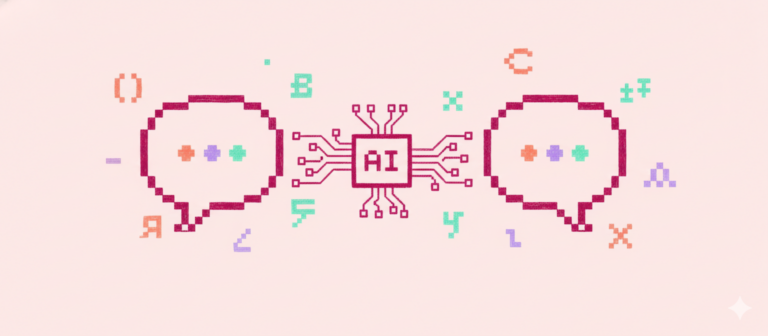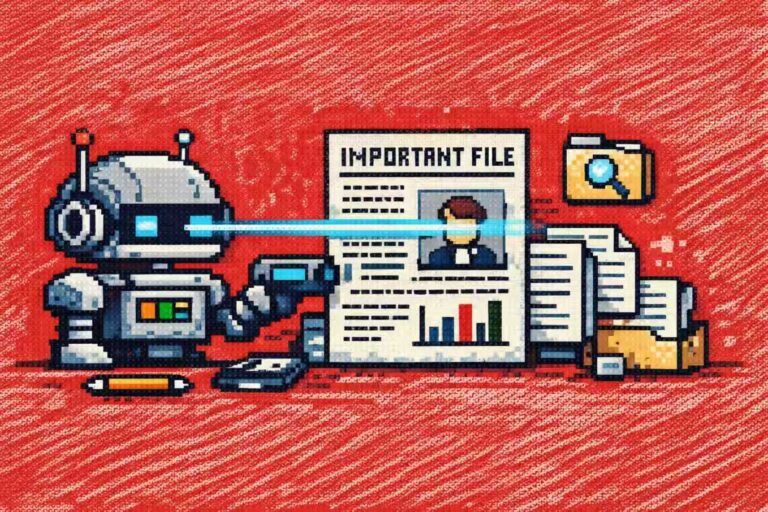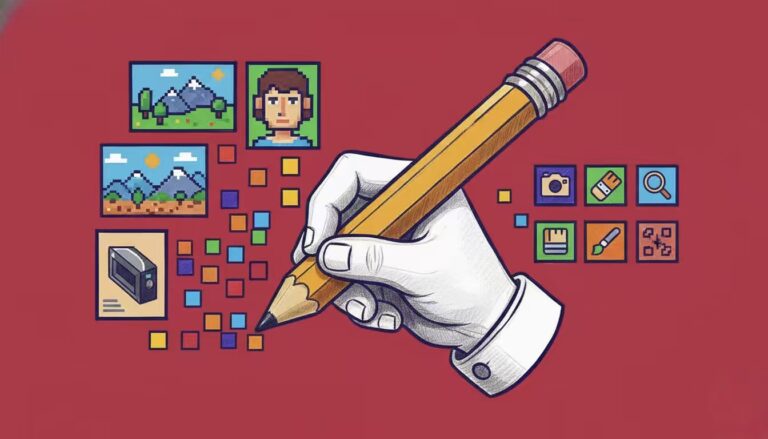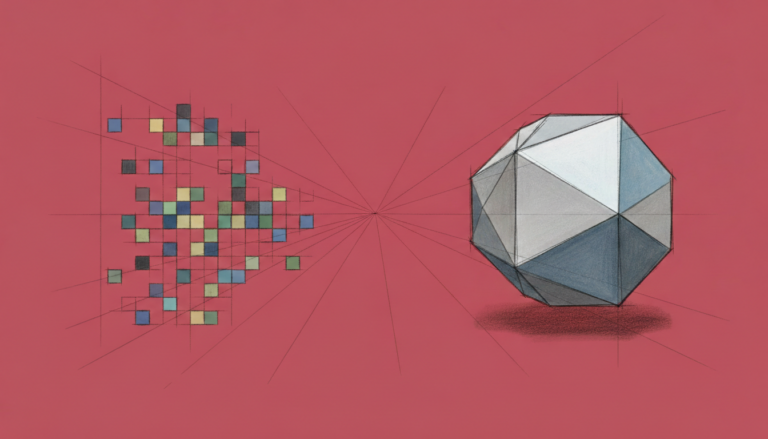Command Palette
Search for a command to run...
Online Tutorial | Low Threshold Deployment! SUPIR Specializes in Resolving Various Blurry Images and Can Also Understand Text Descriptions for fine-tuning

Yellowed old photos in family albums, dusty video materials in historical archives, image resources accumulated in scientific research experiments...
As an important carrier of information, images not only carry the passing of time and stories, but also record human exploration and inheritance of history. However, due to the limitations of early preservation conditions, many images have problems such as wear and fading, which greatly affects their original value.Photo restoration technology came into being.
Early photo restoration relied on "old craftsmen" to use magnifying glasses, blades, tweezers and other tools as well as professional reagents and paper to add color and restore the texture of the photo. Obviously, this process is very time-consuming and requires extremely high skills. In recent years, AI has provided a new solution for image restoration, which not only improves efficiency, but also restores clarity, and realizes online storage and permanent preservation.
There are many smart image repair tools/APPs on the market, among which:One image restoration tool called SUPIR performed particularly well.Whether it is old paper photos or electronic pictures that have been compressed or damaged during transmission, SUPIR can use advanced AI technology to enhance the clarity and realism of these images, giving these static pictures new vitality.
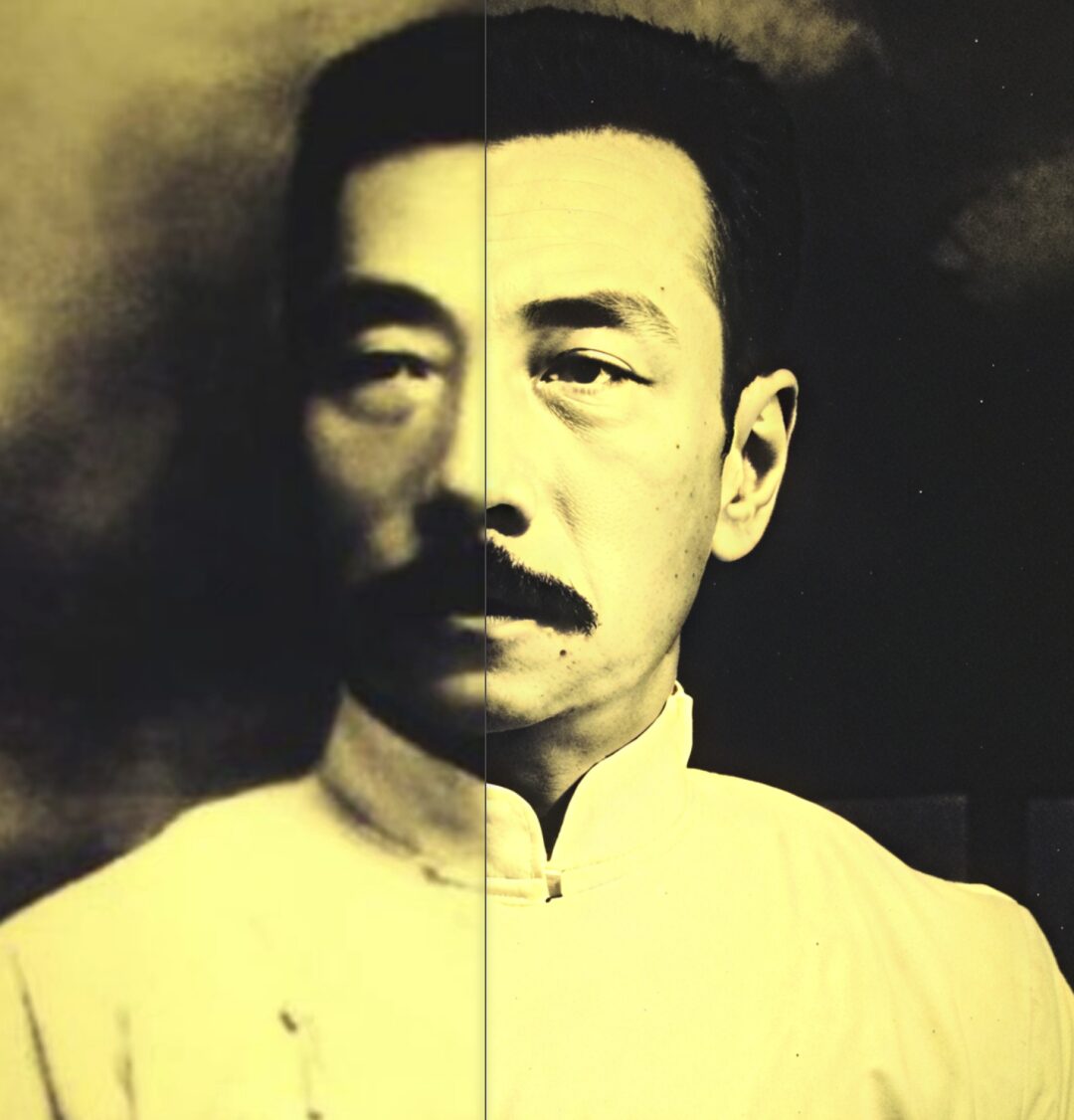
SUPIR uses StableDiffusion-XL (SDXL) and model expansion technology to significantly improve the quality of image restoration through machine learning and multimodal methods.For blurry photos caused by camera shake, inaccurate focus or motion, SUPIR can improve image clarity through advanced algorithms to make the image sharper. In addition, it can also identify and correct oversaturation or color deviation, making the processed image color closer to the real natural state.
Interestingly,SUPIR cleverly combines image processing and text understanding techniques, enabling the model to understand not only the content of the image itself, but also the text description associated with the image, thereby performing accurate image restoration.
Although SUPIR's renderings are amazing, the deployment environment and high-end graphics card configurations once became obstacles for users to use the tool, which discouraged many users.
recently,The "SUPIR-AI Image Restoration Tutorial" has been launched on the Super Neural Network's official website. The tutorial has built an environment for everyone. Without any complicated preliminary preparation, you can repair the image with one click, and the effect is very powerful.
Super Neural Public Tutorial Address:
https://hyper.ai/tutorials/30940
According to the tutorial, the editor has successfully restored the old photos of "Brother" Leslie Cheung, and it can be seen that the effect is still very powerful.

Demo Run
- Log in to hyper.ai, and on the Tutorials page, select SUPIR-AI Image Restoration Tutorial.
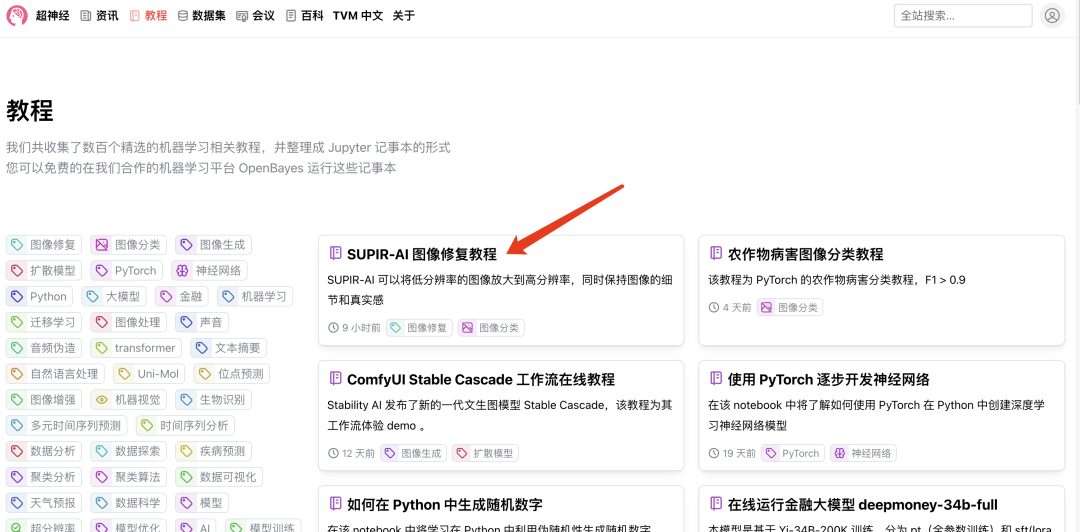
2. Click "Run this tutorial online". After the page jumps, click "Clone" in the upper right corner to clone the tutorial into your own container.

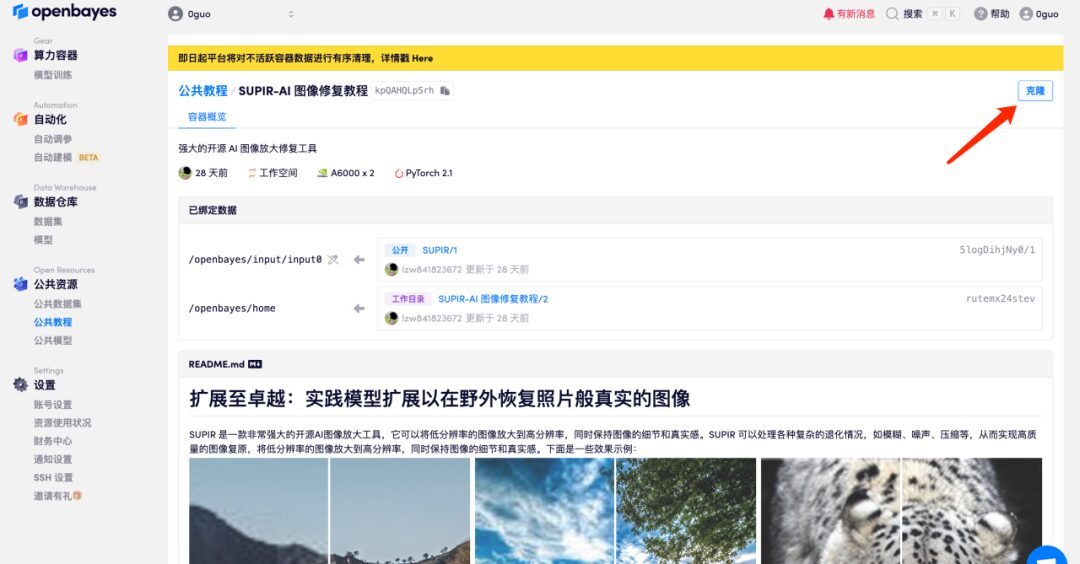
3. Click "Next: Select Hashrate" in the lower right corner.

4. After jumping, click the drop-down arrow in the lower right corner of "NVIDIA RTX A6000", select "a6000-2", and click "Next: Review".New users can register using the invitation link below to get 4 hours of RTX 4090 + 5 hours of CPU free computing time!
HyperAI exclusive invitation link (copy and open in browser to register):
https://openbayes.com/console/signup?r=Ada0322_QZy7
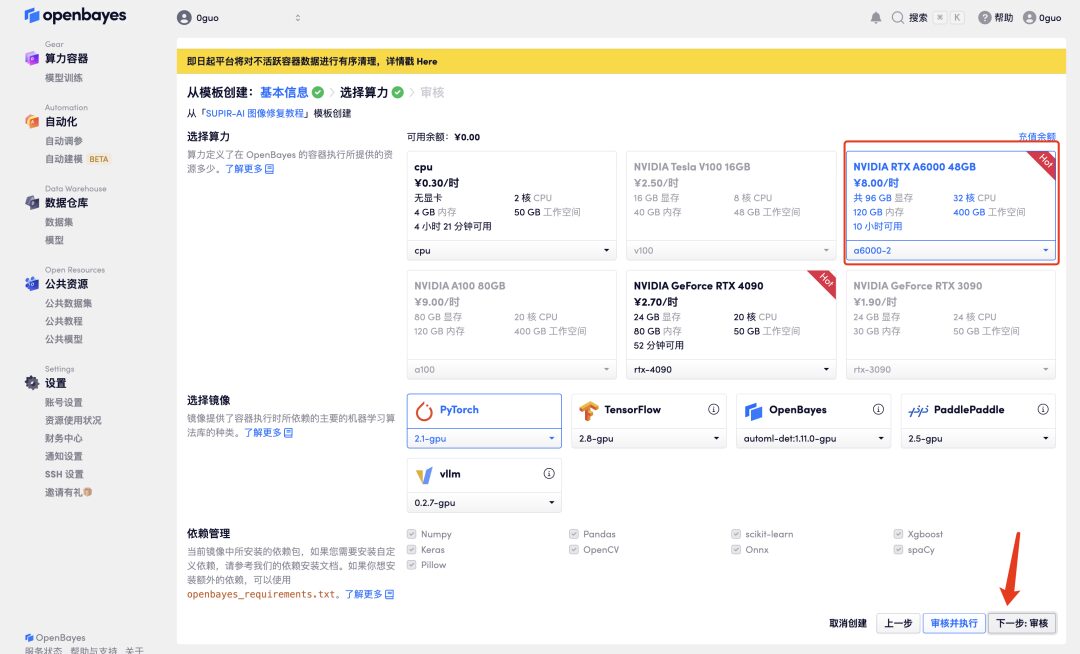
5. Click "Continue" and wait for resources to be allocated. The first clone will take about 3 minutes. When the status changes to "Running", click "Open Workspace".
If the issue persists for more than 10 minutes and remains in the "Allocating resources" state, try stopping and restarting the container. If restarting still does not resolve the issue, please contact the platform customer service on the official website.
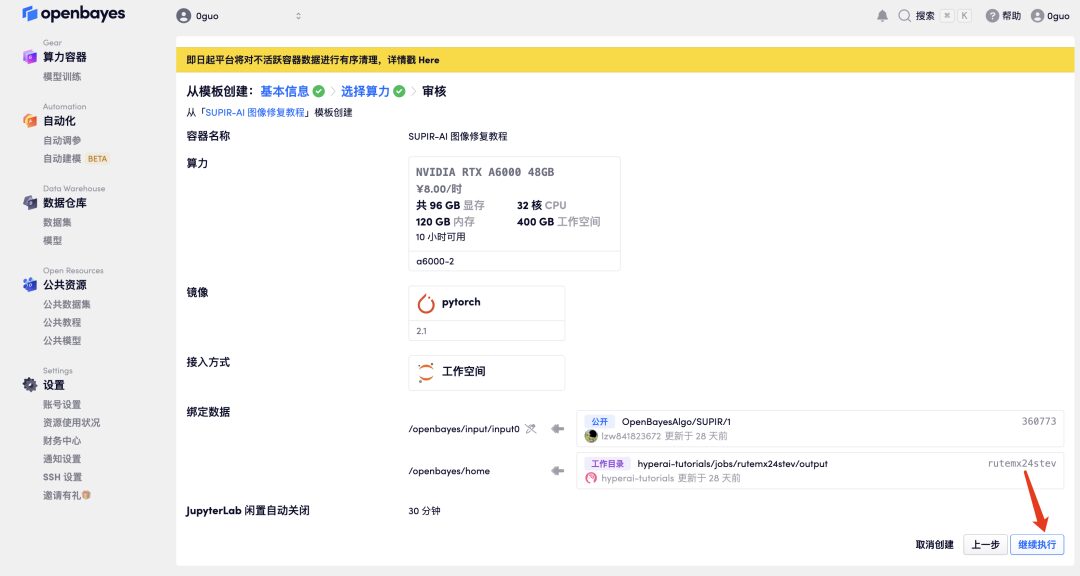
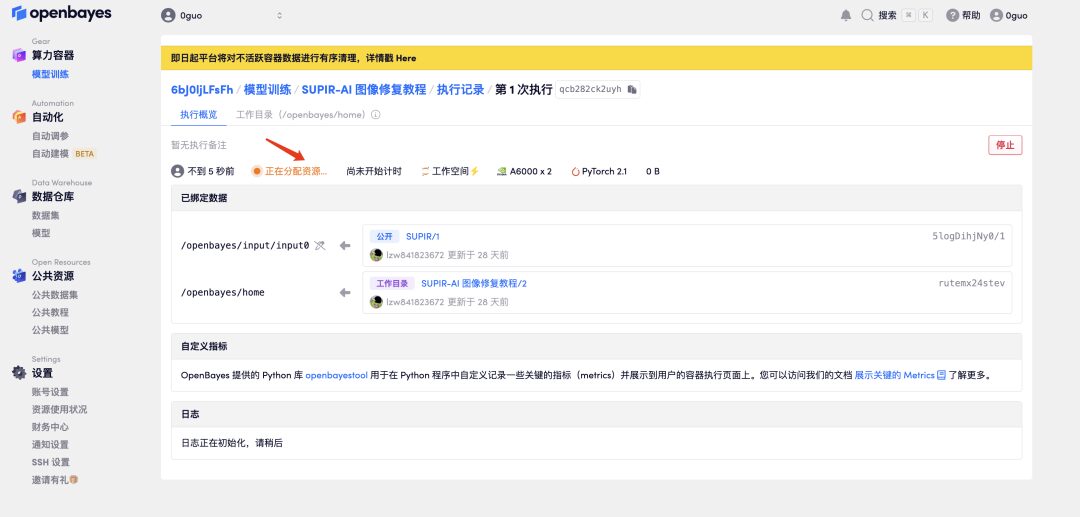
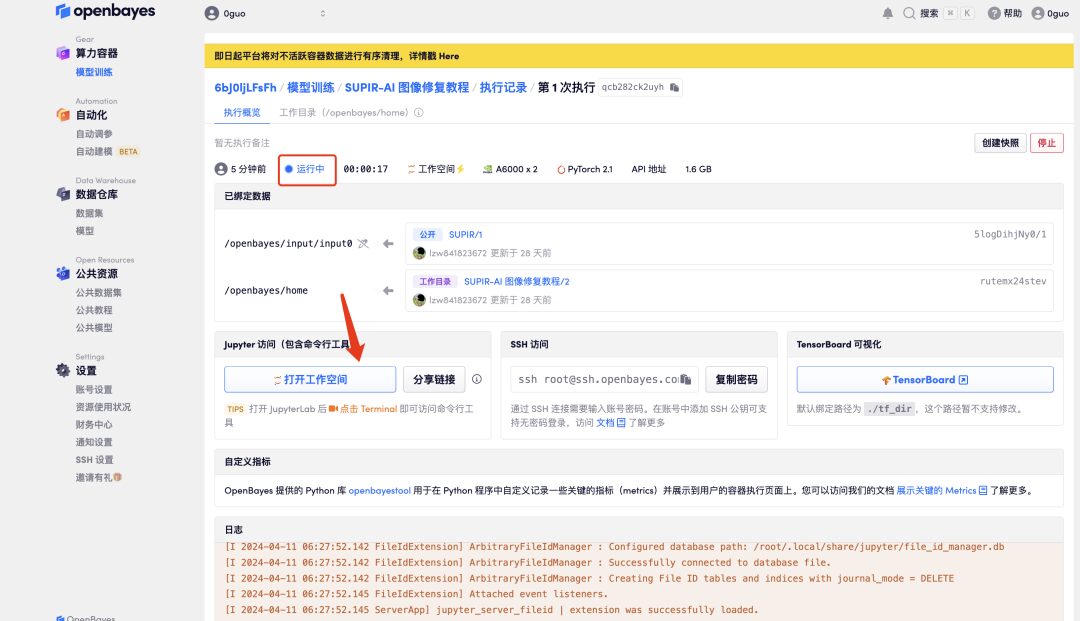
6. After opening the workspace, create a new terminal session on the startup page and enter "cd SUPIR/" in the command line.
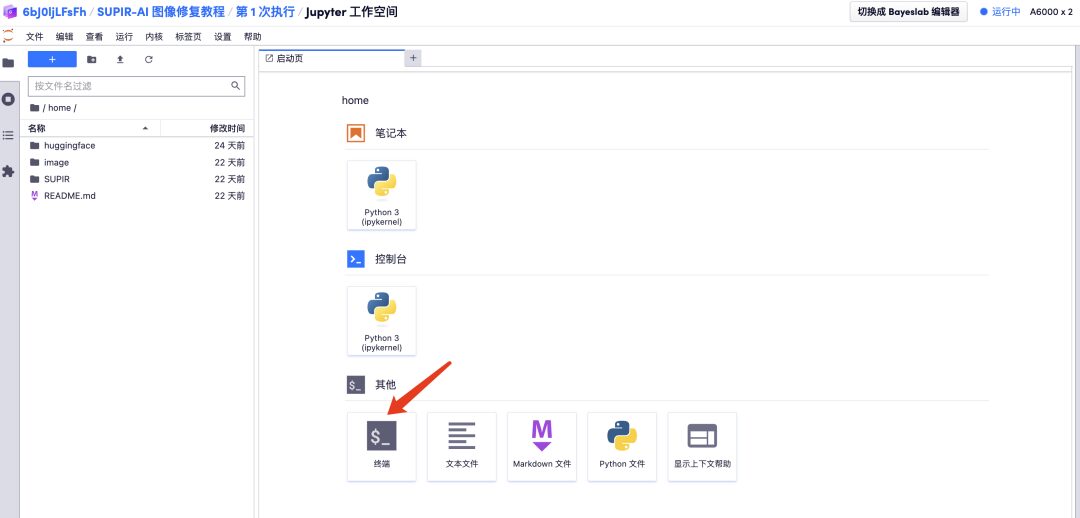
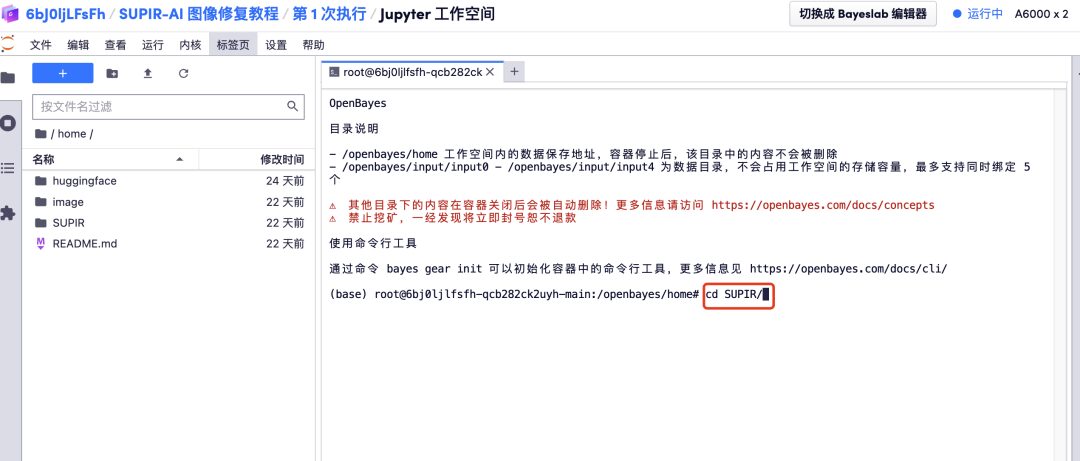
7. Wait for a while, enter "bash dependencies.sh" in the command line, and wait for about 5 minutes.Please note that there may be a momentary interruption in the updating of page content during the operation, please be patient.
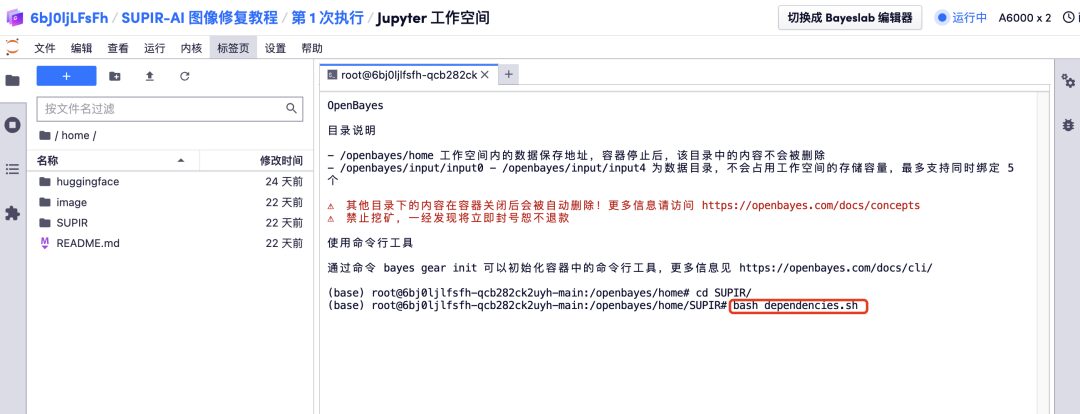
8. Then enter the following in the command line.
CUDA_VISIBLE_DEVICES=0,1 python gradio_demo.py --ip 0.0.0.0 --port 8080 --use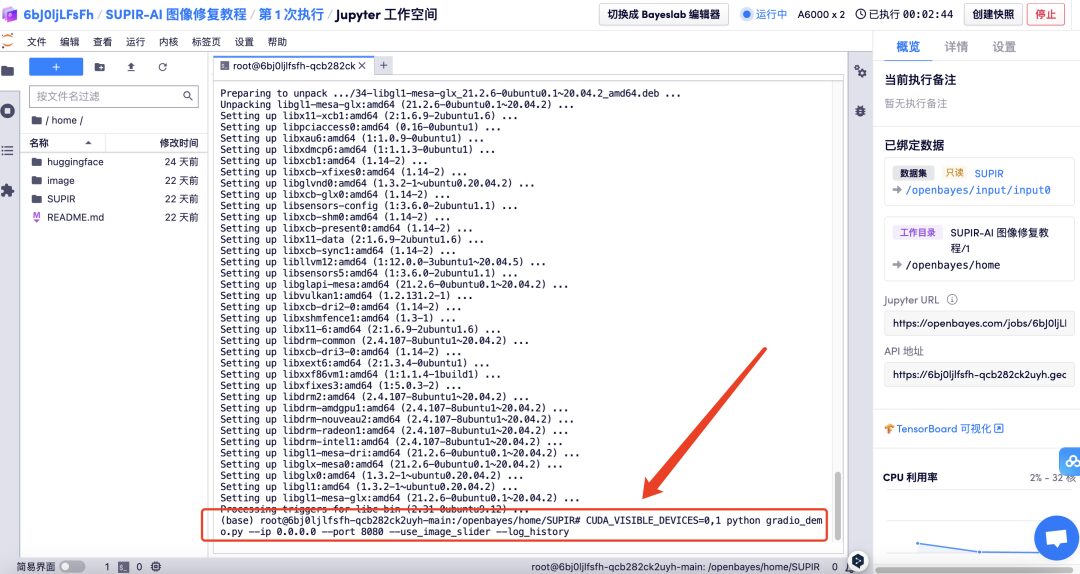
9. Wait for a while, when the command line displays "Running on local URL: https://0.0.0.0:8080", copy the API address on the right to the browser address bar to access the SUPIR-AI interface.
Please note that users must complete real-name authentication before using the API address access function.
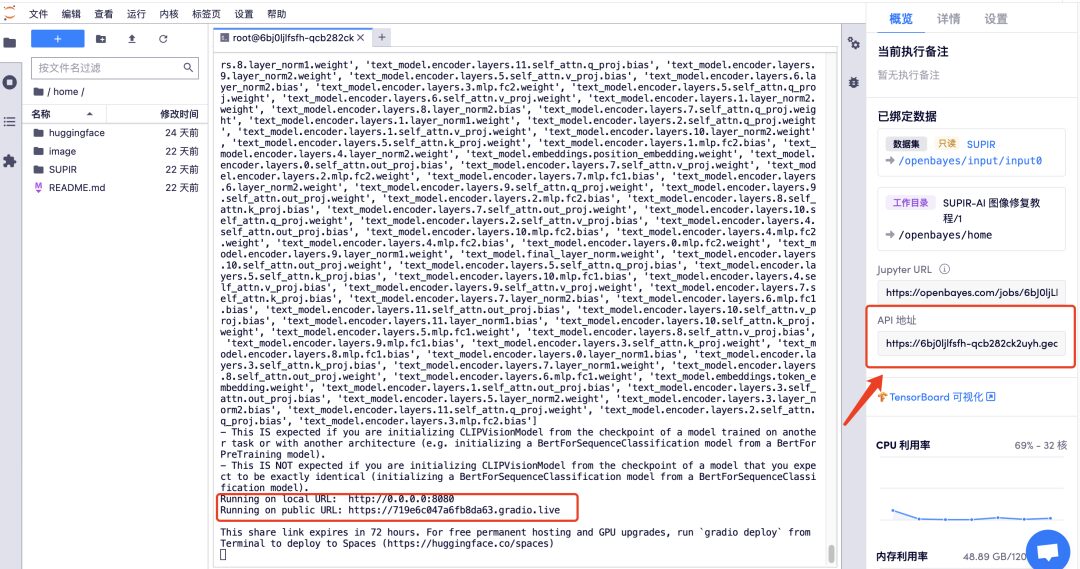
Effect display
- After opening the SUPIR-AI interface, click on Image to import the original image.
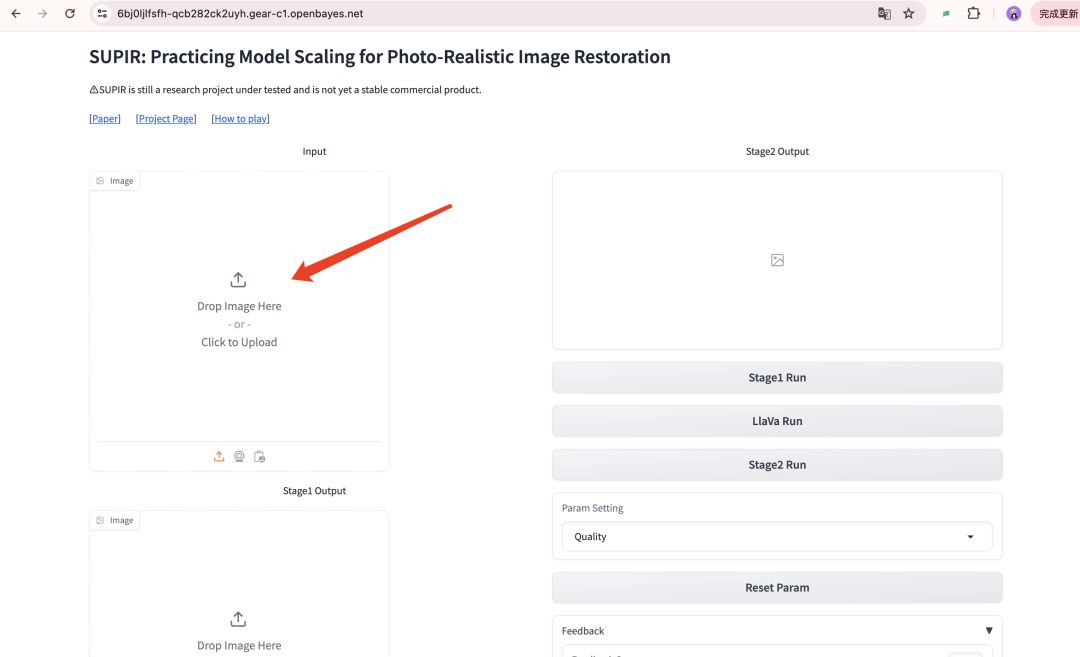
2. After importing the image, click "Stage1 Run" to perform the first repair on the image.
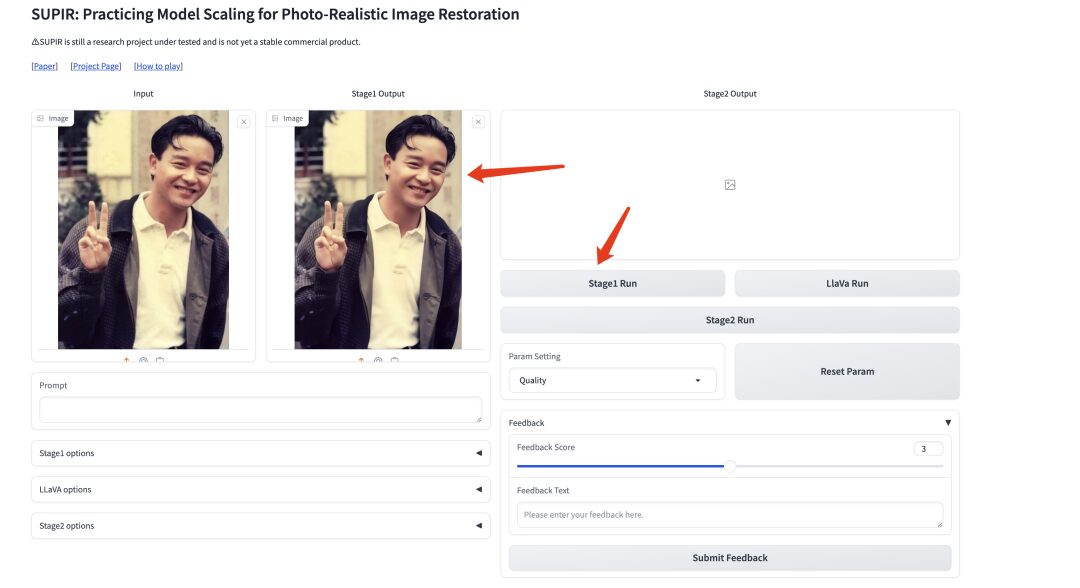
3. Click "LlaVa Run" and a text will be generated to describe the picture.
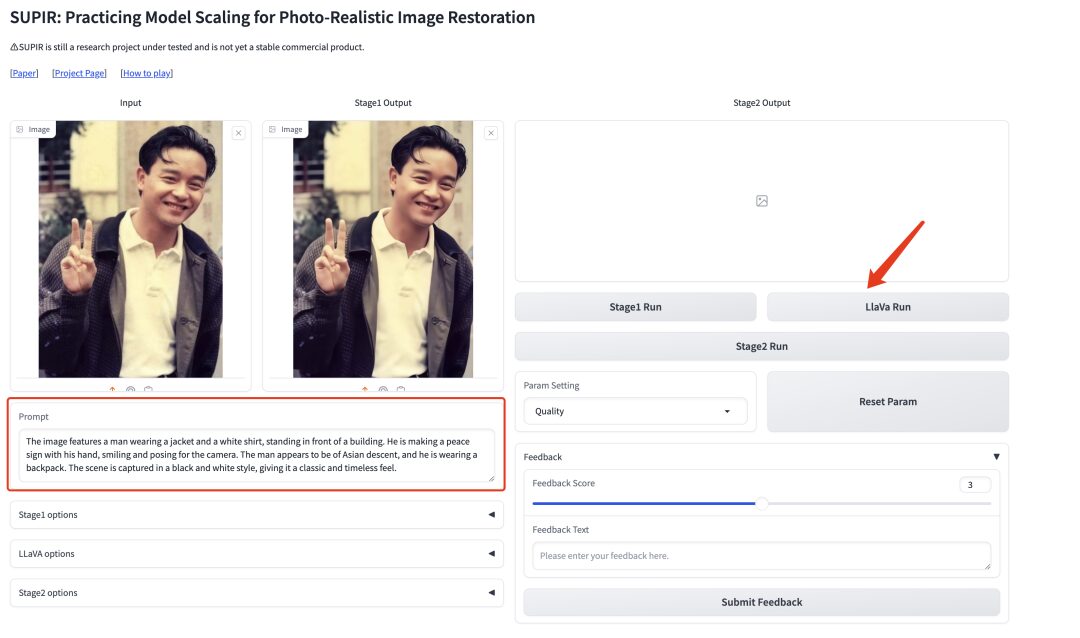
4. Click "Stage2 Run" and the repaired image will be generated within 1 minute. The following pictures are the comparison before and after the repair, and you can see that this image repair tool is still very powerful.

At present, the HyperAI official website has launched hundreds of selected machine learning related tutorials, which are organized into the form of Jupyter Notebook.
Click the link to search for related tutorials and datasets:
The above is all the content that I have shared this time. I hope this content is helpful to you. If you want to learn other interesting tutorials, please leave a message or send us a private message to tell us the project address. I will tailor a course for you and teach you how to play AI.
References:
1.https://supir.xpixel.group/
2.https://ai-bot.cn/supir-imgae-restoration/