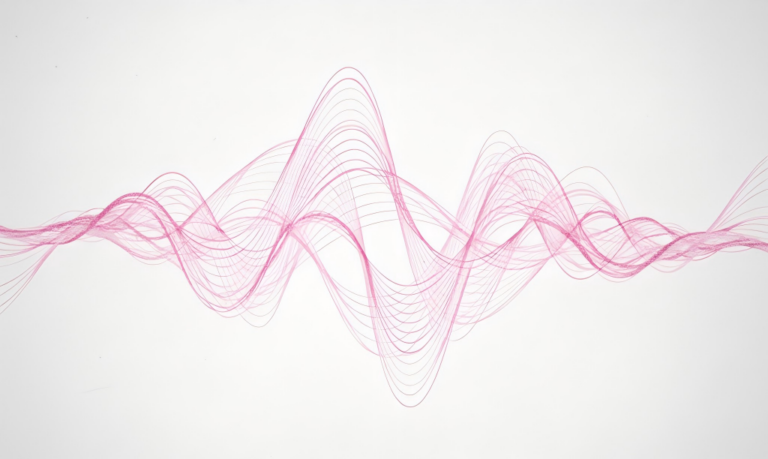Command Palette
Search for a command to run...
Online Tutorial: Precise Photo Editing in One Sentence, FLUX.1 Kontext Can Realize Image editing/style transfer/text editing/character Consistency Editing

In a word, the era of photo-editing has finally arrived.
At the end of May 2025, the long-silent Black Forest Labs released a new model, FLUX.1 Kontext, and recently announced its open source. It is based on a stream matching architecture, supports in-context image generation, can use text and images for prompts at the same time, and seamlessly extract and modify visual concepts to generate new and coherent images. From a functional perspective, FLUX.1 Kontext can achieve a variety of editing tasks without complex descriptions, including object modification, style transfer, background replacement, character consistency editing, and text editing.
In addition, FLUX.1 Kontext has greatly improved performance while expanding its functionality. Manual evaluation on KontextBench shows that FLUX.1 Kontext outperforms existing open source and closed source models in most categories. It can be said that FLUX.1 Kontext has become a new benchmark in image generation models.
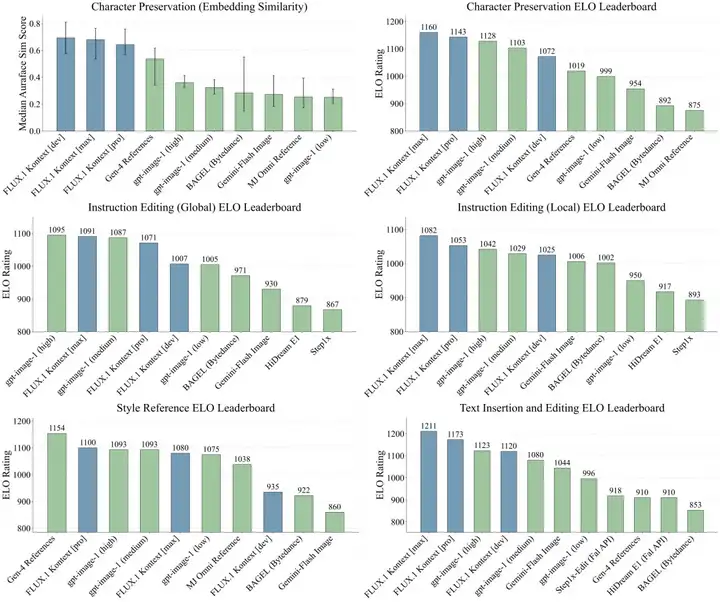
It is worth noting that the recently open-sourced FLUX.1-Kontext-dev has achieved high performance comparable to a number of closed-source models such as GPT-image-1 with only 12B parameters. Currently, "FLUX.1-Kontext-dev: Text-driven one-click image editing" has been launched on the "Tutorial" section of HyperAI's official website. Click the link below to deploy it with one click.
The author changed Musk's suit jacket with just one prompt
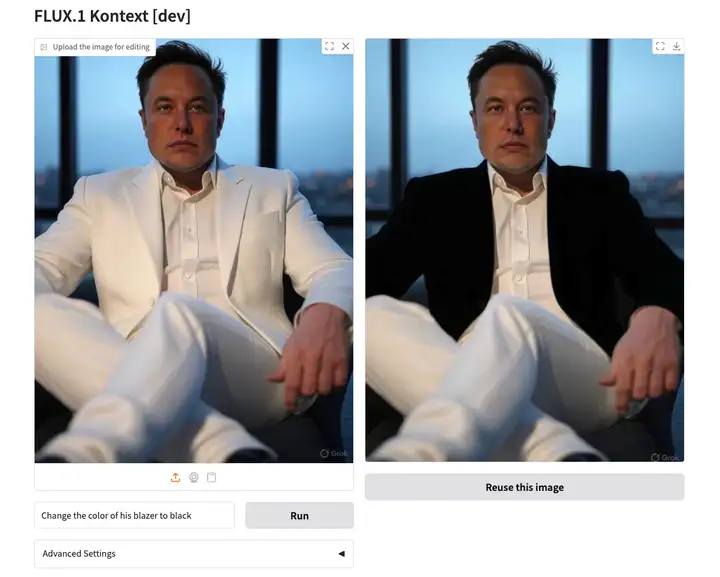
Tutorial Link:https://go.hyper.ai/alhgi
Demo Run
1. After entering the hyper.ai homepage, select the "Tutorials" page, select "FLUX.1-Kontext-dev: Text-driven one-click image editing", and click "Run this tutorial online".
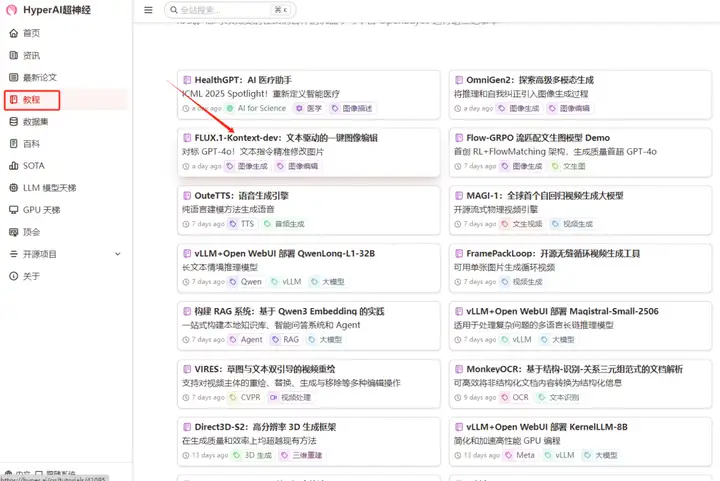
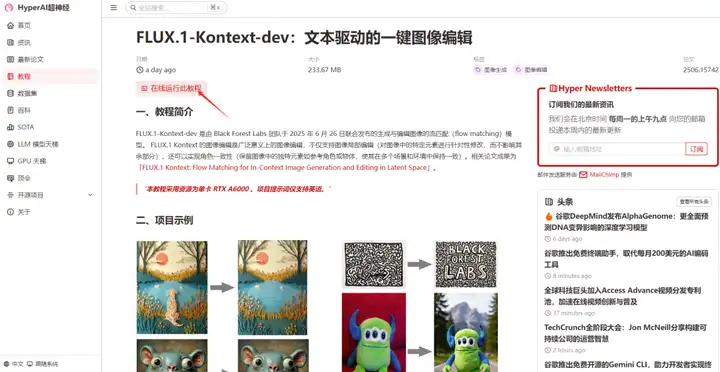
2. After the page jumps, click "Clone" in the upper right corner to clone the tutorial into your own container.
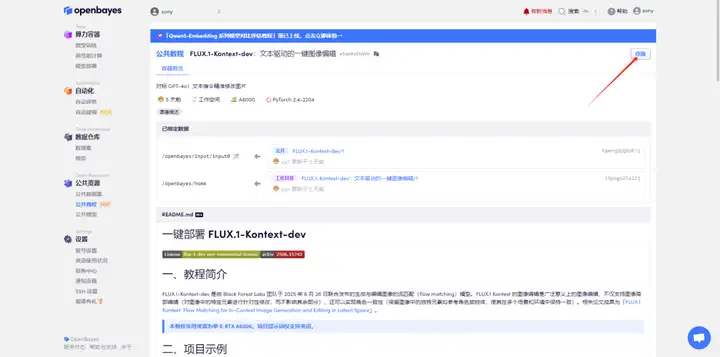
3. Select "NVIDIA RTX A6000" and "PyTorch" images. The OpenBayes platform provides 4 billing methods. You can choose "pay as you go" or "daily/weekly/monthly" according to your needs. Click "Continue". New users can register using the invitation link below to get 4 hours of RTX 4090 + 5 hours of CPU free time!
HyperAI exclusive invitation link (copy and open in browser):
https://openbayes.com/console/signup?r=Ada0322_NR0n
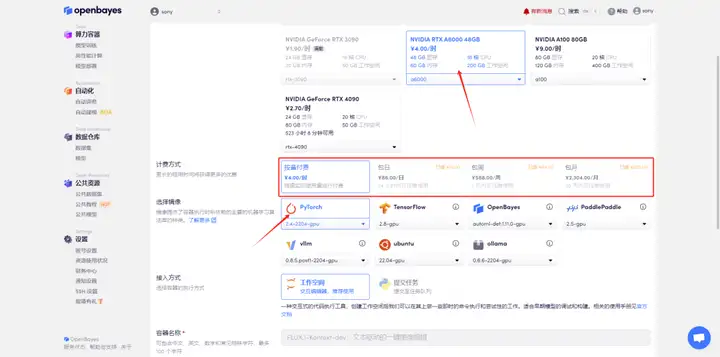

4. Wait for resources to be allocated. The first clone will take about 2 minutes. When the status changes to "Running", click the jump arrow next to "API Address" to jump to the Demo page. Please note that users must complete real-name authentication before using the API address access function.
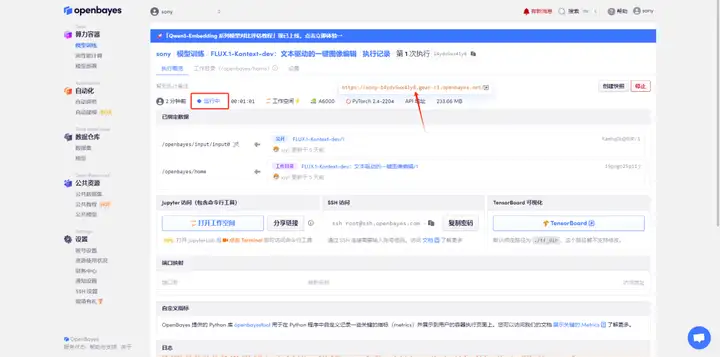
Effect Demonstration
After entering the model page, first upload a picture, then enter the prompt words for generating the picture, set the parameters, and finally click "Run" to generate.
Note: Project prompts only support English.
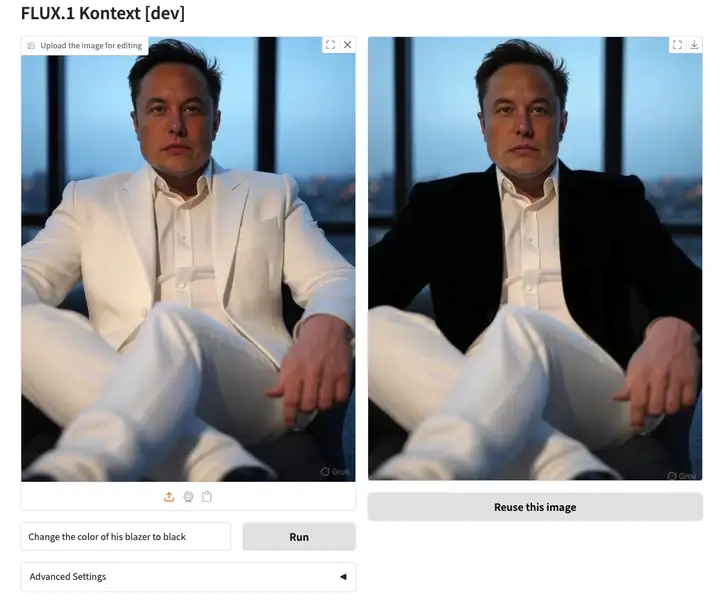
The above is the tutorial recommended by HyperAI Super Neural Network. You are welcome to click the link below to experience it:
Tutorial Link:https://go.hyper.ai/alhgi