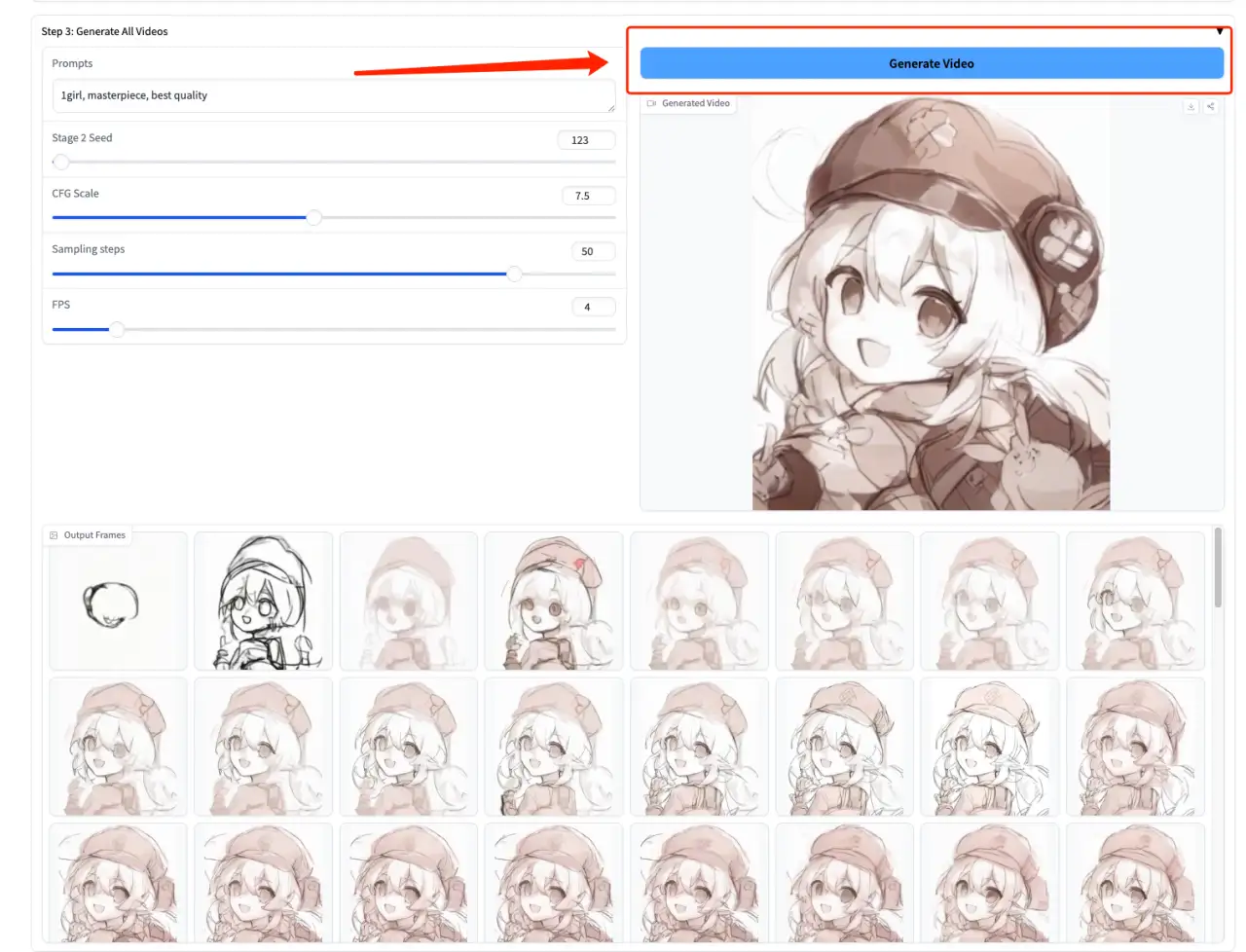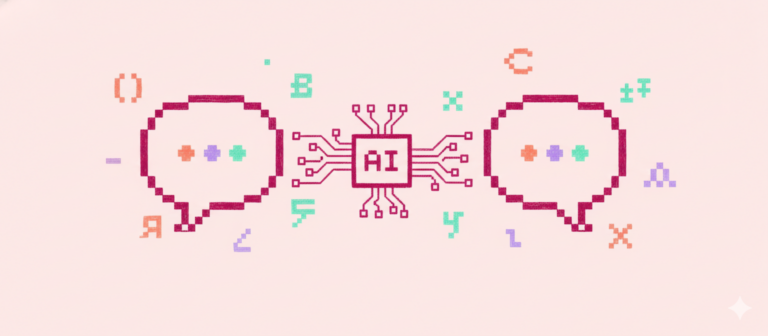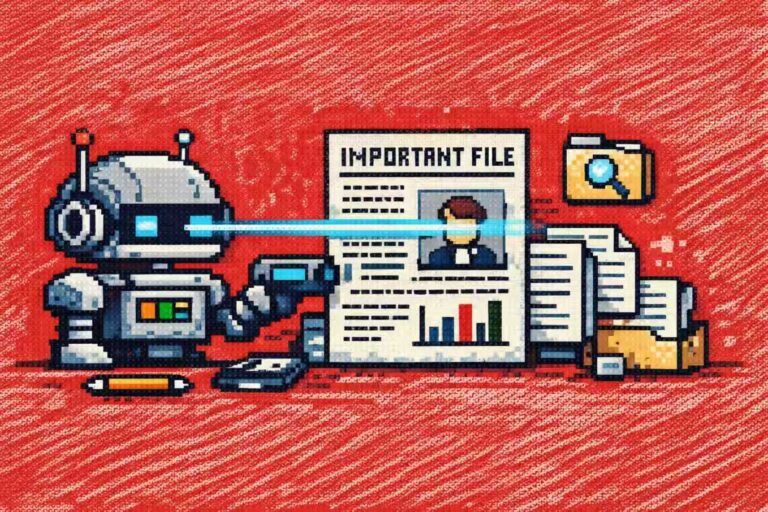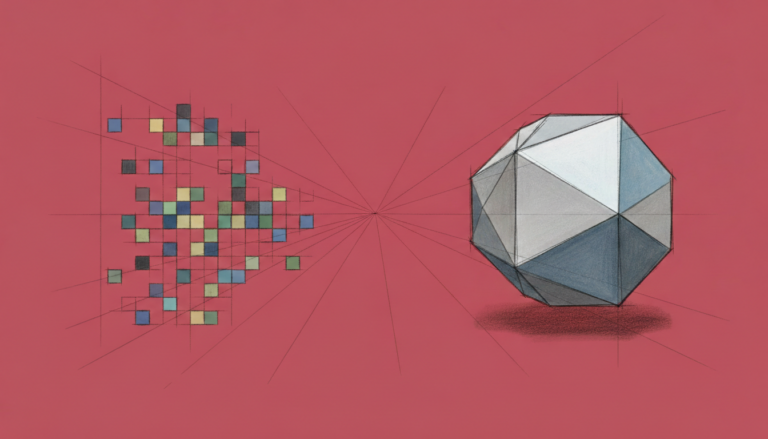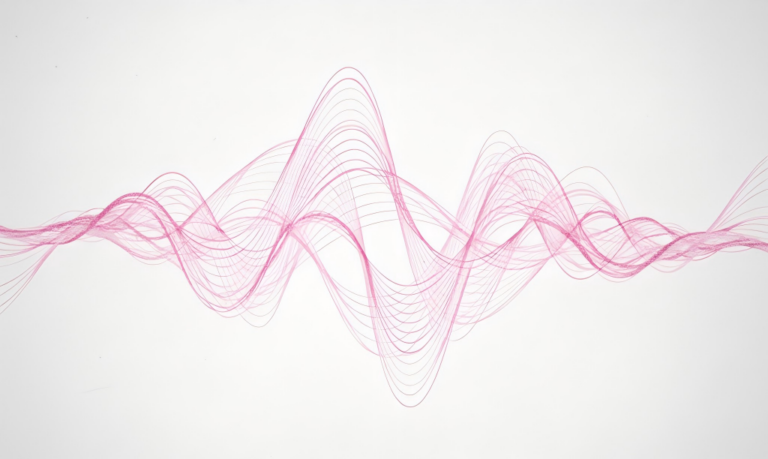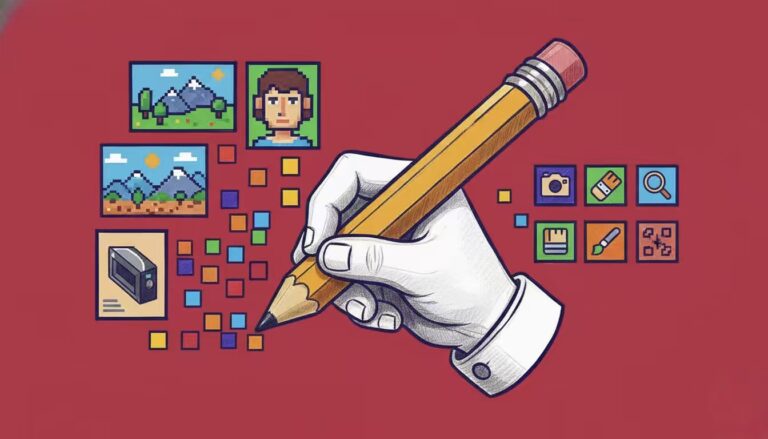Command Palette
Search for a command to run...
Online Tutorial | Only 1 Picture Is Needed to Generate the Complete Painting Process, Lvmin Zhang’s New Work Paints-Undo Is Online!

In recent years, AI painting has developed rapidly, and has spawned a lot of interesting ways to play - Wenshengtu, image restoration/enhancement, style transformation/migration, etc. With just a prompt and a reference image, you can get vivid and artistic pictures in just a few seconds.
From a technical perspective, AI painting starts from text language. During the early training process, the model learned the "translation mechanism" between images and text, so it can understand the image elements corresponding to the text and reversely generate the corresponding images.
Obviously, this process is very different from the logic of human painting. Whether it is sketching or creative painting, people start more from the vision, that is, they use lines and colors to outline the image in their minds step by step.
But for beginners, it is very important to understand the line drawing process of a picture, which is the key to copying and improving painting skills.
Recently, ControlNet author Lvmin Zhang developed a new project called Paints-Undo, which can quickly disassemble the painting process of any image and help beginners better understand the painting techniques of different styles of images.
The project's GitHub homepage says that the name Paints-Undo means "the drawing process is like pressing the Undo button multiple times in a painting software."
HyperAI has now launched the "Paints-Undo Demo of the entire painting process generated from one image".This tutorial has built the environment for you. You don't need to enter any commands, just clone it with one click to start!
Tutorial address:
Demo Run
1. Log in to hyper.ai, on the Tutorial page, select Paints-Undo: A demo of the entire painting process from one image, and click Run this tutorial online.
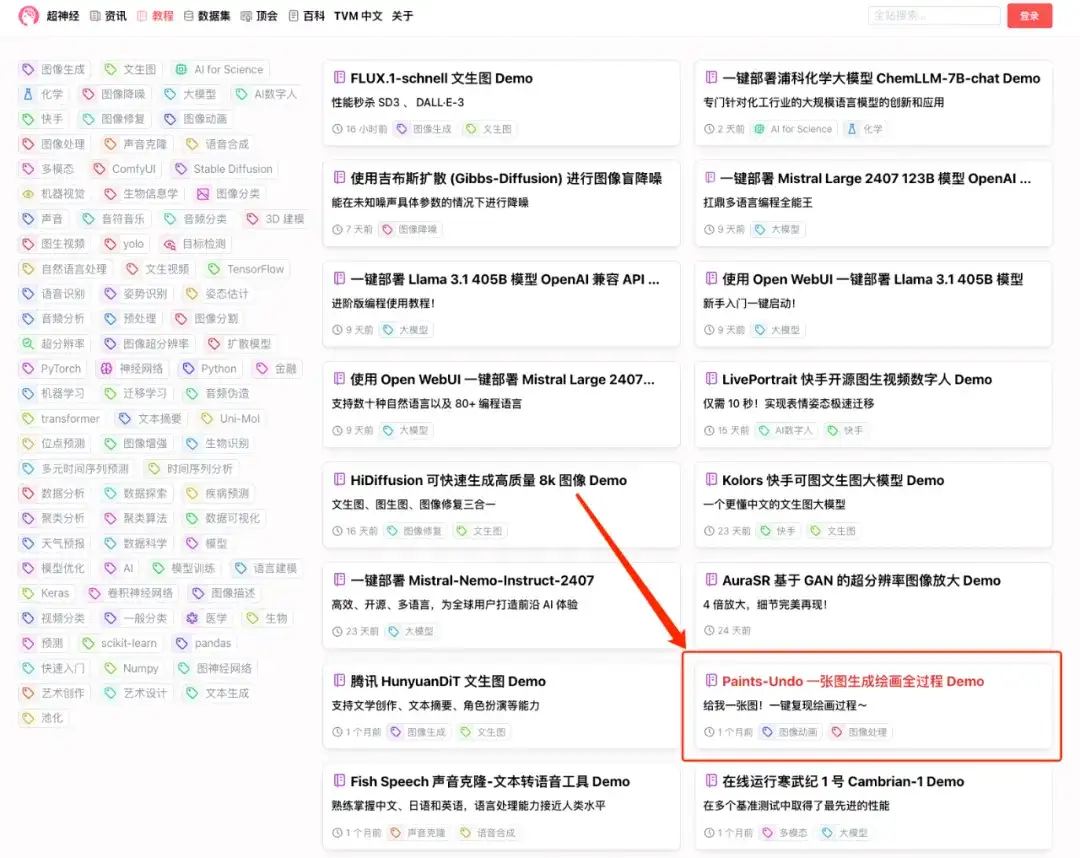

2. After the page jumps, click "Clone" in the upper right corner to clone the tutorial into your own container.

3. Click "Next: Select Hashrate" in the lower right corner.
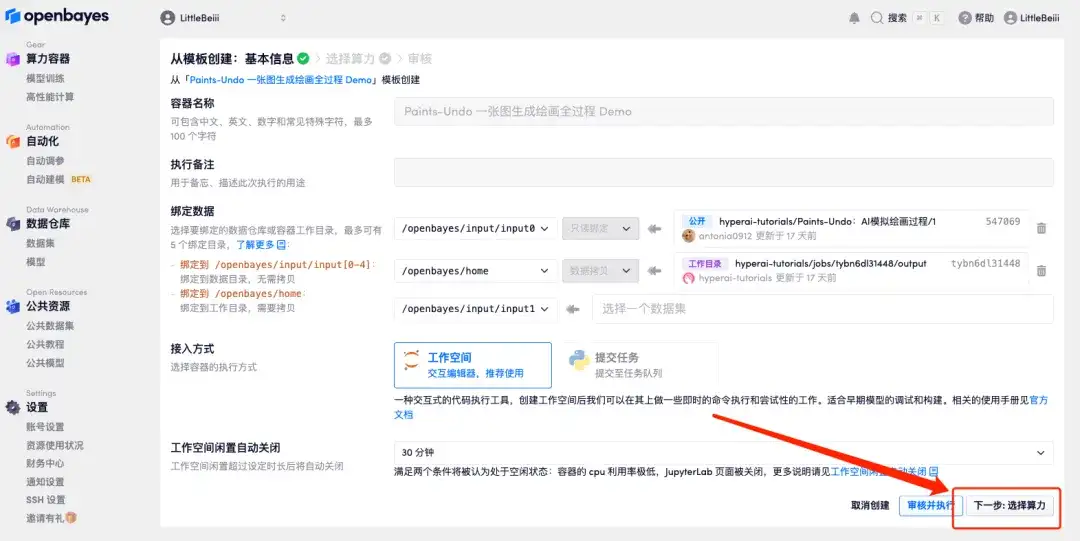
4. After the page jumps, select "NVIDIA GeForce RTX 4090" and click "Next: Review".New users can register using the invitation link below to get 4 hours of RTX 4090 + 5 hours of CPU free time!
HyperAI exclusive invitation link (copy and open in browser):https://openbayes.com/console/signup?r=6bJ0ljLFsFh_Vvej
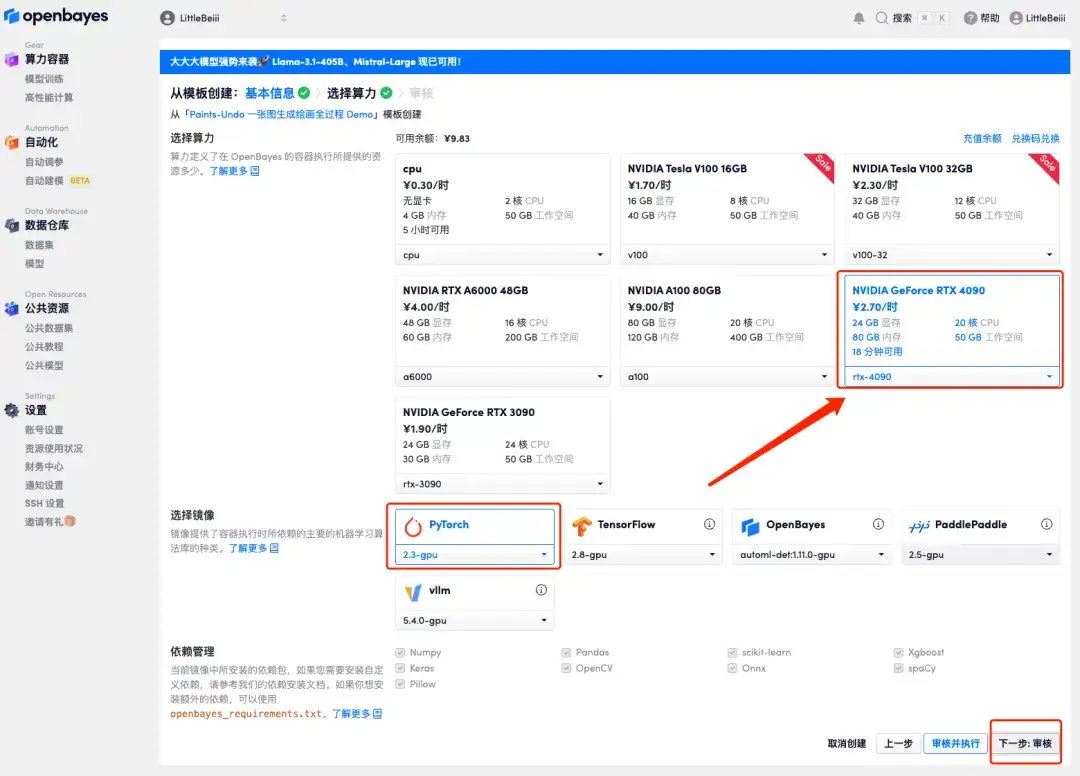
5. Click "Continue" and wait for resources to be allocated. The first clone will take about 2 minutes. When the status changes to "Running", click the jump arrow next to "API Address" to jump to the page of "Paints-Undo: A Demo of the Whole Process of Painting Generated from One Picture".Please note that users must complete real-name authentication before using the API address access function.
If the issue persists for more than 10 minutes and remains in the "Allocating resources" state, try stopping and restarting the container. If restarting still does not resolve the issue, please contact the platform customer service on the official website.
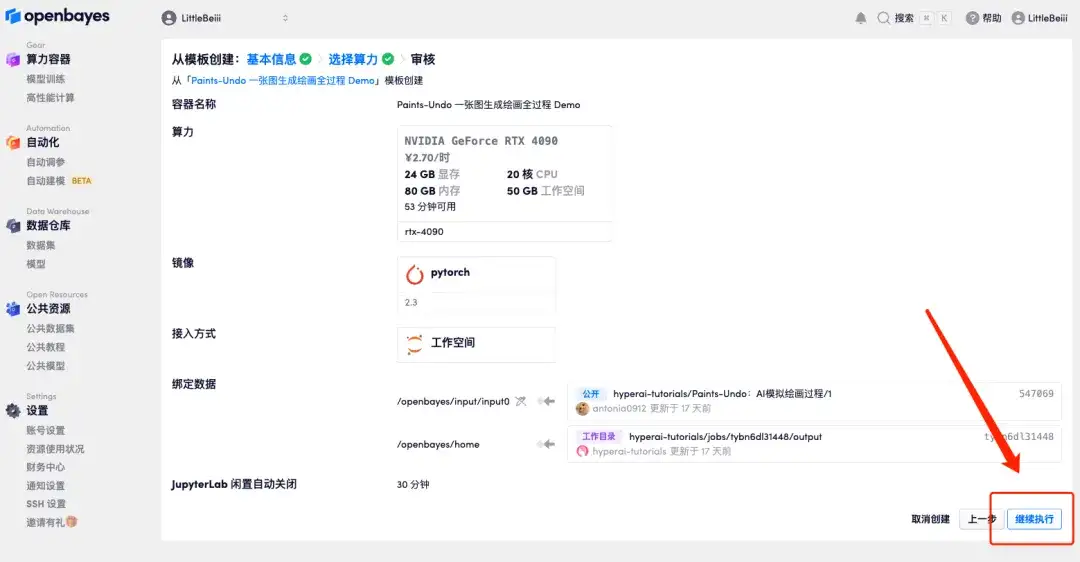
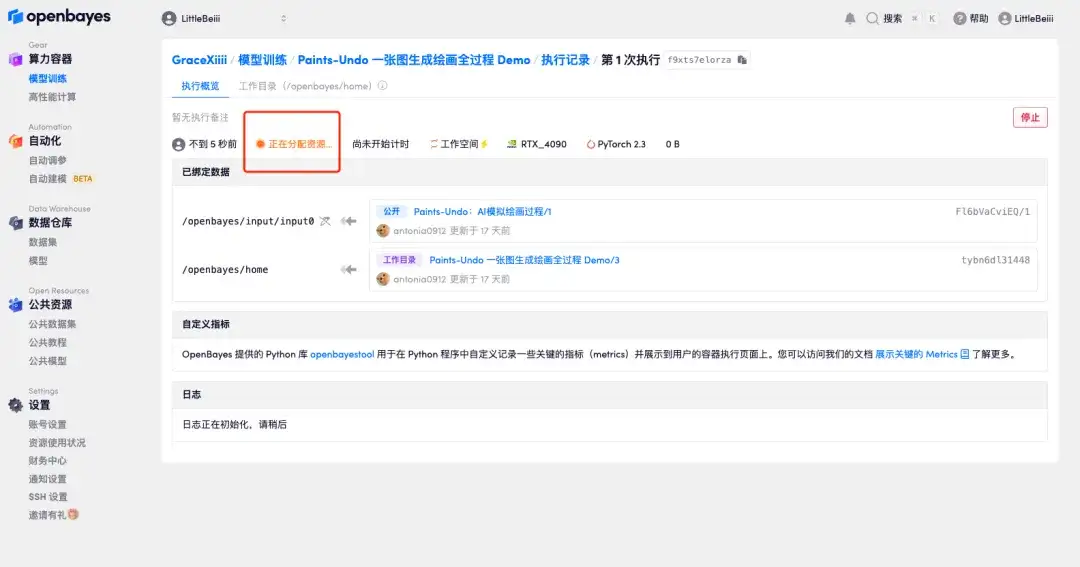
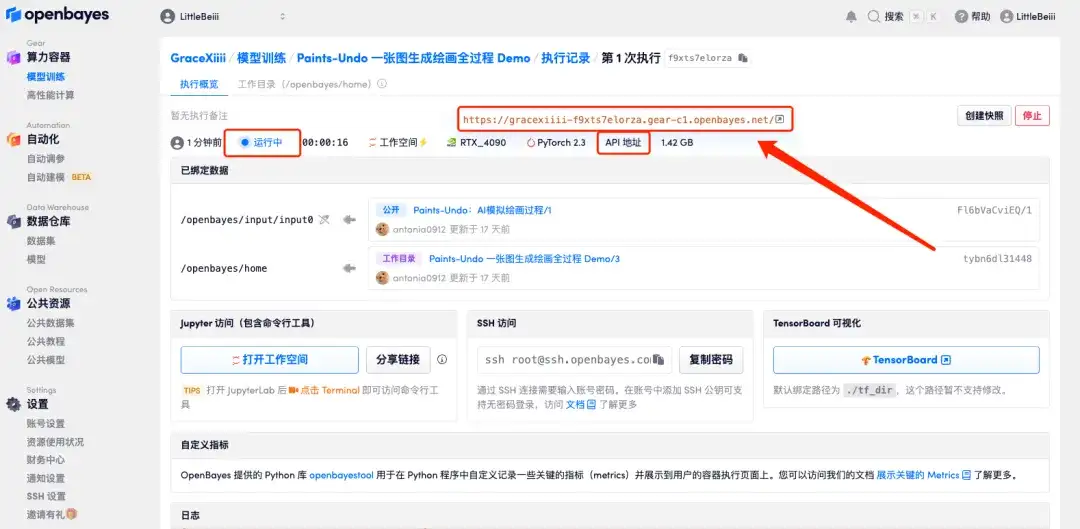
Effect Preview
1. Upload an image and click "Generate Prompt" to generate a text description.
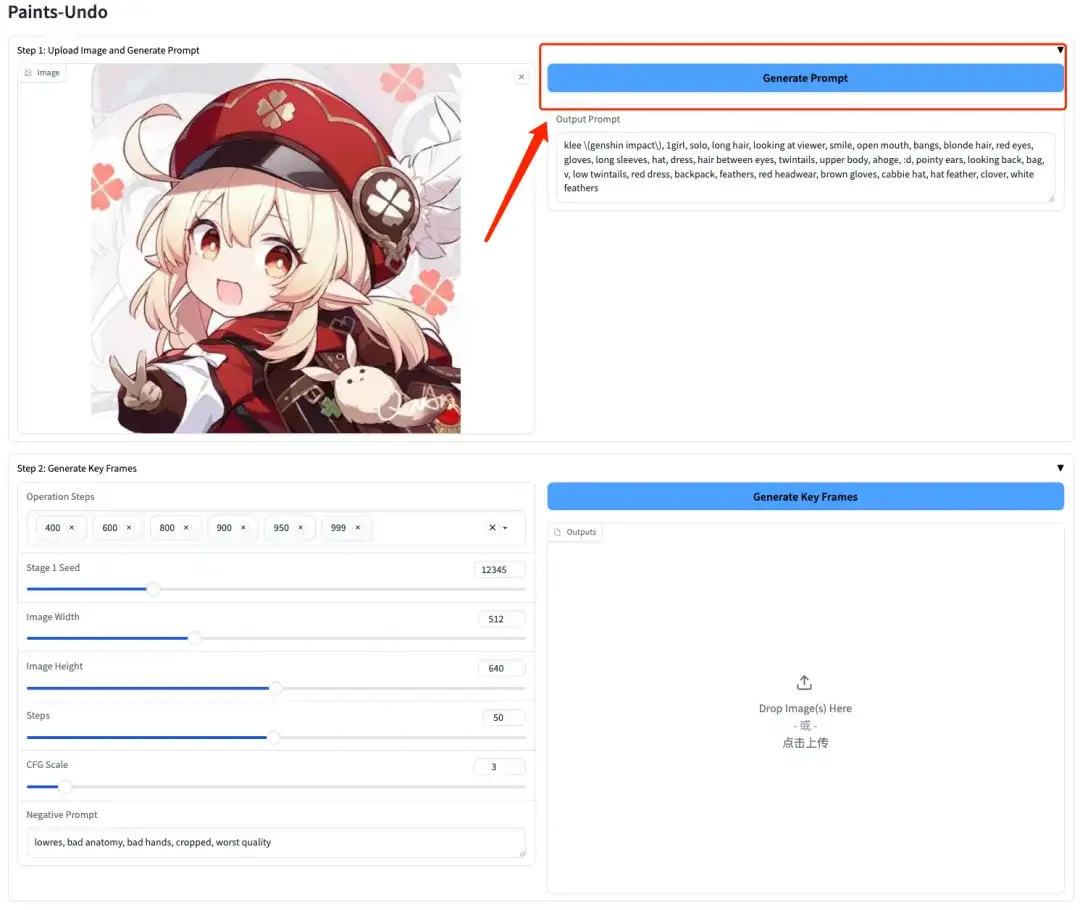
2. Click “Generate Key Frames” to generate key frames.
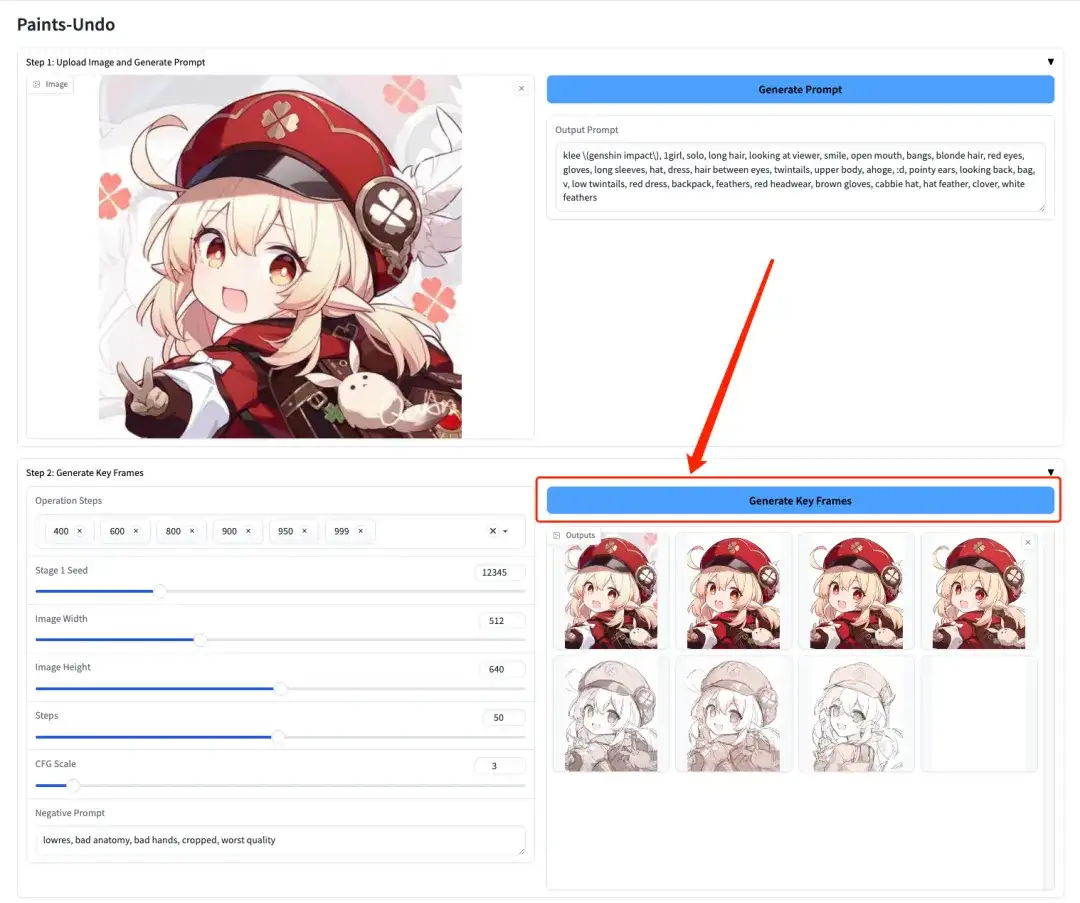
3. Click "Generate Video" and wait for a moment to generate the complete painting process.