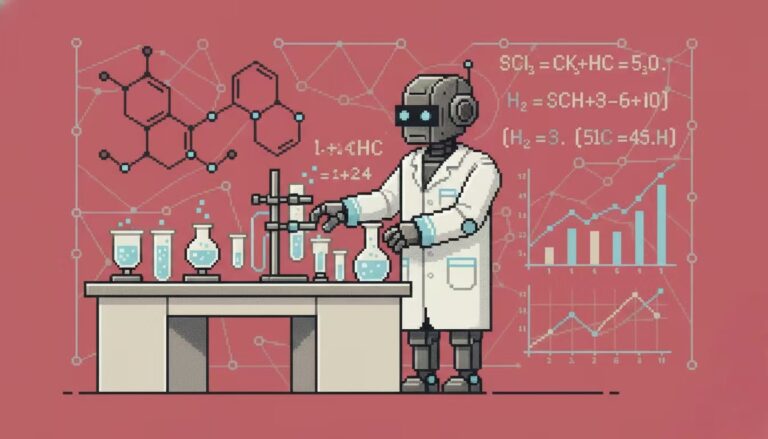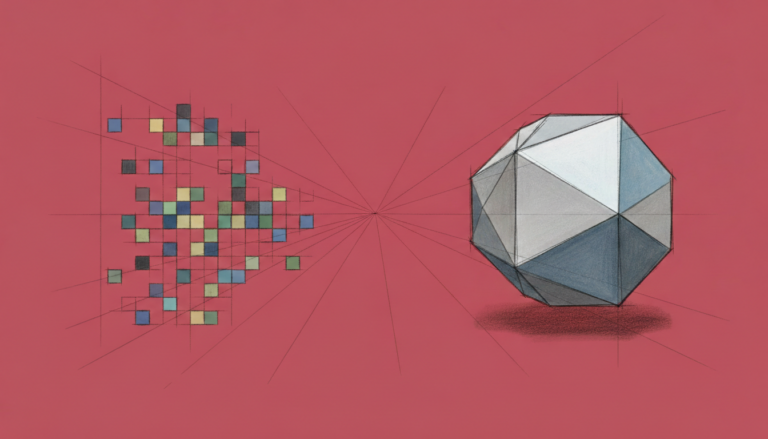Command Palette
Search for a command to run...
New Tutorial | HiDiffusion, a three-in-one Tool for Image Generation, Image Generation, and Image Restoration, Is Now Online With one-click Startup!

Diffusion models have become the mainstream method for high-resolution image synthesis. Although traditional diffusion models have made significant progress in image synthesis, they often face problems of object duplication and increased computational cost when expanding to higher resolutions.
Megvii's open-source high-resolution framework HiDiffusion consists of two core components: Resolution-Aware U-Net (RAU-Net) and Improved Shifted Window Multi-Head Self-Attention (MSW-MSA). It can not only increase the resolution of image generation from the common 1024×1024 to 4096×4096, but also increase the image generation speed by 1.5 to 6 times, which effectively solves the problems of object duplication and high computational burden.
HyperAI Super Neural Network has launched the "HiDiffusion can quickly generate high-quality 8k image demo" tutorial.It not only supports text-generated images and image-generated images, but also has the function of image repair. You can start it with one-click cloning without entering any commands.
Public tutorial address:
Demo Run
1. Log in to hyper.ai, on the Tutorial page, select HiDiffusion to quickly generate high-quality 8k images Demo, and click Run this tutorial online.
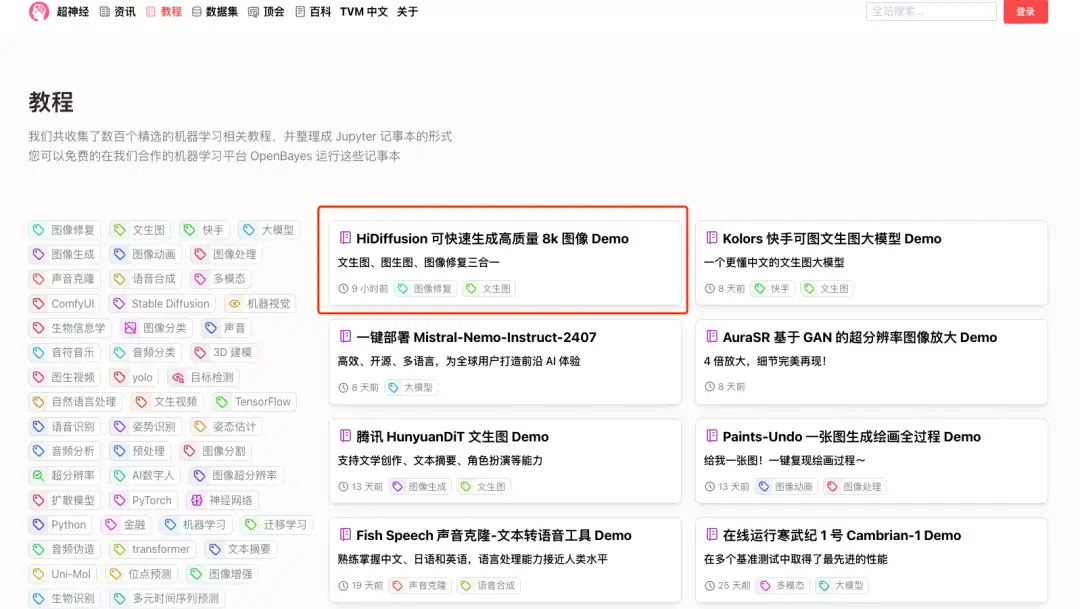

2. After the page jumps, click "Clone" in the upper right corner to clone the tutorial into your own container.
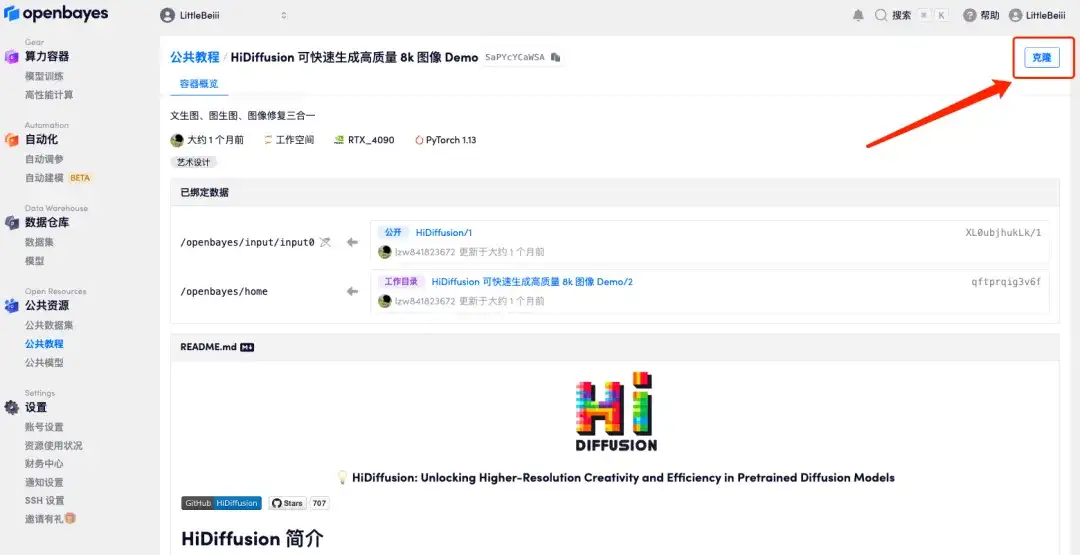
3. Click "Next: Select Hashrate" in the lower right corner.
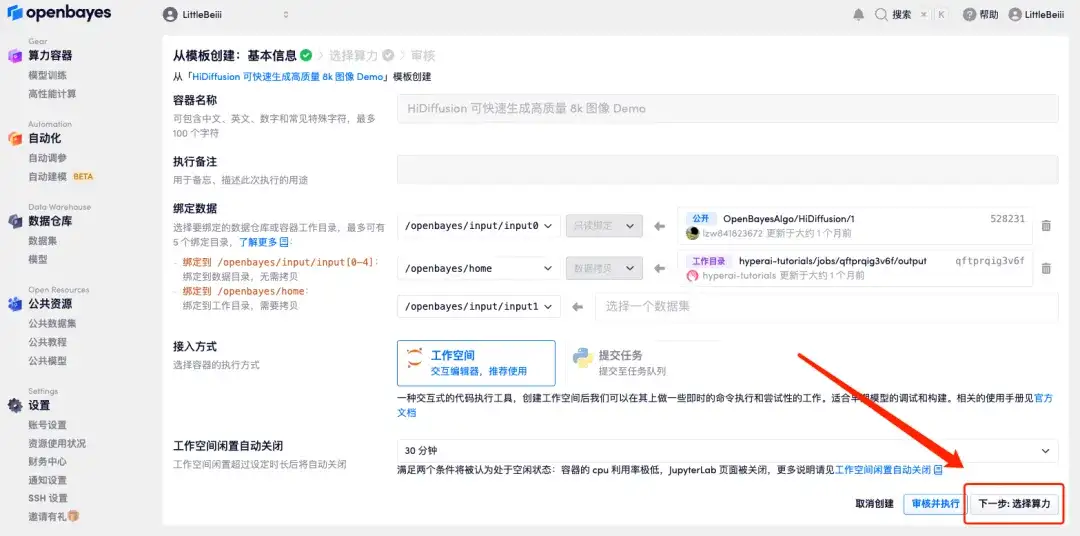
4. After the page jumps, select "NVIDIA GeForce RTX 4090" and click "Next: Review".New users can register using the invitation link below to get 4 hours of RTX 4090 + 5 hours of CPU free time!
HyperAI exclusive invitation link (copy and open in browser):https://openbayes.com/console/signup?r=6bJ0ljLFsFh_Vvej
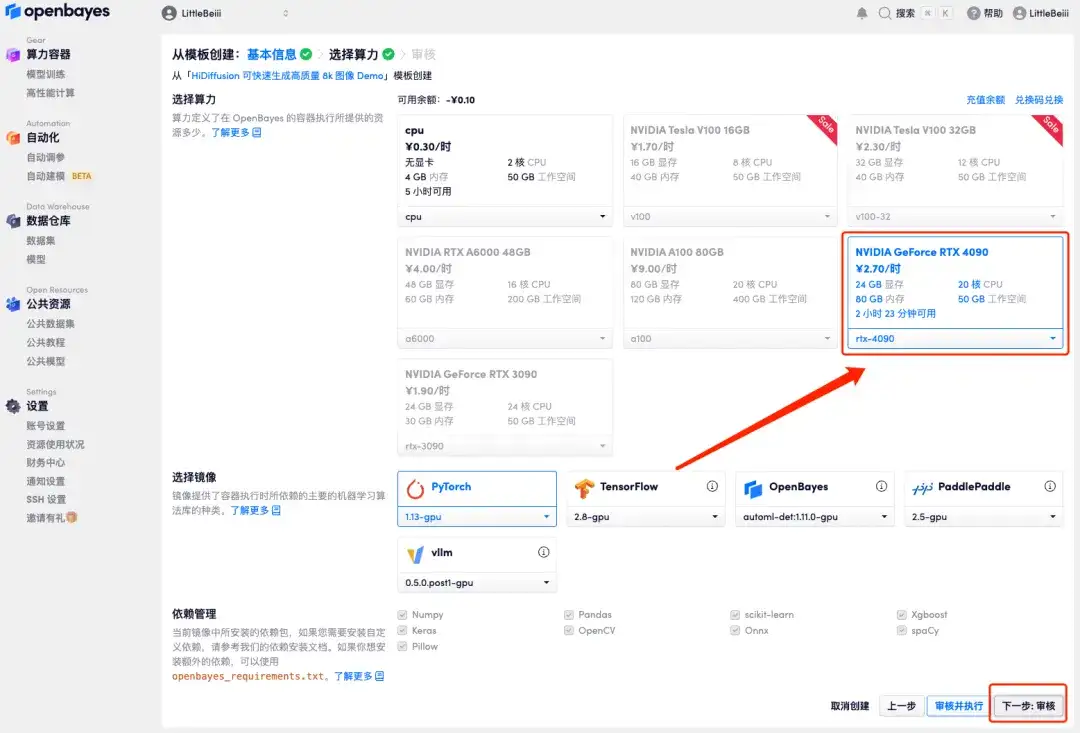
5. Click "Continue" and wait for resources to be allocated. The first clone will take about 2 minutes. When the status changes to "Running", click the jump arrow next to "API Address" to jump to the page of "HiDiffusion can quickly generate high-quality 8k image Demo".Please note that users must complete real-name authentication before using the API address access function.
If the issue persists for more than 10 minutes and remains in the "Allocating resources" state, try stopping and restarting the container. If restarting still does not resolve the issue, please contact the platform customer service on the official website.
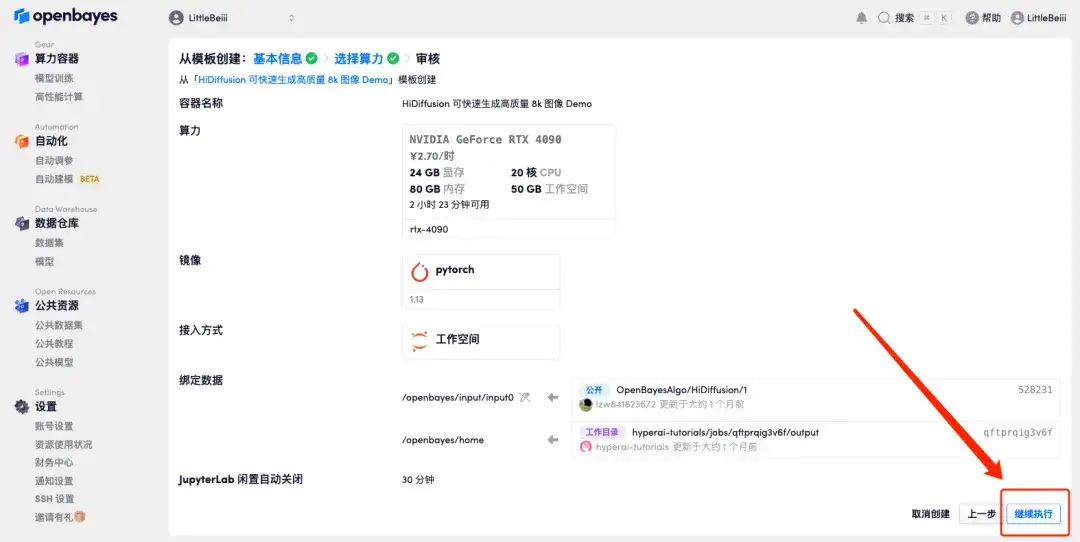
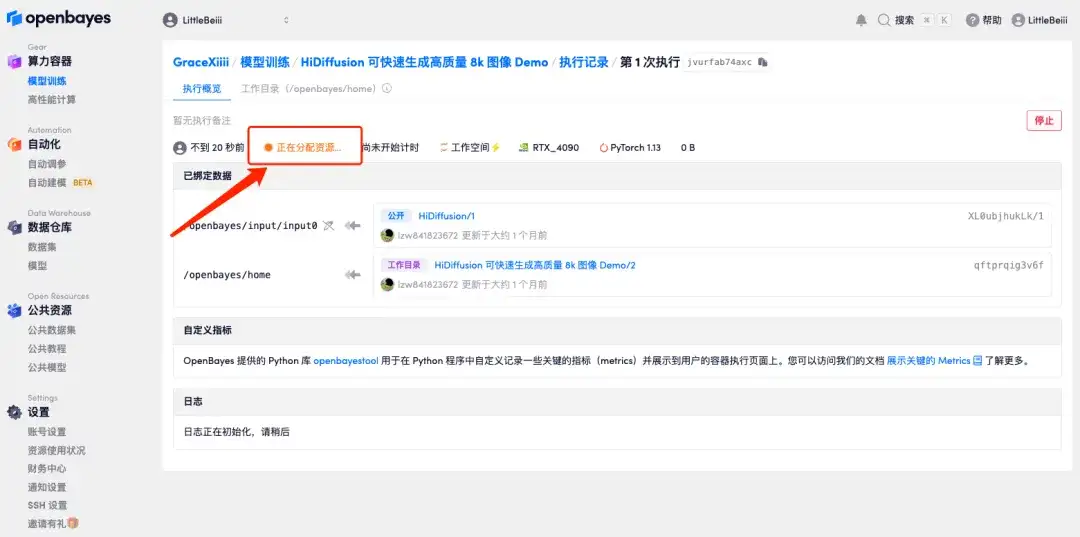
Effect Preview
After opening the Demo, you can see that the menu bar on the upper left is "Text to Image", "Image to Image" and "Repair Image".
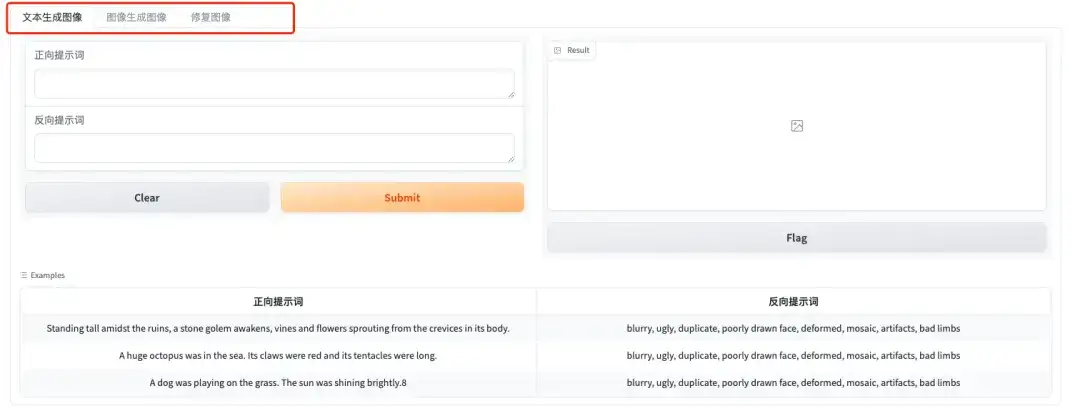
1. Text to Image
Click "Text to Image", enter the positive prompt words (A dog was playing on the grass. The sun was shining brightly) and the negative prompt words (blurry, ugly, duplicate, poorly drawn face, deformed, mosaic, artifacts, bad limbs) in the text box, click Submit, and wait a moment to output the image.
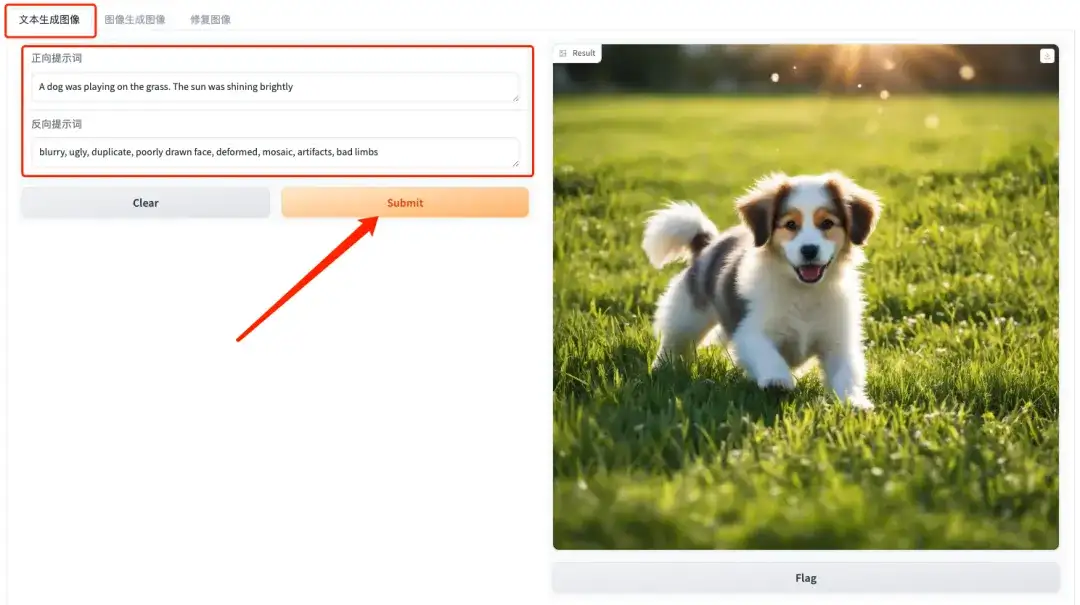
2. Image to Image
Switch to the "Image to Image" interface. Upload a reference image, enter the positive prompt words (The Joker, high face detail, high detail, muted color, 8k) and the negative prompt words (blurry, ugly, duplicate, poorly drawn, deformed, mosaic), and you can see that it modifies the man's photo into the Joker based on our prompt words.
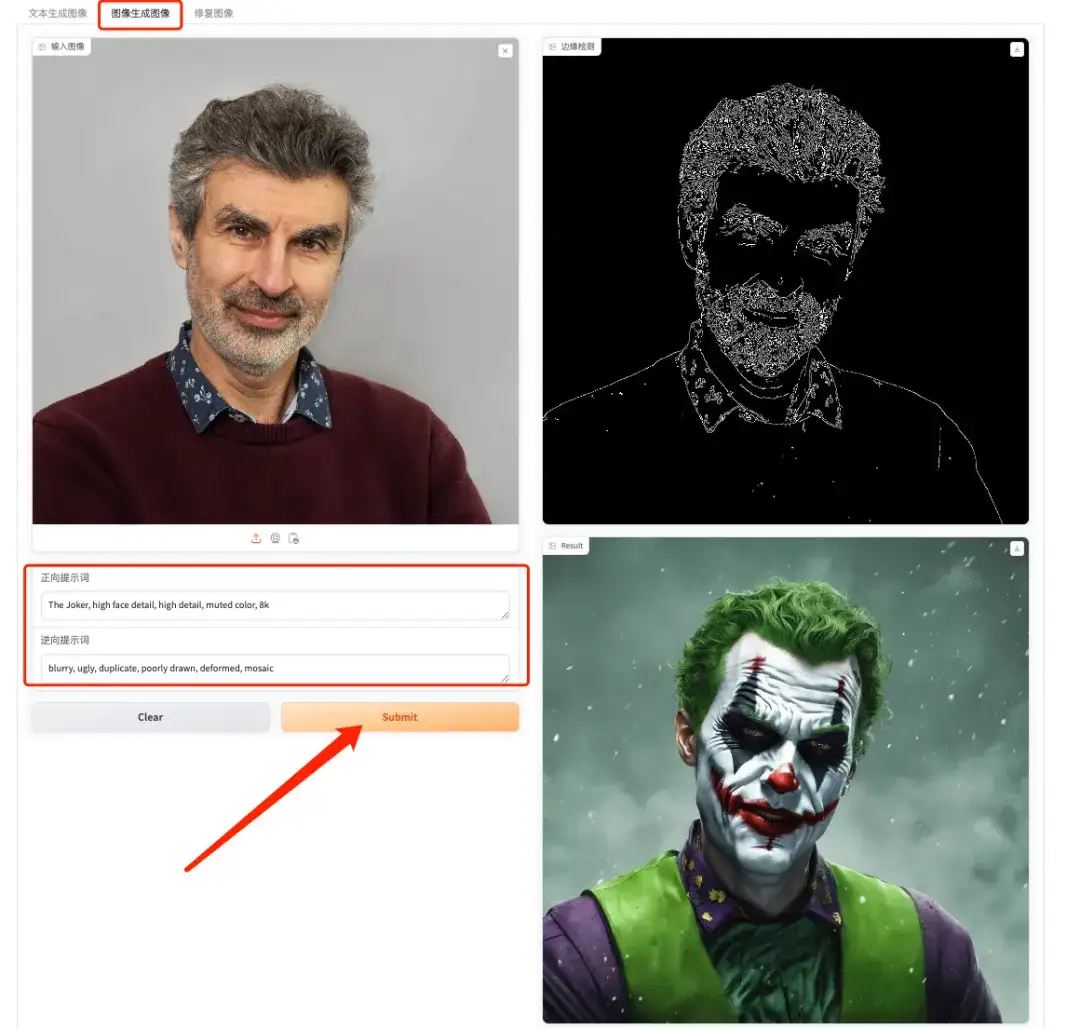
3. Repair the image
Switch to the "Repair Image" interface, upload an image to be repaired and an image with the repair area marked. Enter the positive prompt words (A post-apocalyptic survivor in tattered clothing, with a makeshift spear, cautiously navigating through a dense forest overgrown with vines that have reclaimed a crumbling cityscape.) and the negative prompt words (blurry, ugly, duplicate, poorly drawn, deformed, mosaic), and you can see that it modifies the marked areas according to the prompt words.
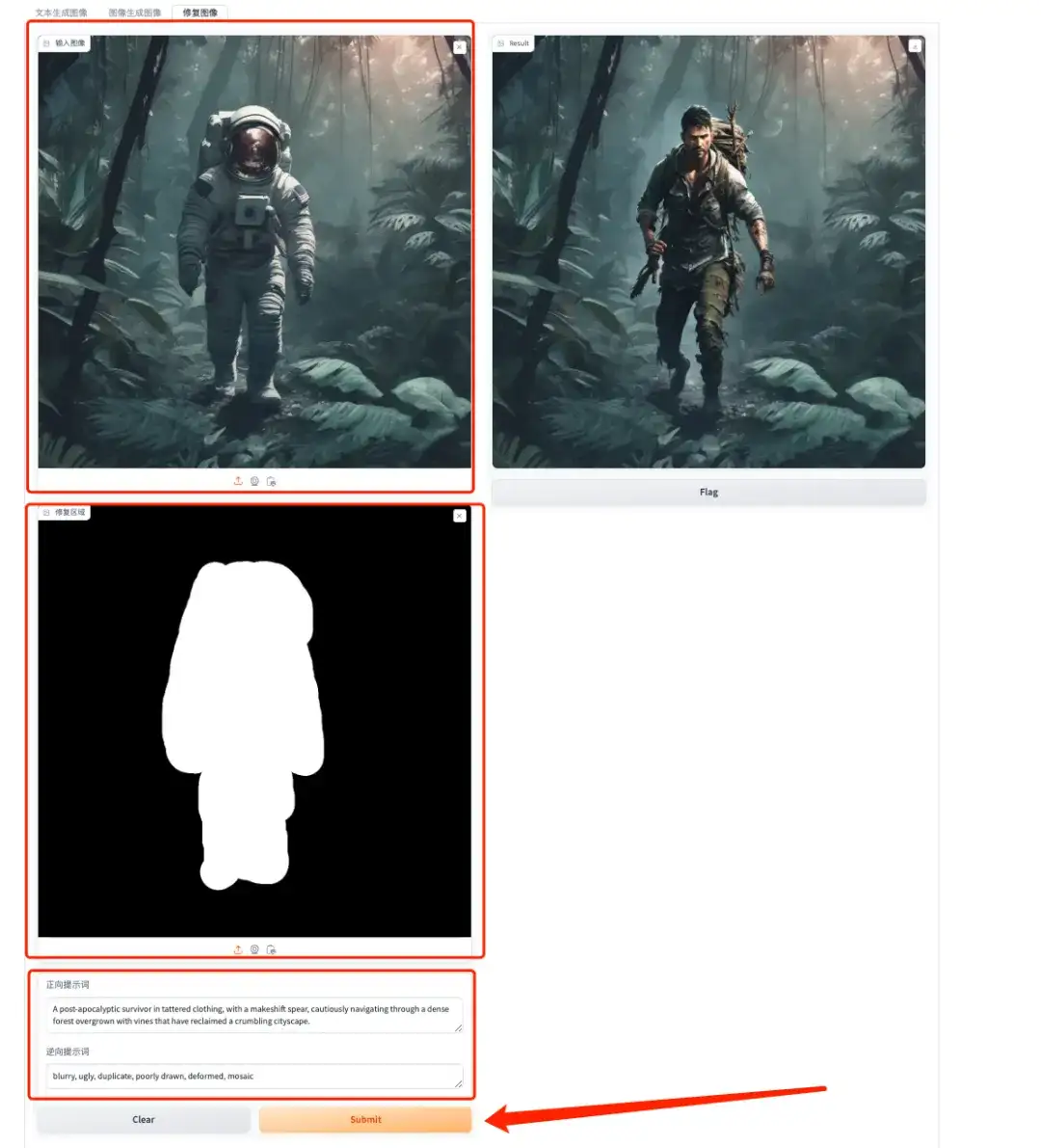
We have established a "Stable Diffusion Tutorial Exchange Group". Welcome friends to join the group to discuss various technical issues and share application results~