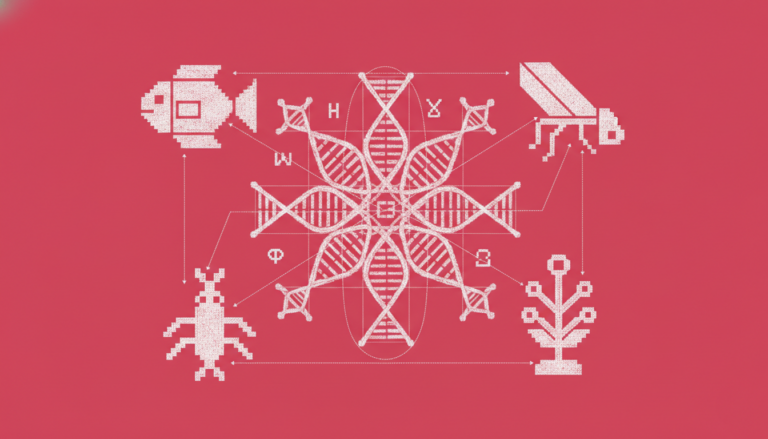Command Palette
Search for a command to run...
Online Tutorial: Qwen-Image Refreshes the State of Image Editing and Achieves Accurate Chinese Rendering
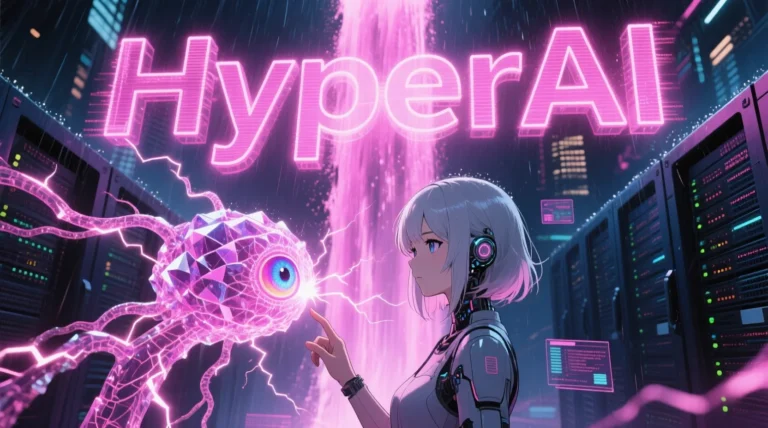
Recently,The Ali Tongyi Qianwen team open-sourced the first basic image generation model Qwen-Image.The number of parameters reaches 20B, and it adopts the new MMDiT architecture, which refreshes the SOTA of image generation models.
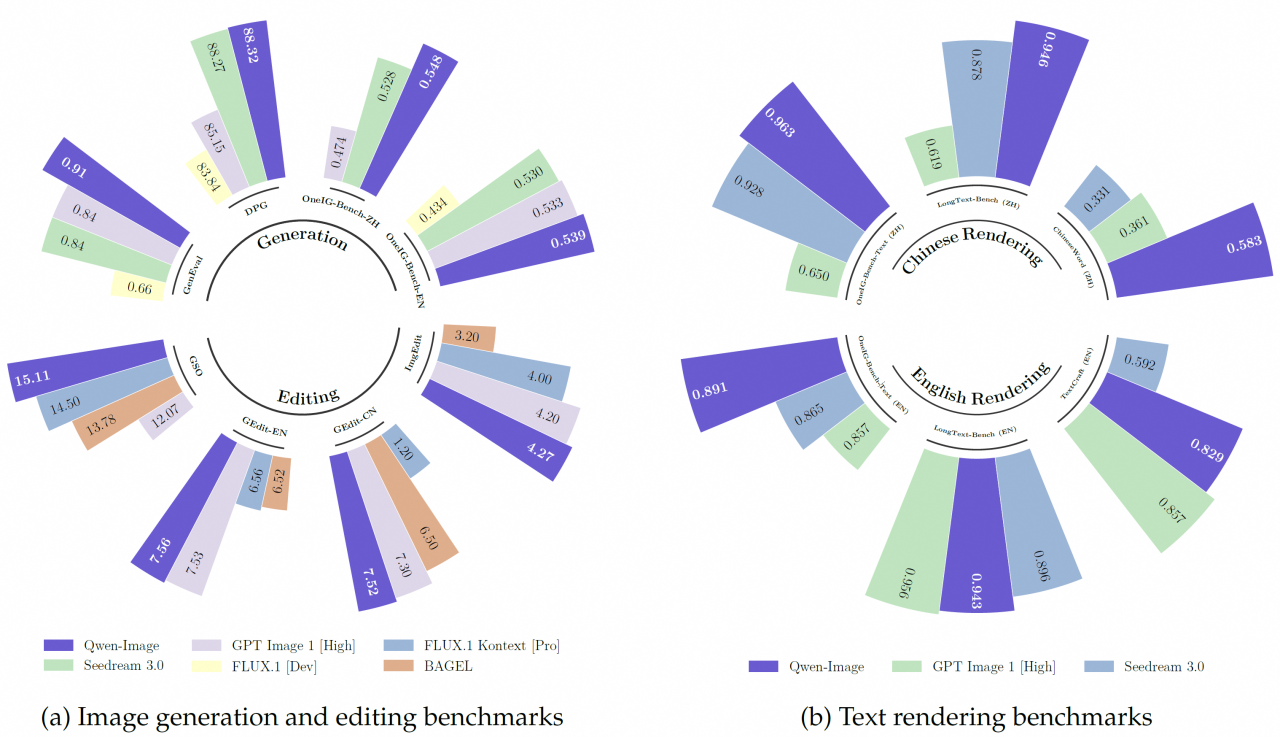
Qwen-Image focuses on improving AI capabilities in two core scenarios: complex text rendering and precise image editing.Whether it's a slogan on a poster, a long paragraph in a PPT, or the poetic atmosphere in an ancient book, Qwen-Image can accurately present it in both Chinese and English with its excellent rendering capabilities, with excellent font shape, typesetting, and semantics. In multiple evaluation lists, text rendering has received SOTA. It is particularly worth mentioning that Qwen-Image's powerful performance in Chinese rendering provides a powerful supplement to the Chinese capability building of open source visual models, allowing Chinese to be more naturally embedded in the visual model rendering system.The accuracy of single-word rendering reaches 58.3%, providing a reliable choice for application scenarios that require accurate Chinese output.
In terms of image editing, Qwen-Image provides powerful multi-dimensional functions.It not only supports basic operations such as style transfer, addition, deletion and modification, but also enables detailed functions such as local modification and character posture adjustment.Even casual users can easily achieve professional-level image editing results with Qwen-Image. Chain editing empowers the model with powerful "memory anchoring" capabilities, maintaining the consistency of the subject ID after multiple rounds of modification, eliminating the hassle of "edit after edit, change after change."
Qwen-Image: An Image Model with Advanced Text Rendering CapabilitiesNow available in the "Tutorials" section of HyperAI's official website (hyper.ai). Deploy it now and get professional results easily!
Tutorial Link:
Demo Run
1. On the hyper.ai homepage, select the Tutorials page, choose Qwen-Image: An Image Model with Advanced Text Rendering, and click Run this tutorial online.
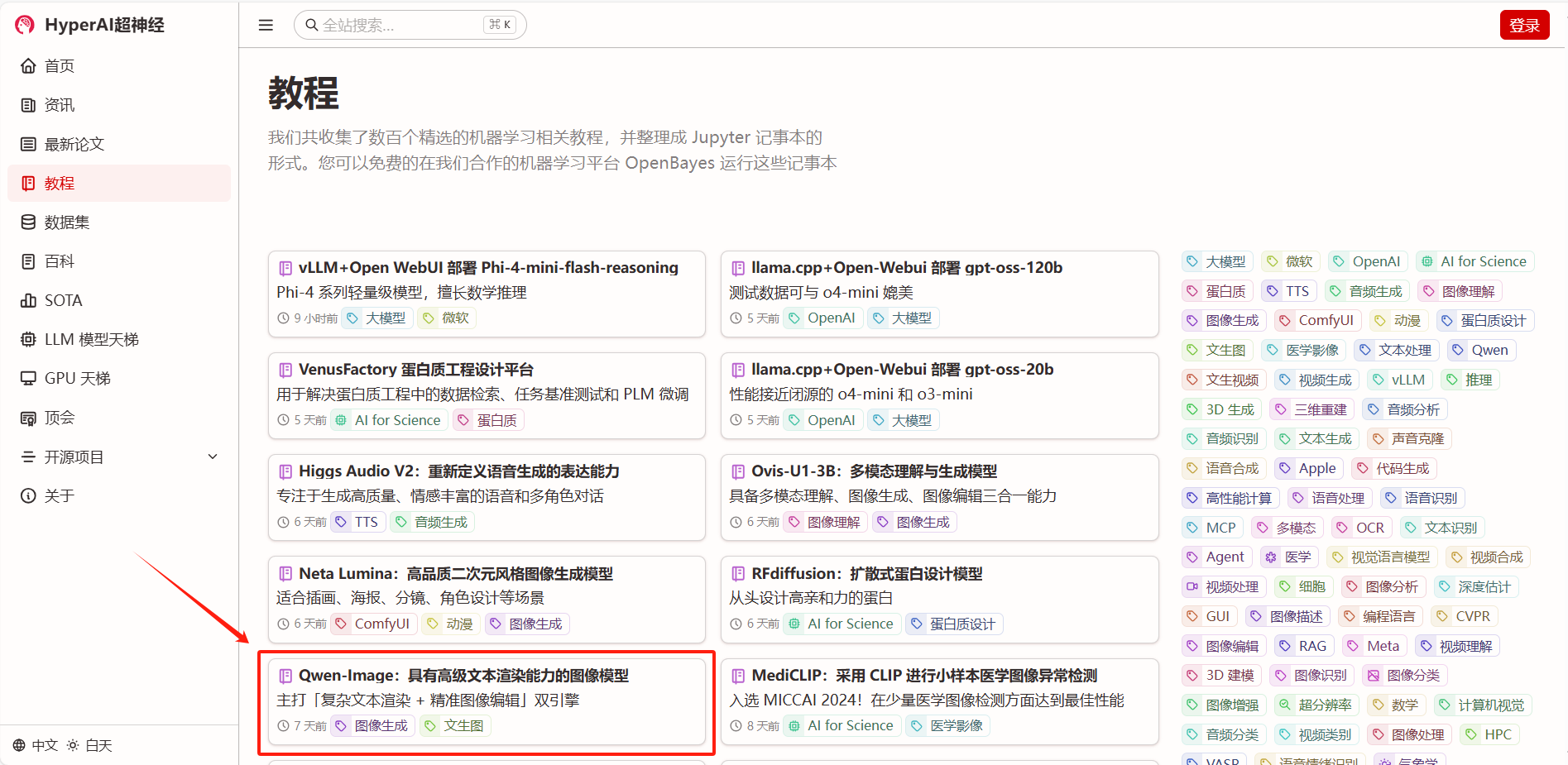

2. After the page jumps, click "Clone" in the upper right corner to clone the tutorial into your own container.

3. Select the NVIDIA RTX A6000 48GB and PyTorch images, choose Pay-As-You-Go or Daily/Weekly/Monthly plan based on your needs, and click Continue. New users can register using the invitation link below to receive 4 hours of free RTX 4090 and 5 hours of free CPU time!
HyperAI exclusive invitation link (copy and open in browser):
https://openbayes.com/console/signup?r=Ada0322_NR0n
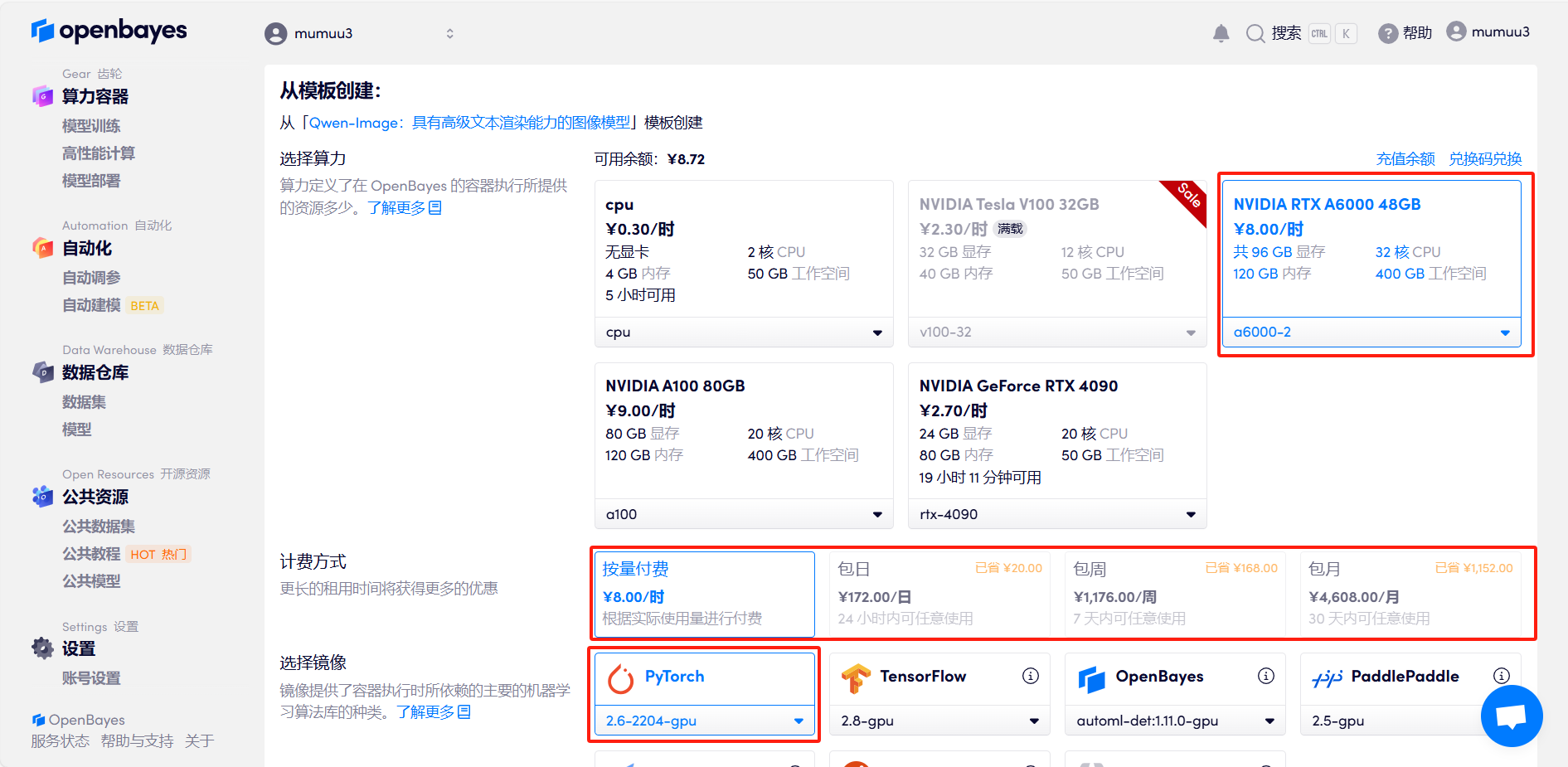
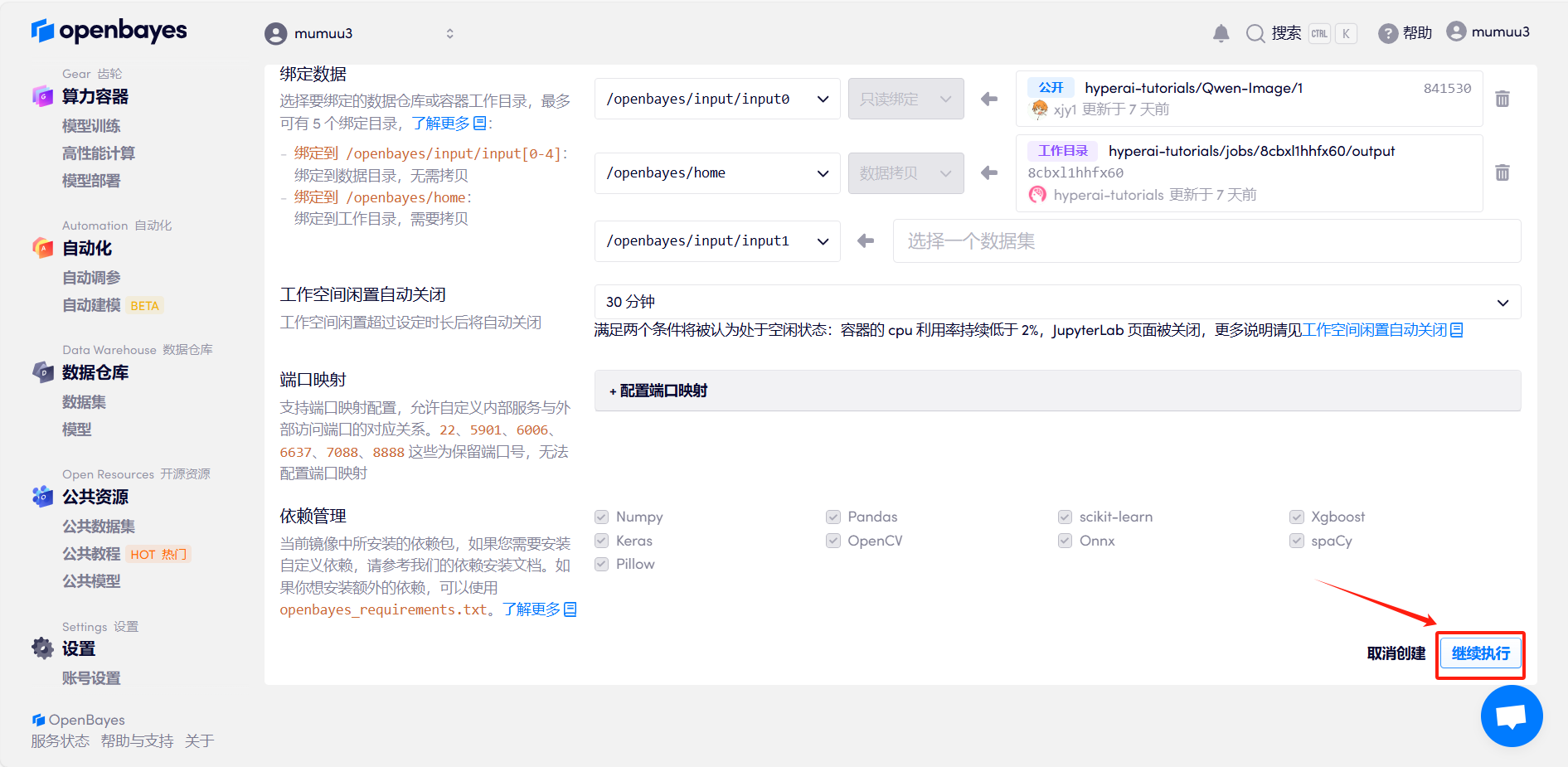
4. Wait for resources to be allocated. The first cloning process will take approximately 3 minutes. When the status changes to "Running," click the arrow next to "API Address" to jump to the Demo page. Please note that users must complete real-name authentication before using the API address.
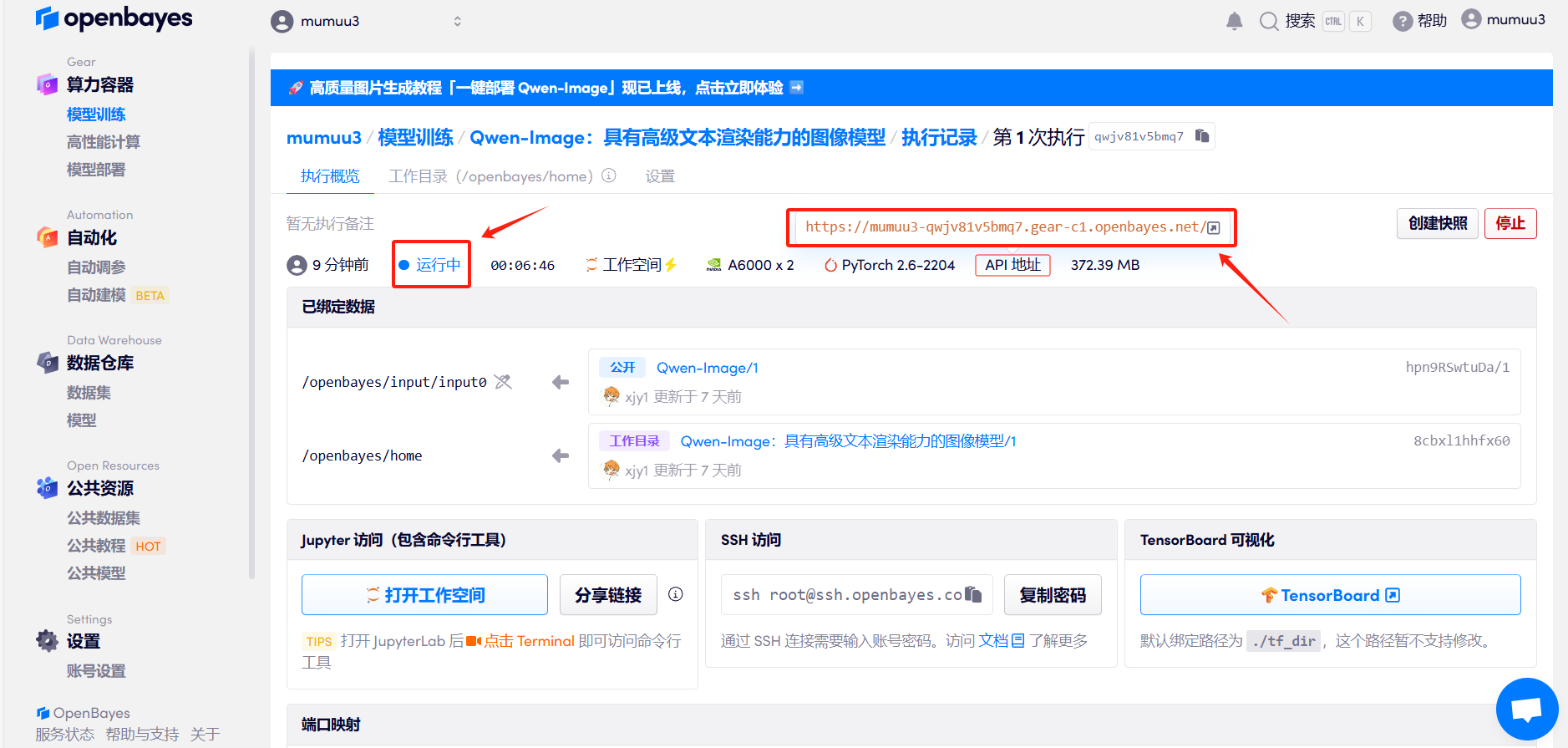
Effect Demonstration
After entering the run page, enter "Prompt" in the input box. In the "Advanced Settings" option, you can set advanced parameters and run it. After my hands-on testing, Qwen-Image's text rendering capabilities are indeed very strong, and it can stably achieve accurate font shapes and neat typesetting.

Prompt:A girl in anime style, with a delicate anime face, sparkling eyes, long pink hair, and a white bow. She holds a luminous parchment with the neatly handwritten message, "Qwen-Image model open source, significant progress in complex text rendering and precise image editing." She wears a magic academy uniform, and the background is a starry study with a floating magic book and particle lighting effects. The artwork is in the Ghibli style, with a soft light filter and a depth of field blur.
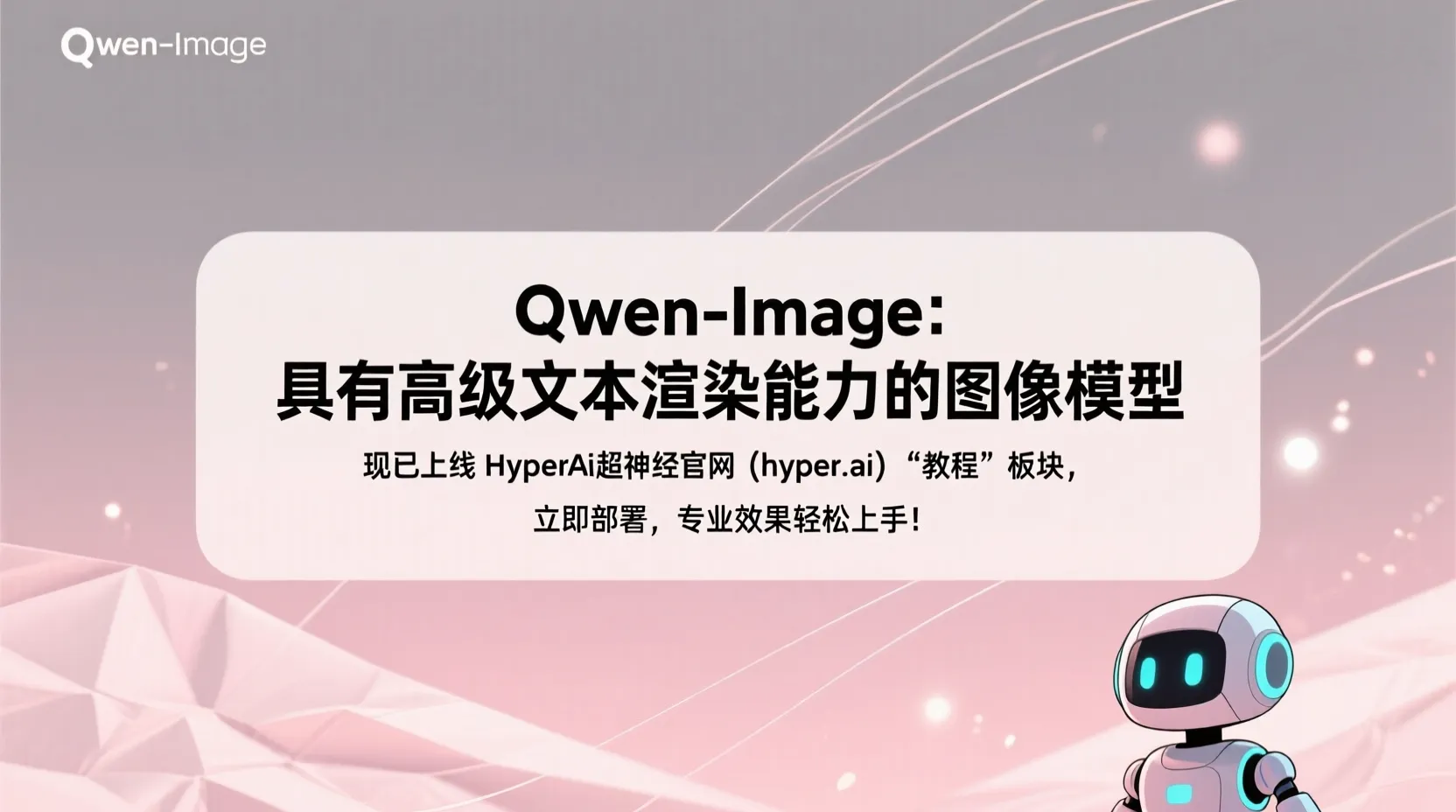
Prompt: This poster features a graphic design with a soft, gradient background in the Morandi color palette. The primary color palette is a grayish-pink base, layered with transitions of haze pink and oatmeal white. The core text is centered. "Qwen-Image: An Image Model with Advanced Text Rendering Capabilities" is now available in the "Tutorials" section of HyperAI's official website (hyper.ai). Deploy now for professional results! Decorative elements feature abstract geometric lines extending from the primary color palette. A cartoon-style anime robot juxtaposes the background, complementing the subtle light particles and wrinkled paper texture. The text edges are sharp and free of jagged edges.
The above is the tutorial recommended by HyperAI this time. Everyone is welcome to come and experience it!
Tutorial Link: