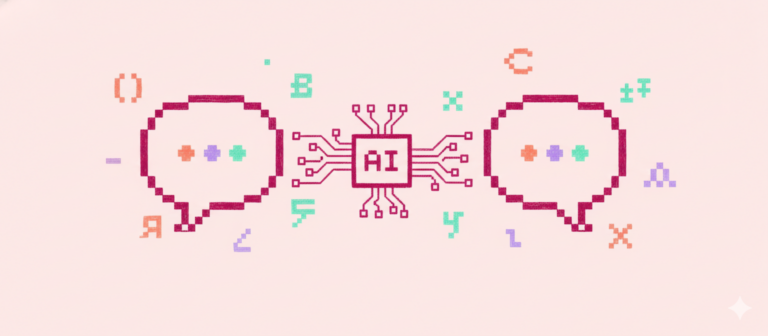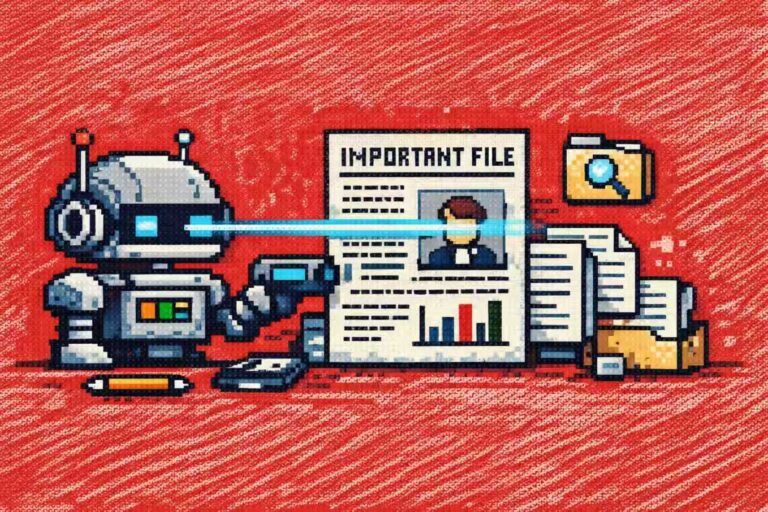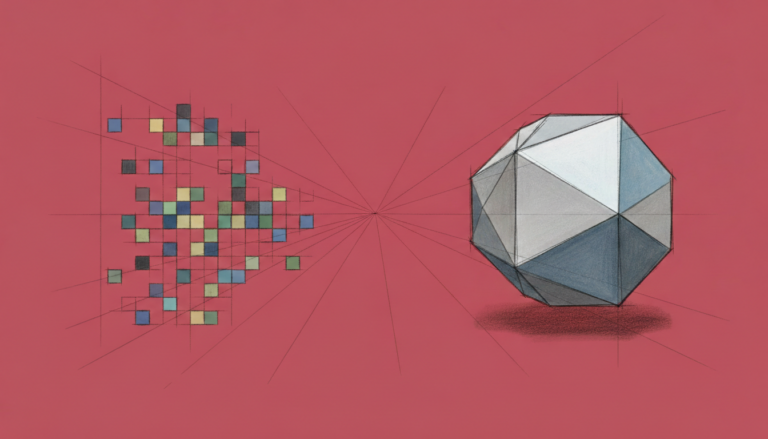Command Palette
Search for a command to run...
Online Tutorial | Back to the Top, Stable Diffusion 3.5 Easily Generates Diversified Style Images
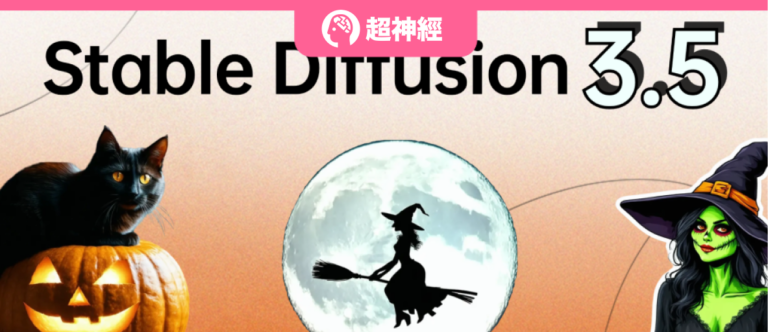
In June this year, Stability AI grandly released the first open source version of the Stable Diffusion 3 series, Stable Diffusion 3 Medium. Although this version has indeed made some progress in image generation, it still has shortcomings in generating portraits and details.
After months of careful polishing and optimization, Stability AI launched a new model Stable Diffusion 3.5 series, which includes 3 versions: Large (8B), Large Turbo (8B) and Medium (2.6B).Among them, Stable Diffusion 3.5 Large is the most powerful model in the series, with 8 billion parameters, capable of generating images with a resolution of up to 1 million pixels, and can generate images with more diverse styles. Analysis shows that Stable Diffusion 3.5 Large's prompt word following ability (Prompt Adherence) is in the market leading position, and the generated image quality (Aesthetic Quality) is comparable to larger models.

The HyperAI Hyper-Neural Tutorial section is now online with the "Stable-Diffusion-3.5-Large Image Generation Demo".No need to enter any commands, just one-click cloning for a quick experience!
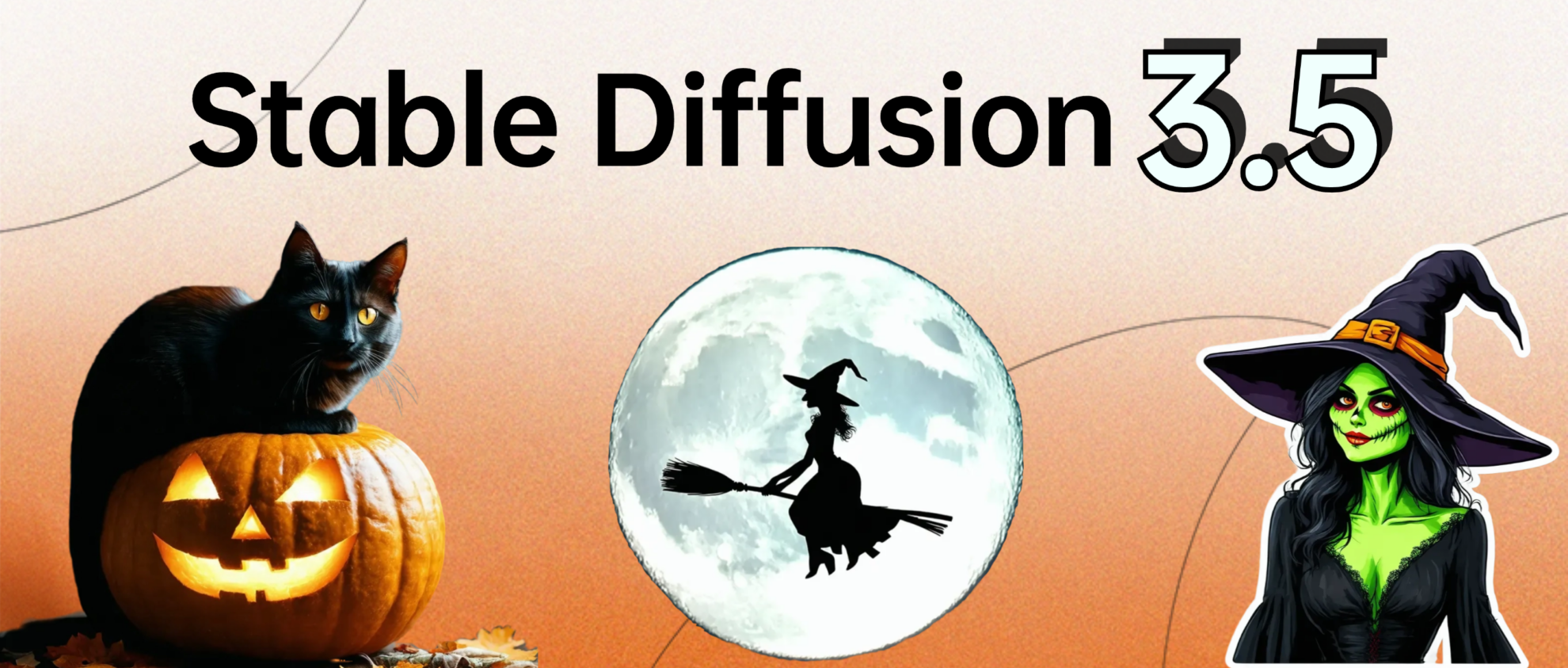
Tutorial address:
Demo Run
1. Log in to hyper.ai, on the Tutorial page, select Stable-Diffusion-3.5-Large Image Generation Demo, and click Run this tutorial online.
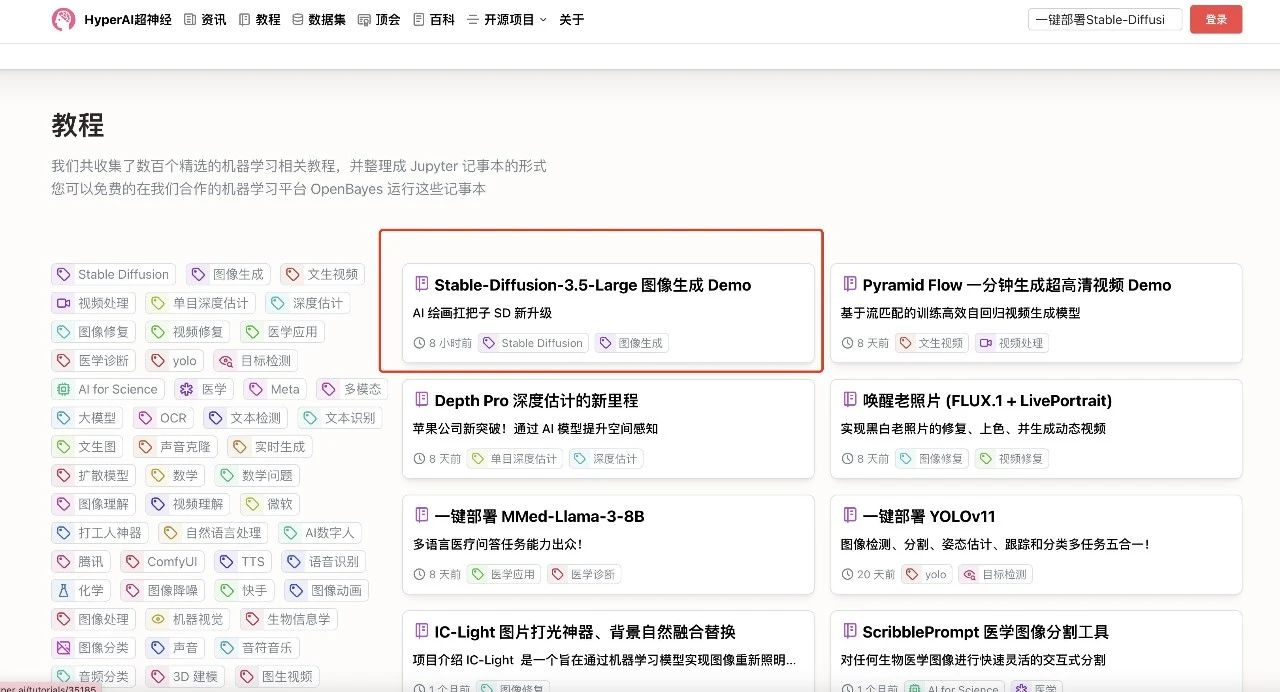

2. After the page jumps, click "Clone" in the upper right corner to clone the tutorial into your own container.
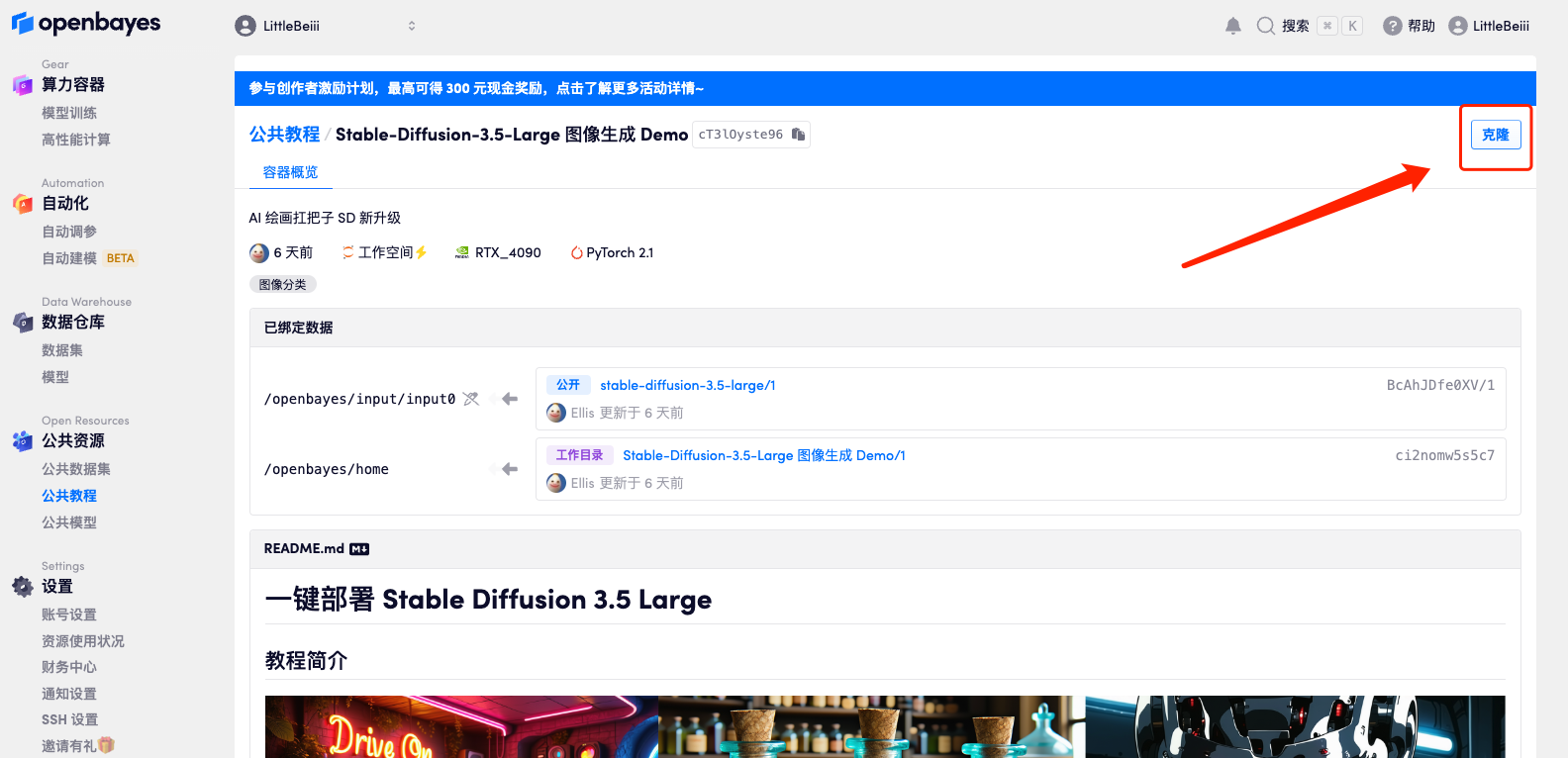
3. Click "Next: Select Hashrate" in the lower right corner.

4. After the page jumps, select "NVIDIA RTX 4090" and "PyTorch" image, and click "Next: Review".New users can register using the invitation link below to get 4 hours of RTX 4090 + 5 hours of CPU free time!
HyperAI exclusive invitation link (copy and open in browser):
https://openbayes.com/console/signup?r=Ada0322_QZy7
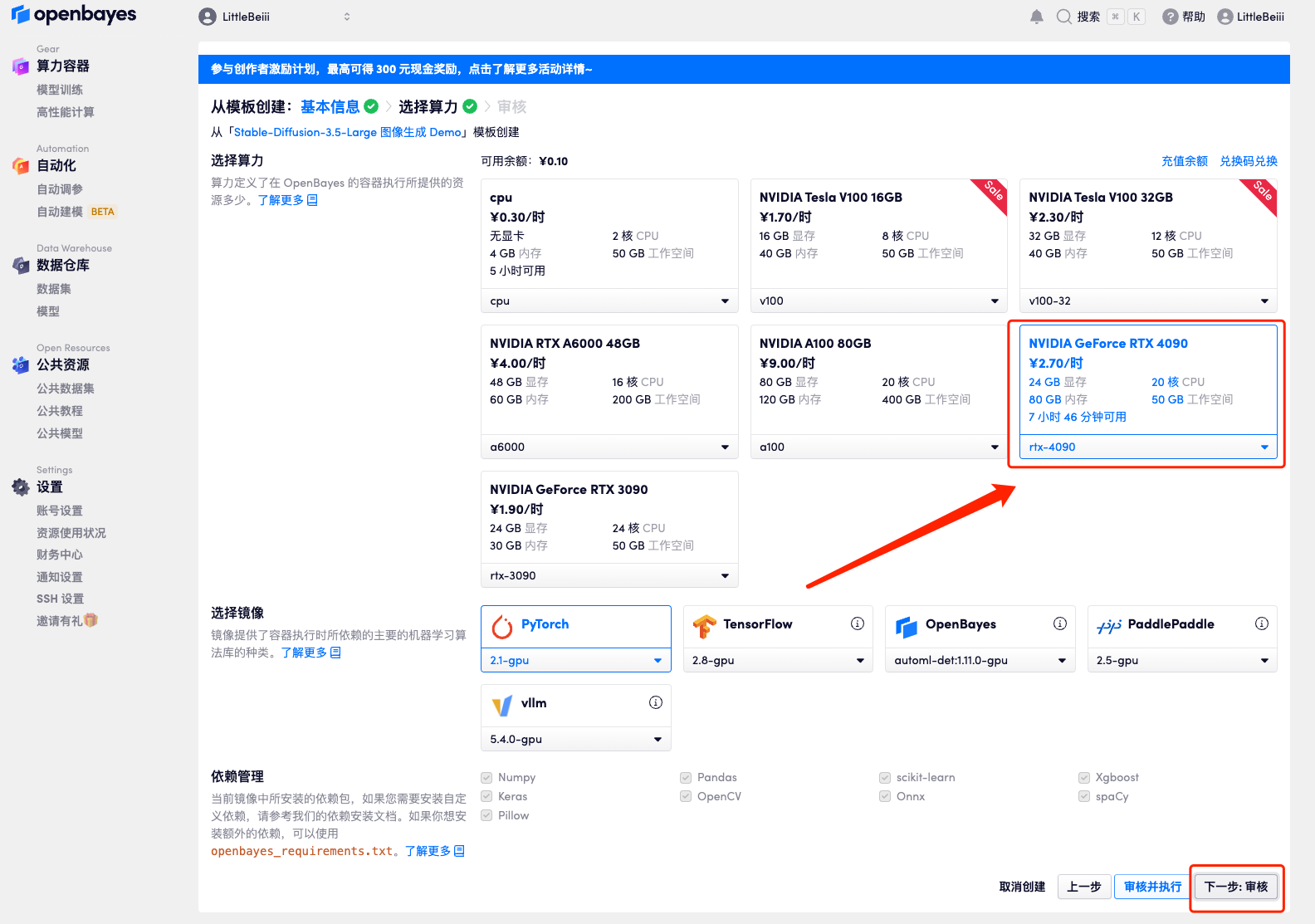
5. After confirmation, click "Continue" and wait for resources to be allocated. The first cloning takes about 2 minutes. When the status changes to "Running", click the jump arrow next to "API Address" to jump to the Demo page.Please note that users must complete real-name authentication before using the API address access function.



Effect Demonstration
1. After opening the Demo interface, enter the Prompt and Negative Prompt, and click "Run" to quickly generate high-quality images.

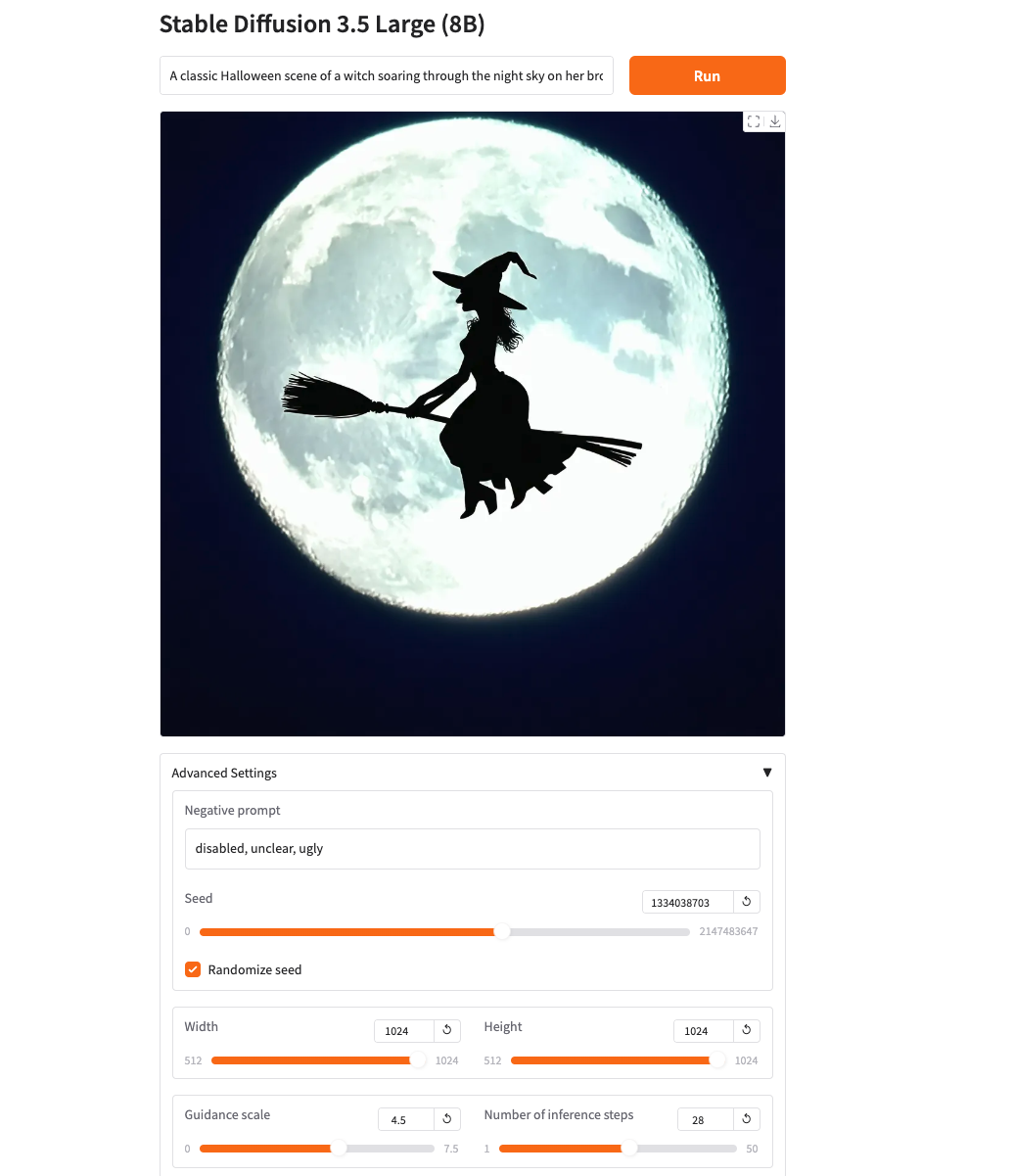
* Prompt: A classic Halloween scene of a witch soaring through the night sky on her broomstick, silhouetted against a bright full moon. Style: Photorealistic, cinematic.
* Negative Prompt: disabled, unclear, ugly
2. Try different styles of Prompt and you can see that it recognizes and generates images with corresponding style features very well.
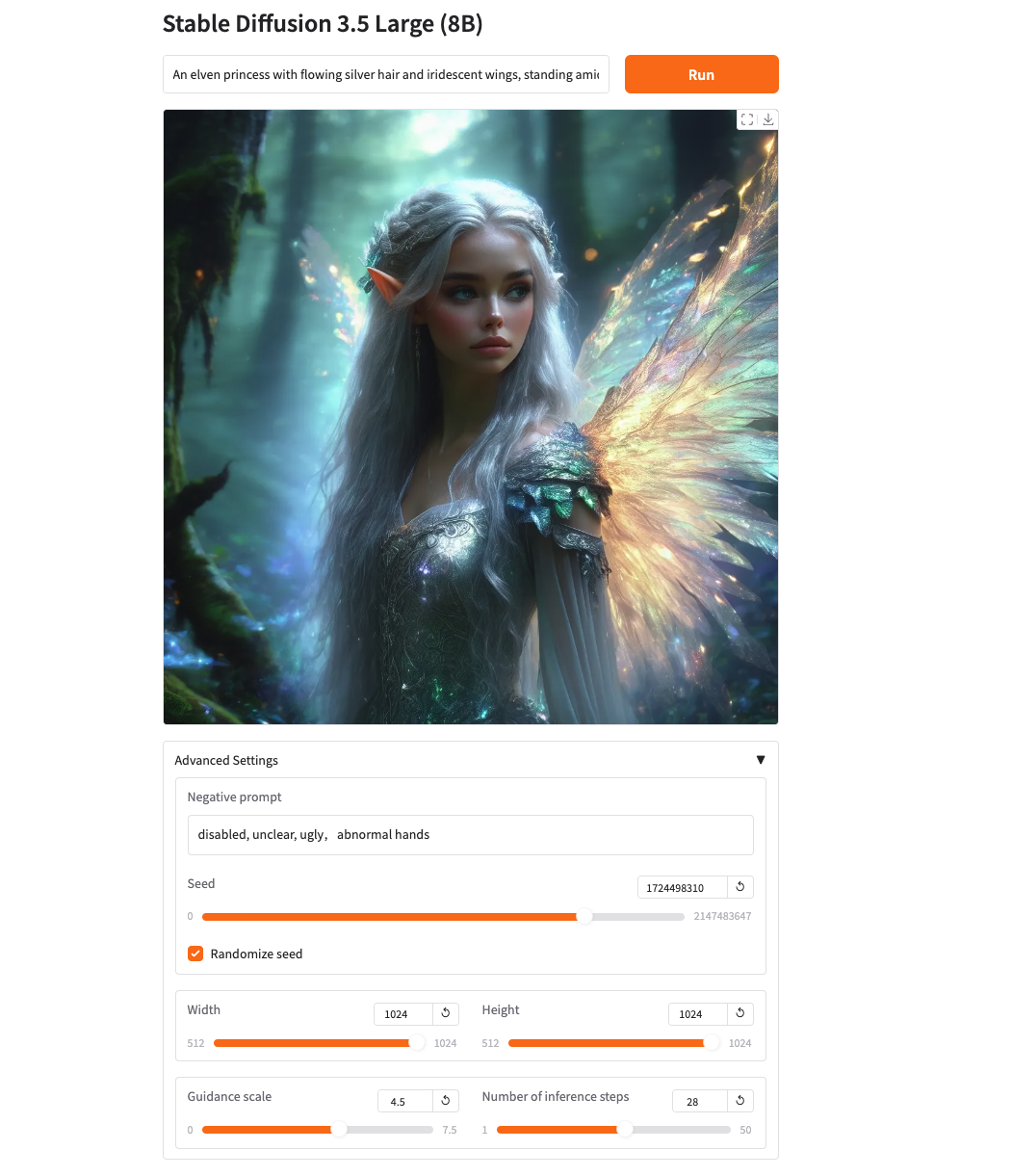
* Prompt: An elven princess with flowing silver hair and iridescent wings, standing amidst an ancient forest, her eyes filled with wisdom and a deep connection to nature. Style: Fantasy, ethereal.
* Negative Prompt: disabled, unclear, ugly
We have established a "Stable Diffusion Tutorial Exchange Group". Welcome friends to join the group to discuss various technical issues and share application results~
Scan the QR code below to add HyperaiXingXing on WeChat (WeChat ID: Hyperai01), and note "SD Tutorial Exchange Group" to join the group chat.