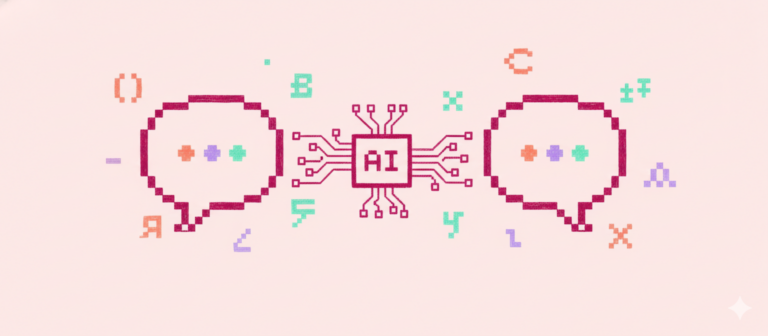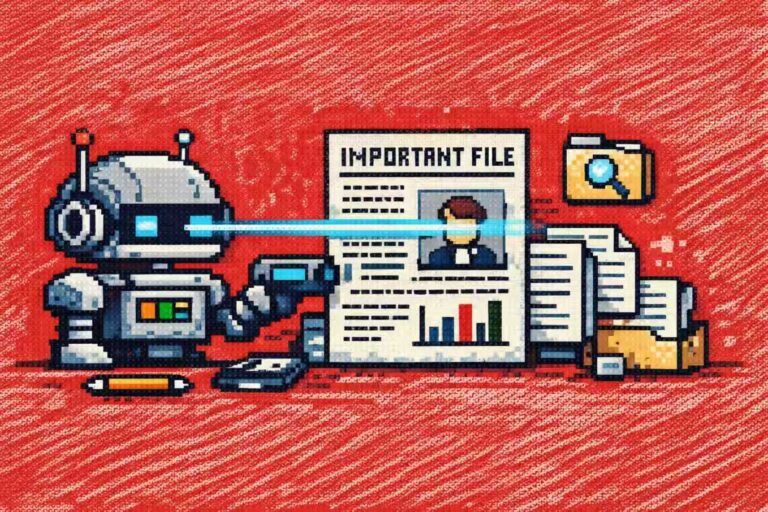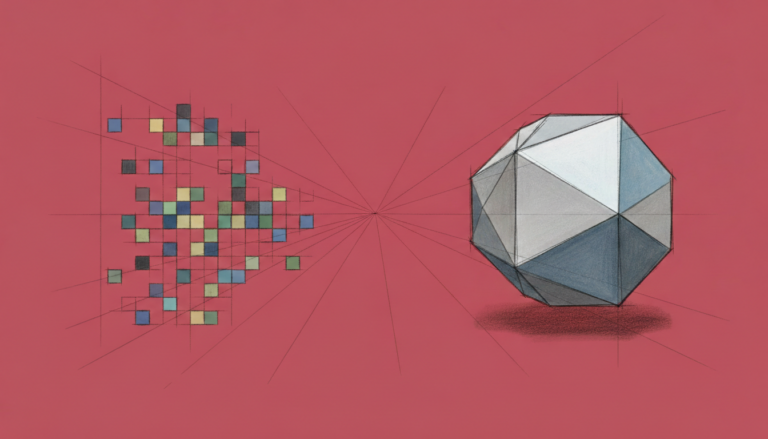Command Palette
Search for a command to run...
Online Tutorial | Generate a 10,000-word Suspense Novel in 1 Minute, LongWriter-glm4-9b Breaks Through the Bottleneck of Long Text Output

In recent years, large language models (LLMs) have shown great capabilities in understanding and generating complex texts, being able to process inputs of up to 100,000 tokens, but often have difficulty generating coherent outputs of more than 2,000 words.
One of the main reasons is the scarcity of long output samples in the SFT (supervised fine-tuning) dataset.The study showed that the maximum output length of the model has a significant positive correlation with the length of the samples it was exposed to during the SFT phase. In other words, although the models have learned how to understand and process long texts, they have not yet fully learned how to generate texts of the same length.
To solve this problem, Tsinghua University and Zhipu AI built a dataset called LongWriter-6k based on AgentWrite technology, which contains 6,000 SFT data samples with output lengths ranging from 2k to 32k words.The dataset is currently available on the HyperAI official website dataset section and supports one-click input.
Dataset address:
Subsequently, the research team also used LongWriter-6k and trained based on GLM-4-9B to obtain a model LongWriter-glm4-9b that can generate more than 10,000 words of coherent text, significantly expanding the output potential of large language models and showing great versatility in practical applications such as literary creation and news reporting.
Currently, "One-click deployment of LongWriter-glm4-9b" has been launched in the HyperAI Super Neural Tutorial section.One-click cloning starts the conversation.
Tutorial address:
Demo Run
1. Log in to hyper.ai, search for "One-click deployment of LongWriter-glm4-9b" on the "Tutorial" page, and click "Run this tutorial online".
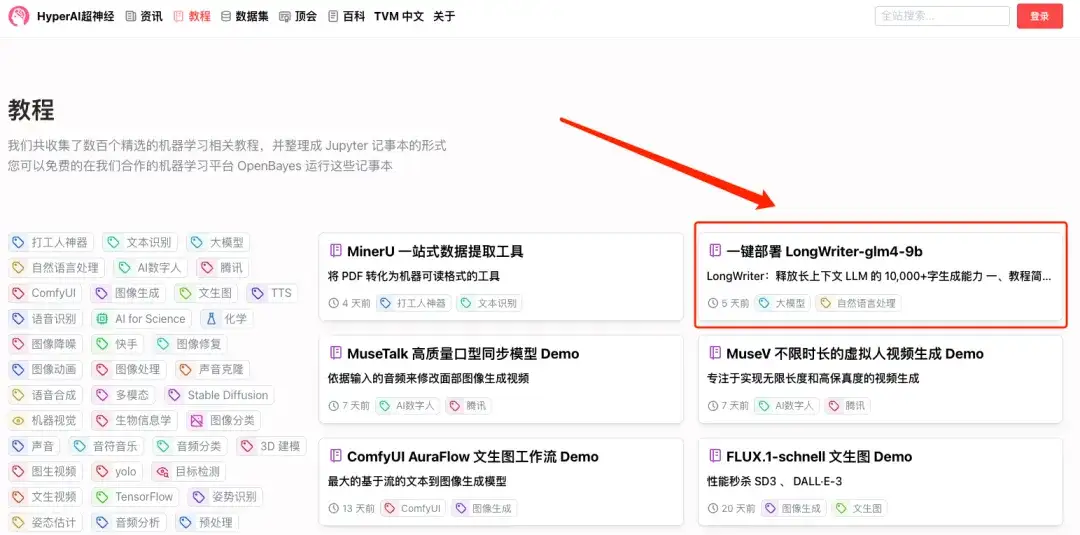
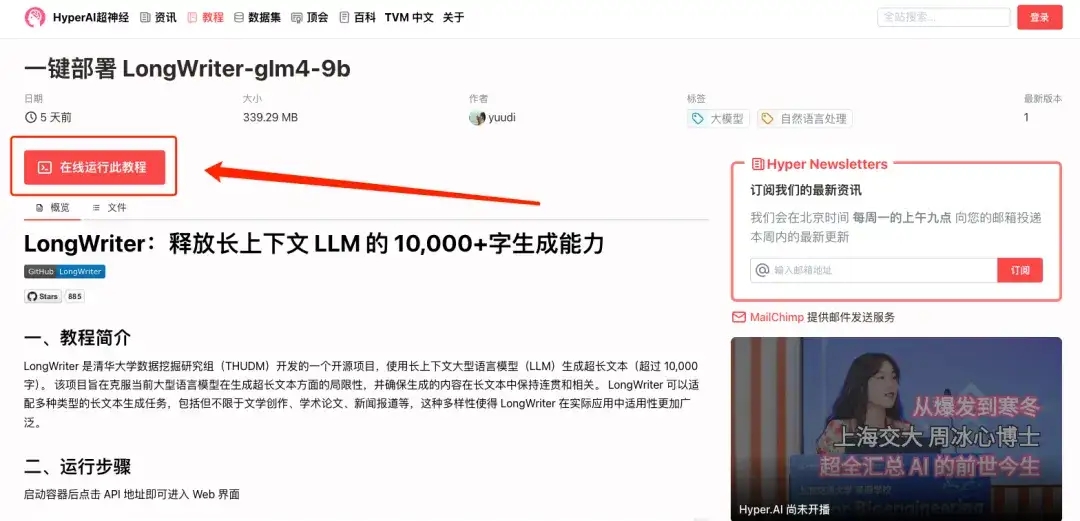
2. After the page jumps, click "Clone" in the upper right corner to clone the tutorial into your own container.
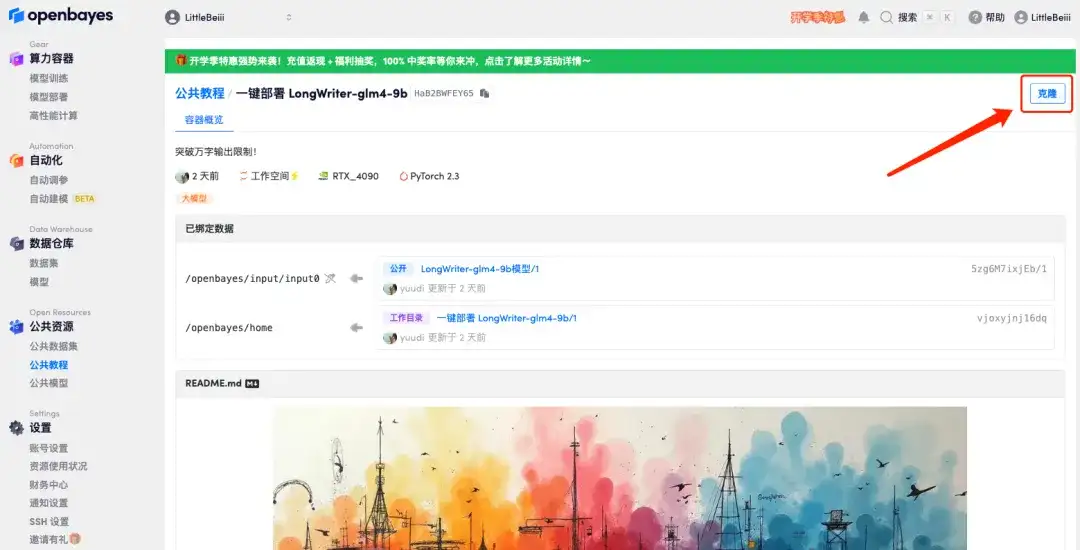
3. Click "Next: Select Hashrate" in the lower right corner.
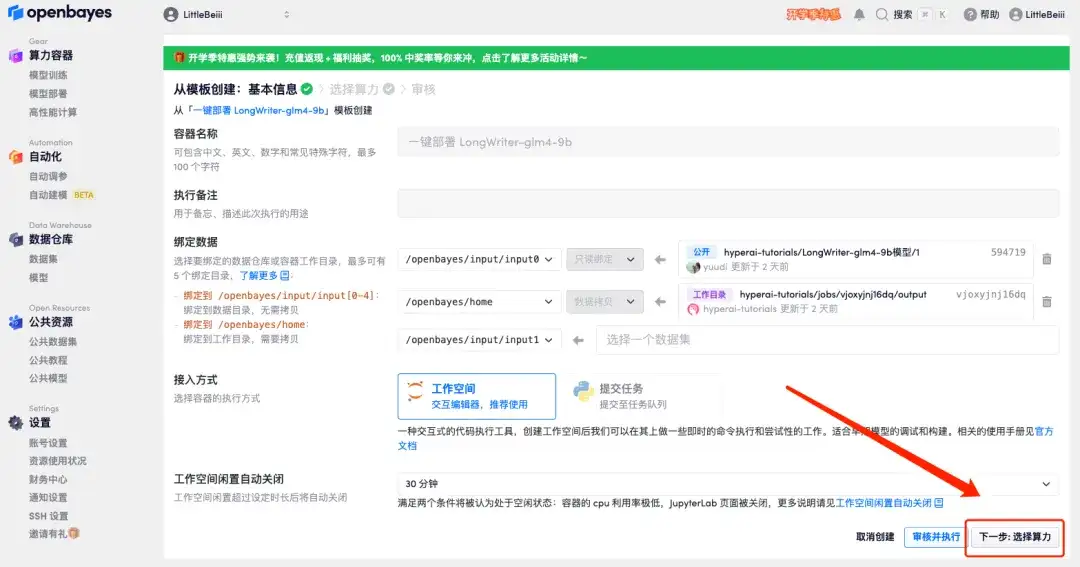
4. After the page jumps, select "NVIDIA RTX 4090" and "PyTorch" image, and click "Next: Review".New users can register using the invitation link below to get 4 hours of RTX 4090 + 5 hours of CPU free time!
HyperAI exclusive invitation link (copy and open in browser):
https://openbayes.com/console/signup?r=6bJ0ljLFsFh_Vvej
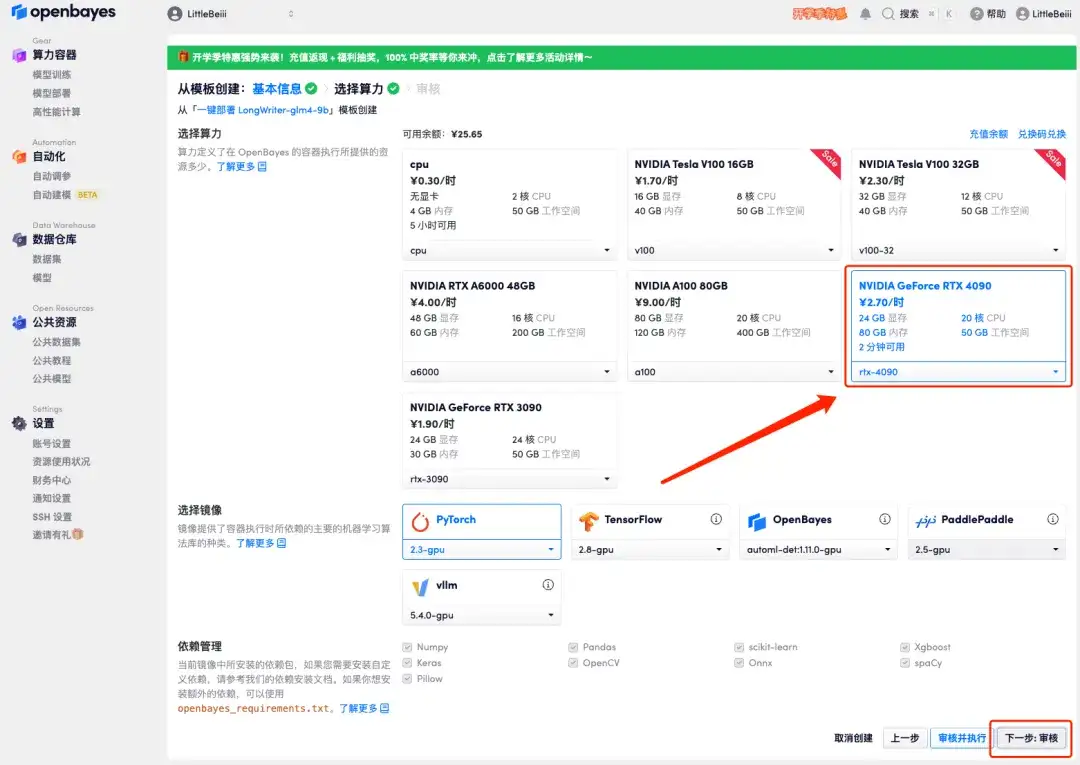
5. After confirmation, click "Continue" and wait for resources to be allocated. The first cloning takes about 2 minutes. When the status changes to "Running", click the jump arrow next to "API Address" to jump to the Demo page.Please note that users must complete real-name authentication before using the API address access function.
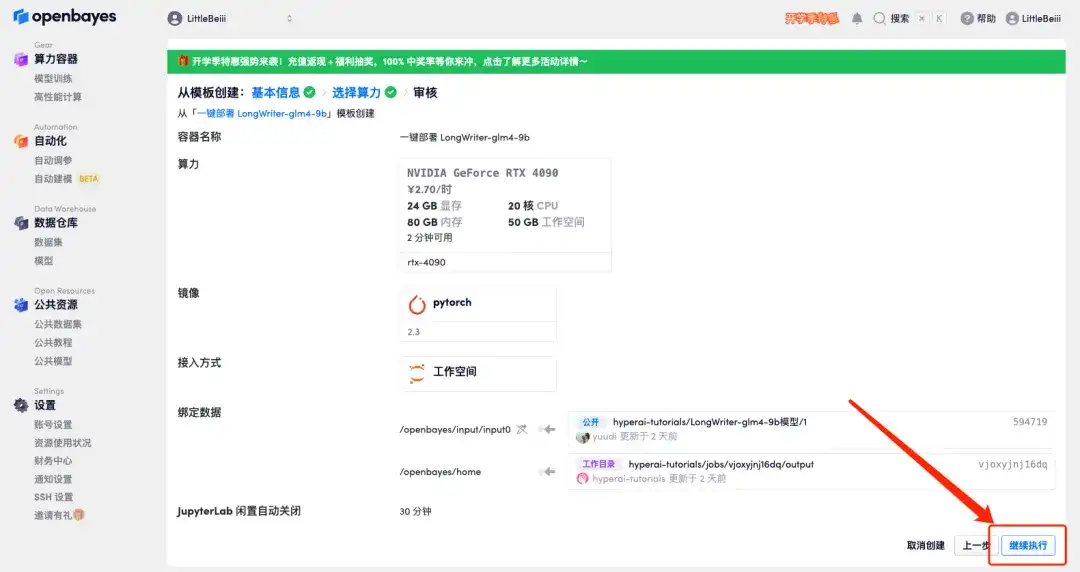


Effect Preview
1. Open the Demo interface and let it generate a 10,000-word suspense novel.

2. You can see that it quickly outputs a long suspense novel.