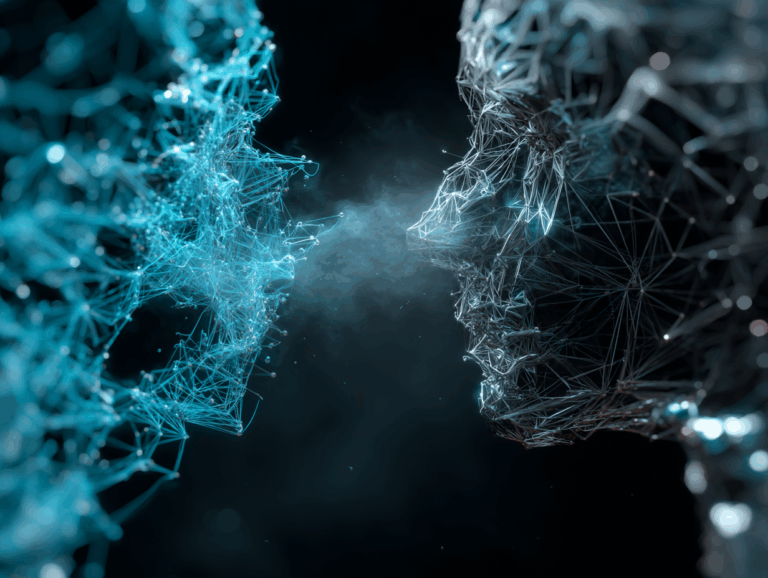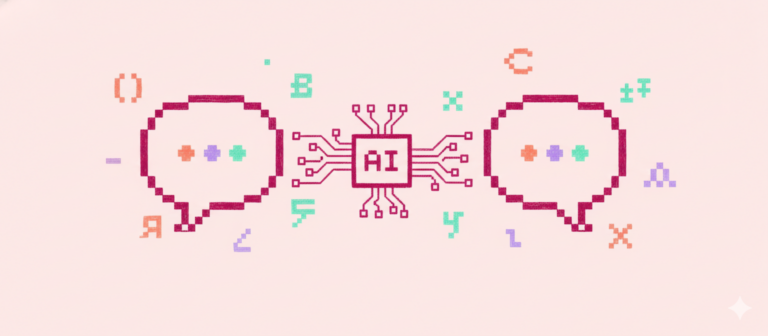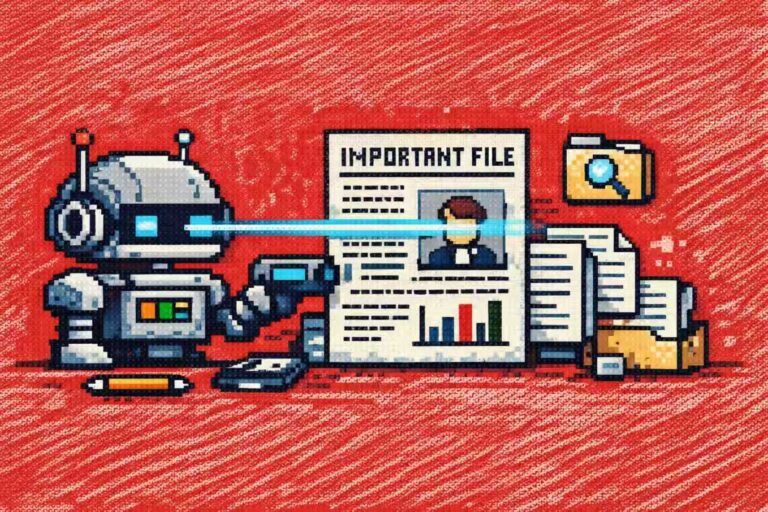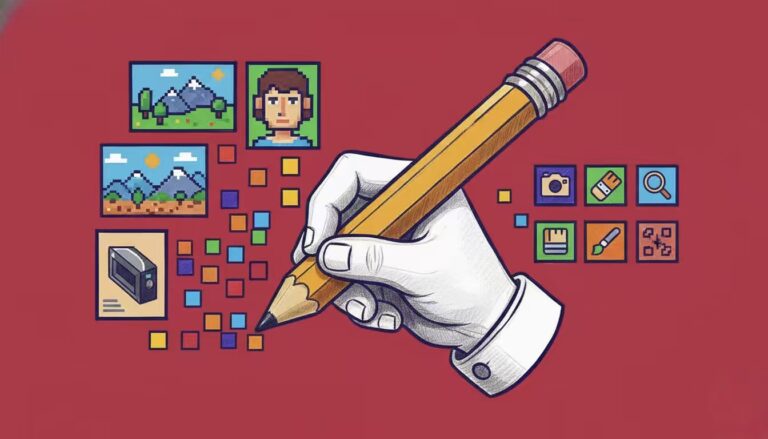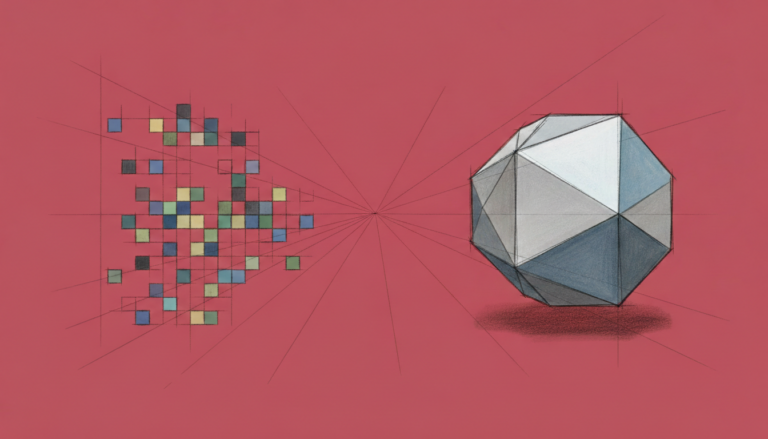Command Palette
Search for a command to run...
Online Tutorial | Stable Diffusion 3 Medium Is Now Open Source, Start Your Creative Journey With One Click!

The "leader" of the literary and artistic world makes a grand appearance!
After much anticipation, Stability AI has finally launched the open source model Stable Diffusion 3 Medium, which contains 2 billion parameters and has significant improvements in image quality, understanding of complex prompts, and resource efficiency. It can generate images with realistic details, bright colors, natural lighting, and can adapt to a variety of styles!
HyperAI Super Neural is now available on the "ComfyUI Stable Diffusion 3 Workflow Online Tutorial". The environment has been set up for everyone. You don’t need to enter any commands when using it. You can start it with one-click cloning.
This tutorial combines the powerful text and image capabilities of Stable Diffusion 3 Medium with the intuitive and simple workflow of ComfyUI, allowing everyone to quickly get started with zero barriers and begin their creative journey.


Tutorial address:
https://hyper.ai/tutorials/32678
Demo Run
1. Log in to hyper.ai, and on the Tutorials page, select ComfyUI StableDiffusion3 Workflow Online Tutorial. Click Run this tutorial online.


2. After the page jumps, click "Clone" in the upper right corner to clone the tutorial into your own container.

3. Click "Next: Select Hashrate" in the lower right corner.

4. After the page jumps, select "NVIDIA GeForce RTX 4090" and click "Next: Review".New users can register using the invitation link below to get 4 hours of RTX 4090 + 5 hours of CPU free time!
HyperAI exclusive invitation link (copy and open in browser):https://openbayes.com/console/signup?r=6bJ0ljLFsFh_Vvej

5. Click "Continue" and wait for resources to be allocated. The first clone will take about 3 minutes. When the status changes to "Running", click the jump arrow next to "API Address" to jump to the page of "ComfyUI Stable Diffusion 3 Workflow Online Tutorial".Please note that users must complete real-name authentication before using the API address access function.
If the issue persists for more than 10 minutes and remains in the "Allocating resources" state, try stopping and restarting the container. If restarting still does not resolve the issue, please contact the platform customer service on the official website.



Effect Demonstration
1. Open the Stable Diffusion 3 ComfyUI interface and click "Load Default" on the right to load the complete workflow.

2. Enter Prompt in the green text box, such as "a shorthair cat", enter Negative Prompt in the red text box, such as "bad quality, poor quality, disfigured, bad anatomy, missing limbs, missing fingers", and click "Queue Prompt" to generate.


3. You can see that it generates a cute short-haired kitten with lively fur and very realistic look.