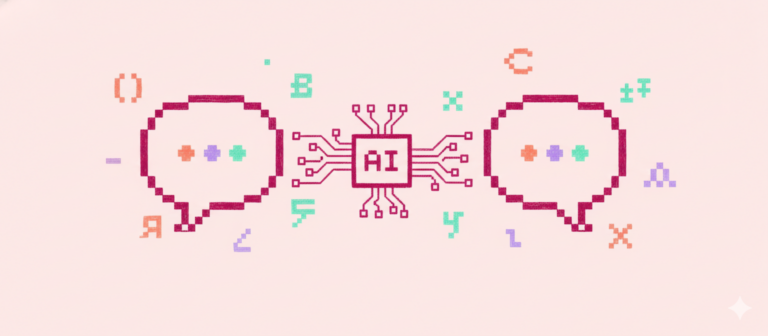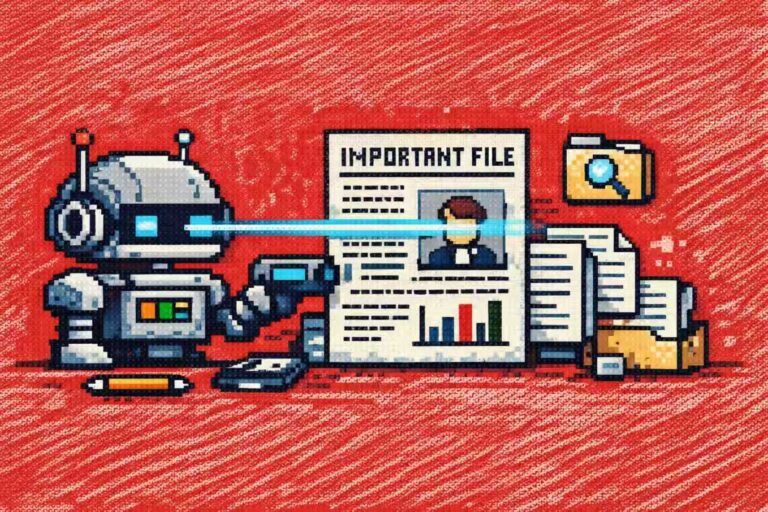Command Palette
Search for a command to run...
Online Tutorial | Zero Threshold to Deploy Llama 3, 70B Version Only Takes up 1.07G Storage Space, New Users Can Experience 8B Version for Free
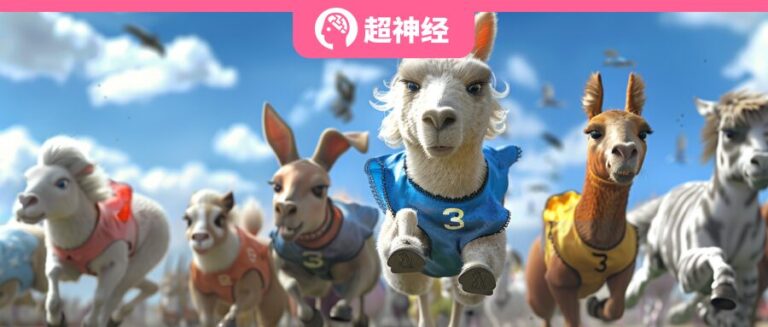
On April 18, Meta announced the open source of Llama 3. Once released, this so-called "best open source large model to date" immediately set off a sensation in the technology circle!

The release date coincided with the birthday of Andrew Ng, a professor at Stanford University and a top AI expert. As an advocate of open source AI, he excitedly posted:This is the best birthday present I have ever received, thank you Meta.

Yann LeCun, chief scientist of Meta and Turing Award winner, also recommended his latest open source model on his account:It supports 8k long texts, uses more than 15T tokens for training on a 24k GPU cluster, and performs well in multiple evaluation benchmarks.In some tasks, Llama 3-8B outperforms Llama 2-70B. More versions will be released in the coming months.
According to its official website, Llama 3 uses advanced instruction tuning technologies including supervised fine-tuning (SFT), proximal policy optimization (PPO) and direct policy optimization (DPO), which is a qualitative leap compared to Llama 2. In terms of security, the new version of trust and security tools such as Llama Guard 2, Code Shield and CyberSec Eval 2 have better "false rejection performance" than Llama 2.
It is worth mentioning that when Llama 3 was released, Meta also stated on its official blog that it was training a new version of the model with more than 400B parameters. Nvidia senior scientist Jim Fan believes thatThe possible future launch of Llama 3-400B marks the beginning of GPT-4-level models becoming available to the open source community, which will change the way many research efforts and grassroots startups do computing.

To evaluate the performance of Llama 3 in real-world scenarios,Meta has developed a new, high-quality human evaluation dataset covering real-world use cases including, but not limited to: soliciting suggestions, brainstorming, classification, closed-ended question-answering, programming, creative writing, information extraction, role-playing, open-ended question-answering, logical reasoning, text rewriting, and summarizing.
The results show that Meta Llama 70B has an advantage in comparison with Claude Sonnet, Mistral Medium and GPT-3.5.

The performance exceeds GPT-3.5 and is close to GPT-4. I believe everyone can't wait to experience Llama 3. In order to help you reduce the long download waiting time, save computing resources, and reduce the difficulty of model deployment,HyperAI has launched the "Deploy Llama3-8B-Instruct using Ollama and Open WebUI" and "Deploy Llama3-70B using Ollama and Open WebUI" tutorials on its tutorial page.* Ollama and Open WebUI provide powerful back-end model management and front-end interface interaction functions respectively. Combining these two tools can easily complete the deployment and management of large models.
Llama3-70B only takes up 1.07GB of storage space.One-click cloning to start!
HyperAI Hyperneural Tutorial Address: *8B: https://hyper.ai/tutorials/31129*70B: https://hyper.ai/tutorials/31155
The editor has deployed the Llama 3 model according to the tutorial and helped everyone try out the actual effect.
* I deliberately tricked Llama 3, but it was not fooled. But the same question fooled GPT-3.5! Seeing it answer the question seriously, I almost believed it.


* May Day is coming soon. Where should we go for vacation? Which one should we choose from so many places?

* It can also solve math problems. You no longer have to worry about tutoring your children at home!

* It can also be translated, which solves my big problem!

* Bedtime story, another trick learned.

Demo Run
1. Log in to hyper.ai, and on the Tutorials page, select Deploy Llama3-8B-Instruct using Ollama and Open WebUI or Deploy Llama3 70B using Ollama and Open WebUI.
Next, I will take the tutorial "Deploy Llama3-70B using Ollama and Open WebUI" as an example.

2. Click "Run this tutorial online". After the page jumps, click "Clone" in the upper right corner to clone the tutorial into your own container.


3. Click "Next: Select Hashrate" in the lower right corner.

4. After the jump, select "NVIDIA RTX A6000 48GB", select the image "PyTorch", and click "Next: Review".New users can register using the invitation link below to get 4 hours of RTX 4090 + 5 hours CPU FreeHashrateDuration!
HyperAI exclusive invitation link (copy and open in browser to register):https://openbayes.com/console/signup?r=6bJ0ljLFsFh_Vvej
Note: If you are running the "Deploying Llama3-8B-Instruct using Ollama and Open WebUI" tutorial, select "NVIDIA GeForce RTX 4090" to run it.

5. Click "Continue Execution" and wait for resources to be allocated. When the status changes to "Running", click "Open Workspace".


5. Click "Continue Execution" and wait for resources to be allocated. When the status changes to "Running", click "Open Workspace".
OLLAMA_MODELS=/openbayes/home/ollama-models ./ollama serve


7. Create a new terminal page and enter the following content in the command line to start Open WebUI.
bash /openbayes/input/input1/open-webui/backend/start.sh

8. Wait for a while. When the command line displays "INFO: Uvicorn running on http://0.0.0.0:8080", copy the API address on the right to the browser address bar to open the Open WebUI page.Please note that users must complete real-name authentication before using the API address access function.

Effect display
1. After opening the Open WebUI interface, log in to your account.
Account: [email protected]
Password: adminadmin

2. Select the Llama 3-70B model.

3. Enter the question and you can use it.

At present, the HyperAI official website has launched hundreds of selected machine learning related tutorials, which are organized into the form of Jupyter Notebook.
Click the link to search for related tutorials and datasets:https://hyper.ai/tutorials
The above is all the content that I have shared this time. I hope this content is helpful to you. If you want to learn other interesting tutorials, please leave a message or send us a private message to tell us the project address. I will tailor a course for you and teach you how to play AI.
References:
1.https://mp.weixin.qq.com/s/bw1-e9Nou7CeR-9iaGNLNA
2.https://mp.weixin.qq.com/s/GoxWufZhemddpvCkOwYAKg
3.https://mp.weixin.qq.com/s/tkMb2RRblCvOpxP7yBTl-w