Command Palette
Search for a command to run...
HiDream-I1-Full Image Generation Demo




1. Tutorial Introduction
The HiDream-I1 project is an AI image generation model released by the HiDream.ai team in April 2025. It is a new open source image generation basic model. HiDream-I1-Full is an open source image generation model with 17B parameters. The other two versions are HiDream-I1-Dev (distilled development version) and HiDream-I1-Fast (fast version). HiDream-I1-Full has the best performance and can achieve industry-leading image generation quality in seconds.
This tutorial uses resources for a single card A6000.
👉 This project provides a model of:
- HiDream-I1-Full: has 17B parameters and achieves state-of-the-art image generation quality in seconds.
Project Examples
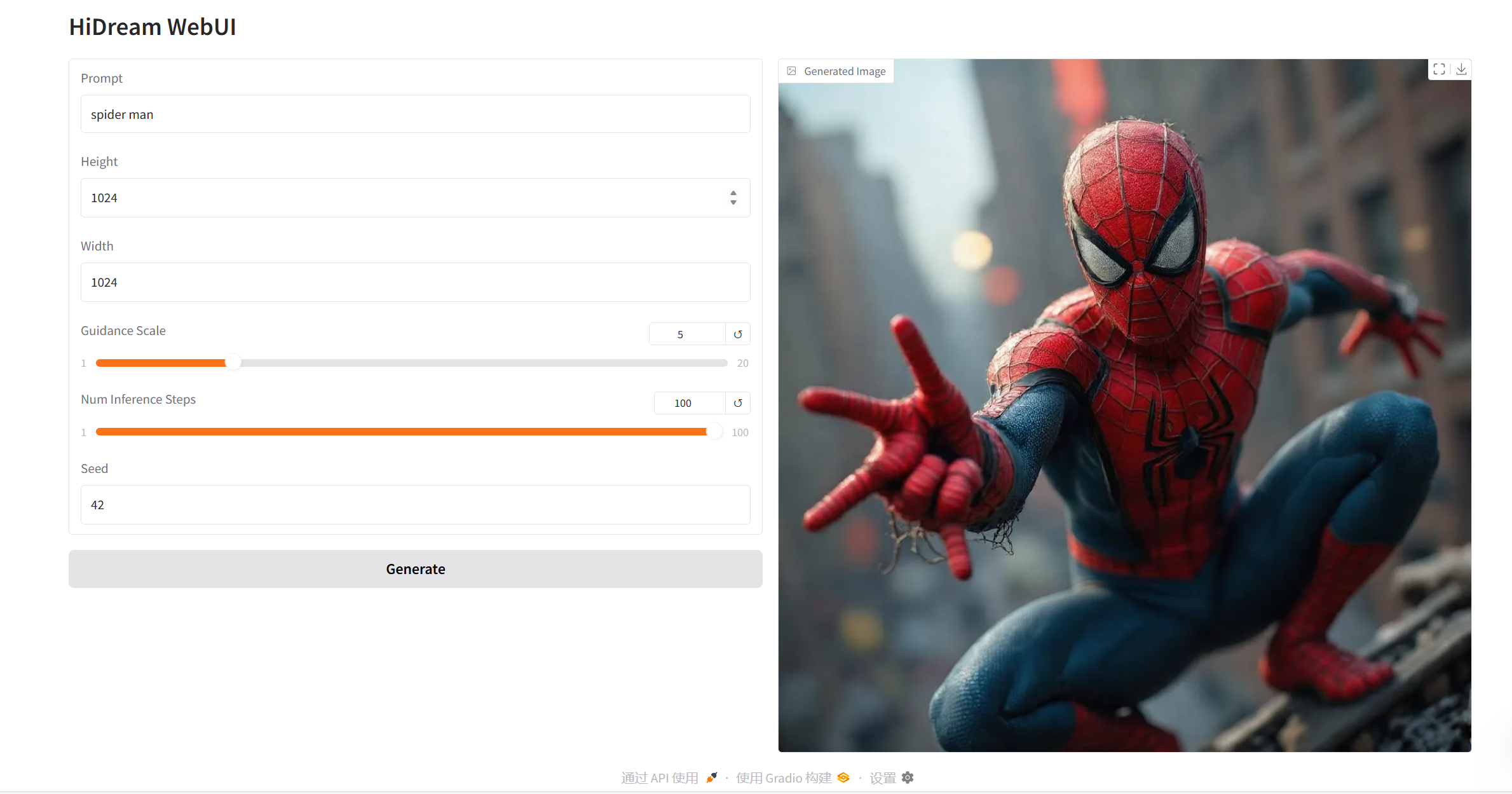
2. Operation steps
1. After starting the container, click the API address to enter the Web interface
If "Bad Gateway" is displayed, it means the model is initializing. Since the model is large, please wait about 1-2 minutes and refresh the page.

2. After entering the webpage, you can start a conversation with the model
❗️Important usage tips:
- Guidance Scale: It is used to control the influence of conditional input (such as text or image) on the generated results in the generative model. A higher guidance value will make the generated results closer to the input conditions, while a lower value will retain more randomness.
- Num Inference Steps: Indicates the number of iterations of the model or the number of steps in the inference process, representing the number of optimization steps the model uses to produce the result. A higher number of steps generally produces more refined results, but may increase the computation time.
- Seed: The random number seed is used to control the randomness of the generation process. The same Seed value can generate the same results (provided that other parameters are the same), which is very important in reproducing the results.
How to use
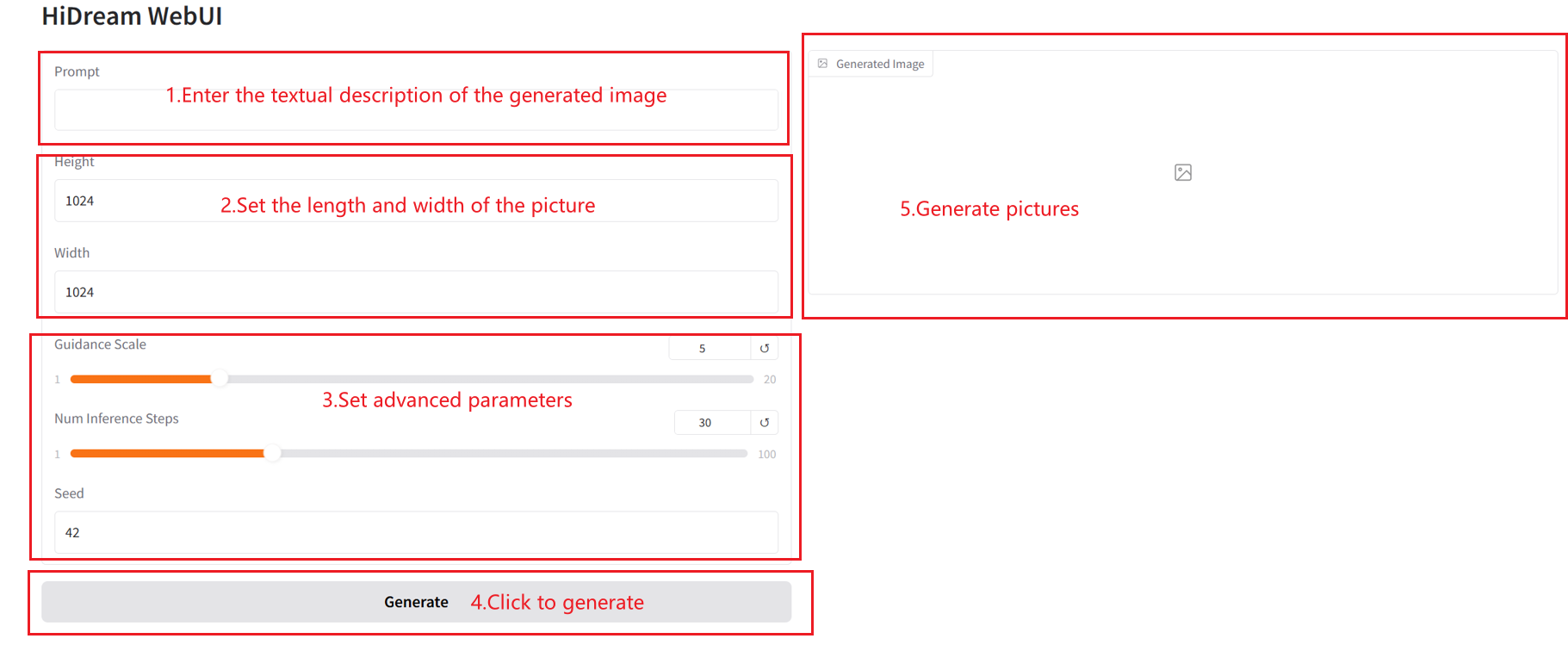
Exchange and discussion
🖌️ If you see a high-quality project, please leave a message in the background to recommend it! In addition, we have also established a tutorial exchange group. Welcome friends to scan the QR code and remark [SD Tutorial] to join the group to discuss various technical issues and share application effects↓

Citation Information
Thanks to Github user xxxjjjyyy1 For the making of this tutorial.
Build AI with AI
From idea to launch — accelerate your AI development with free AI co-coding, out-of-the-box environment and best price of GPUs.