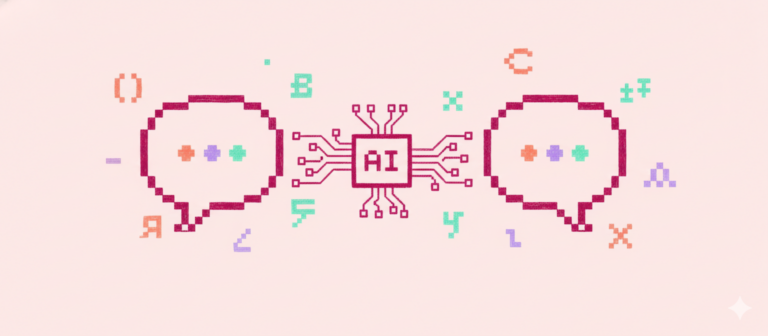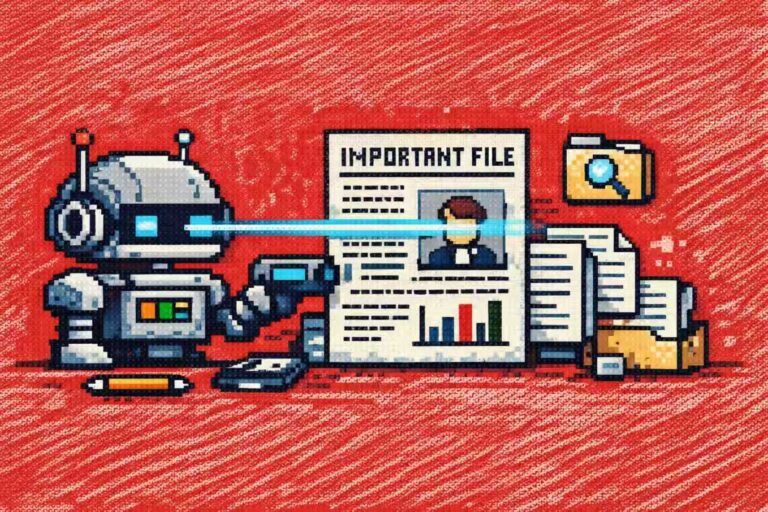Command Palette
Search for a command to run...
Online Tutorial | Good News for the Second Dimension! Deploy APISR With One Click, and the Quality of Animations Will Be Upgraded

From the "fire eyes" that protect the safety of cities, to the medical window that explores the mysteries of the human body, to the visual feast of the entertainment industry, and even the satellite perspective of the universe,Super-resolution technology is reshaping the new dimension in which we observe the world, making every inch of the picture appear clearer and more real than ever before.
In recent years, more and more companies have begun to conduct research on this emerging technology and have published a number of practical and high-value results.
* Adobe proposed an image super-resolution technology based on neural texture transfer and designed an end-to-end deep model that can adaptively transfer the texture of a reference (Ref) image based on its texture similarity with a reference image with similar content, thereby enriching the HR details.
* NVIDIA's RTX video super-resolution technology uses GPU AI computing to upgrade online 1080P videos to 4K resolution, achieving improved clarity.
* Google's RAISR uses machine learning to convert low-resolution images into high-resolution images, which is about 10 to 100 times faster and can run on ordinary mobile devices.
APISR is an open source project that is also dedicated to improving resolution.It can not only restore and enhance low-quality, low-resolution animation images and video sources, but also handle various image degradation problems (such as blur, noise, compression artifacts, etc.) and provide flexible upscaling options.
In order to reduce everyone's model download time and simplify the APISR usage process,HyperAI Super Neural official website now has the "APISR Animation Image Super Resolution Enhancer" tutorial online.Click to deploy.
HyperAI Hyperneural Tutorial Address:
https://hyper.ai/tutorials/31383
Below is the result picture, the finished product is outstanding!

Demo Run
1. Log in to hyper.ai and select "APISR Animation Image Super Resolution Enhancer" on the tutorial page. Click "Run this tutorial online".


2. After the page jumps, click "Clone", click "Review and Execute", and click Continue to execute.New users can register using the invitation link below to get 4 hours of RTX 4090 + 5 hours of CPU free computing time!
HyperAI exclusive invitation link (copy and open in browser to register):https://openbayes.com/console/signup?r=6bJ0ljLFsFh_Vvej


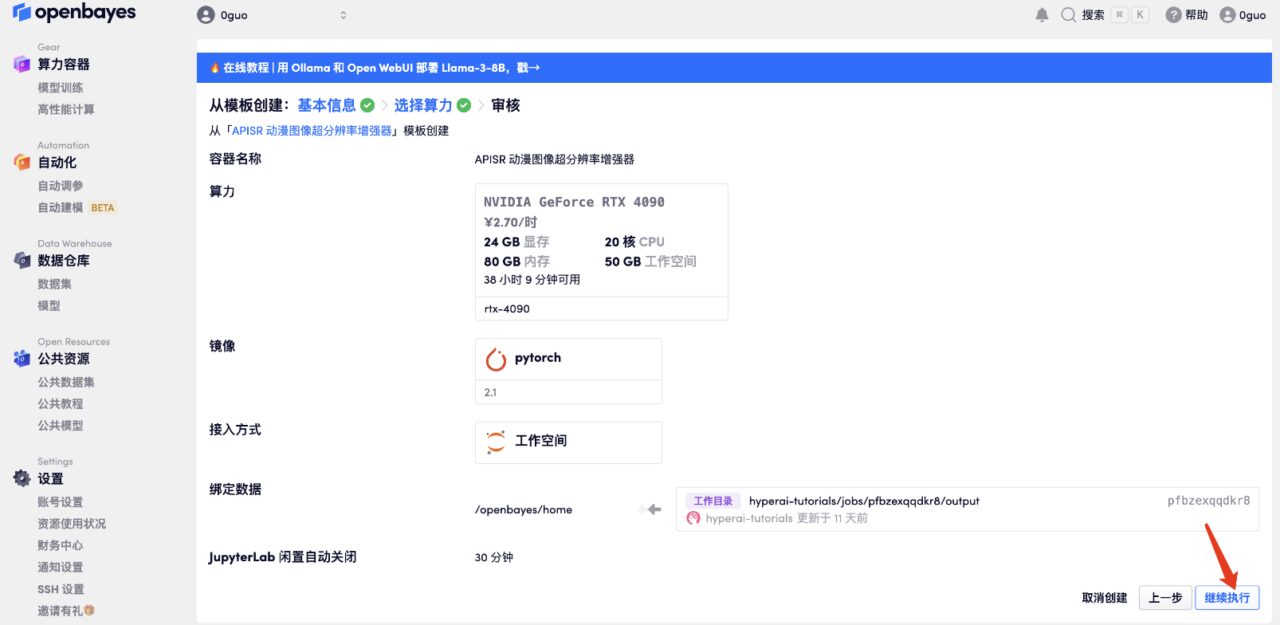
3. After "Running" appears, copy the API address and open the copied API address in a local browser to enter the APISR page.
Please note that users must complete real-name authentication before using the API address access function.

Effect display
1. Open the APISR page, import the image, select the model, and click "Submit" to generate a super-resolution image.
Note: When importing pictures, select "All Files" in the format.
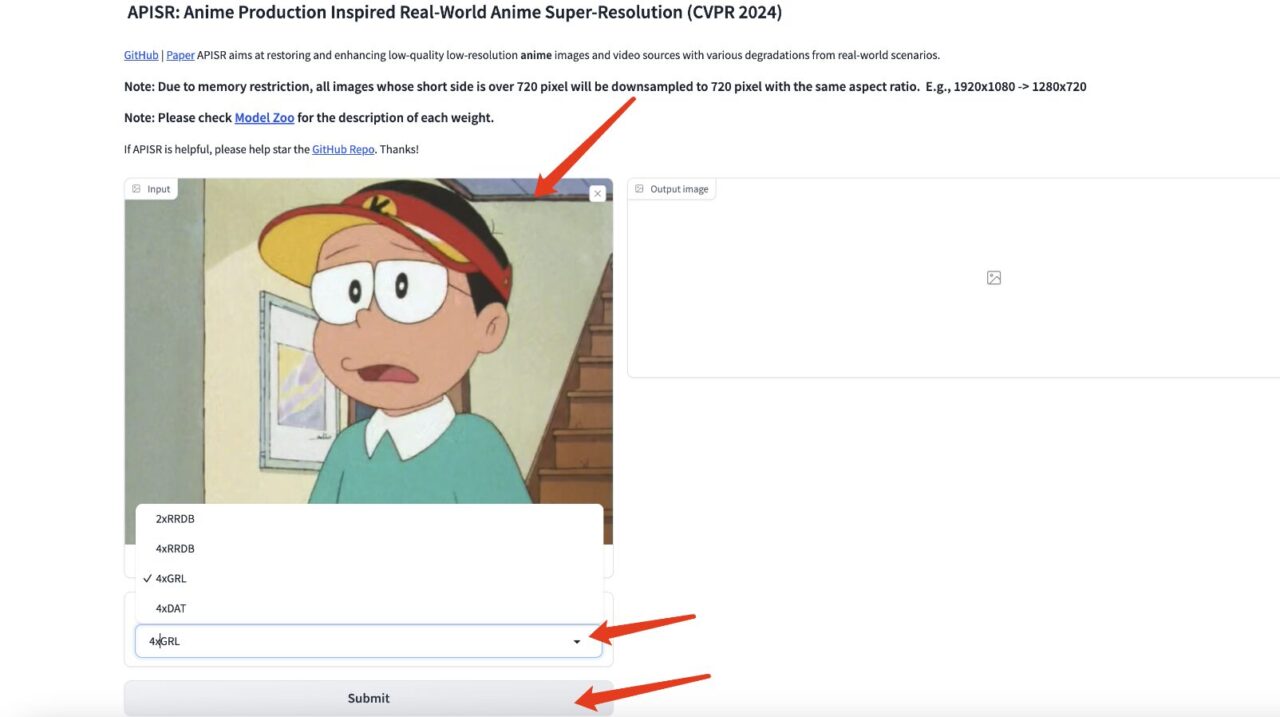
The effect picture is as follows, you can see that the clarity of the picture has been improved a lot!
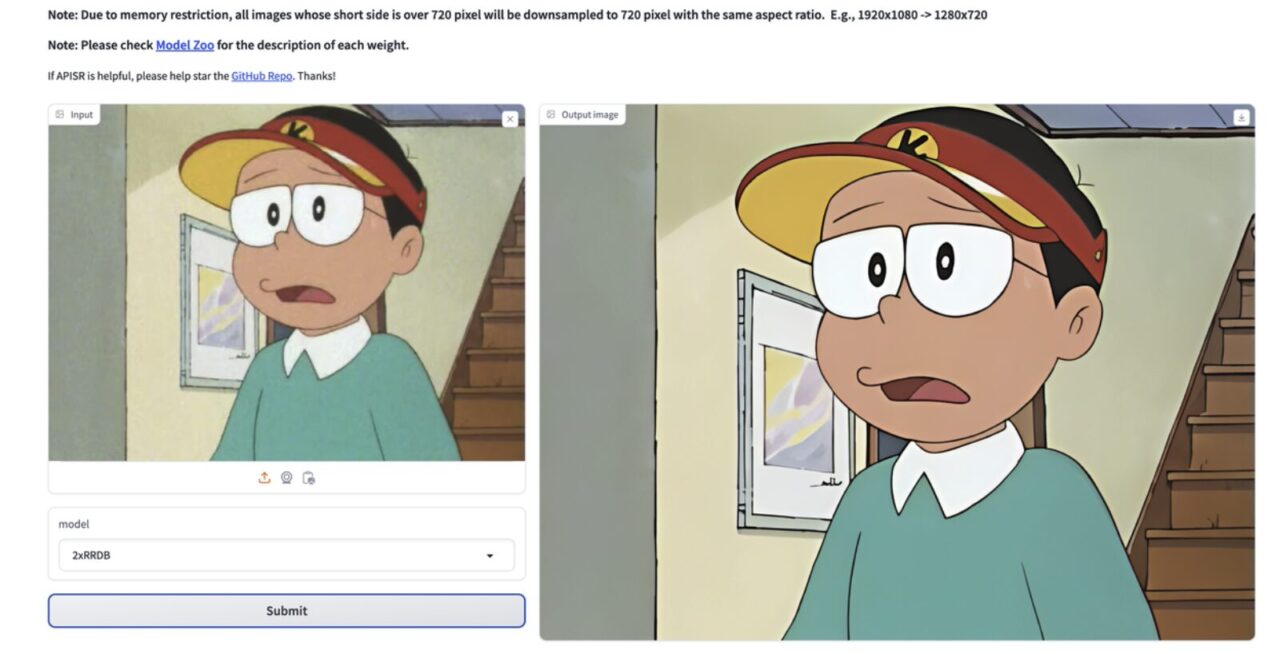
At present, the HyperAI official website has launched hundreds of selected machine learning related tutorials, which are organized into the form of Jupyter Notebook.
Click the link to search for related tutorials and datasets:https://hyper.ai/tutorials
The above is all the content that I have shared this time. I hope this content is helpful to you. If you want to learn other interesting tutorials, please leave a message or send us a private message to tell us the project address. I will tailor a course for you and teach you how to play AI.