Command Palette
Search for a command to run...
Prithvi-EO-2.0 Multi-temporal Earth Observation Remote Sensing Model Demo
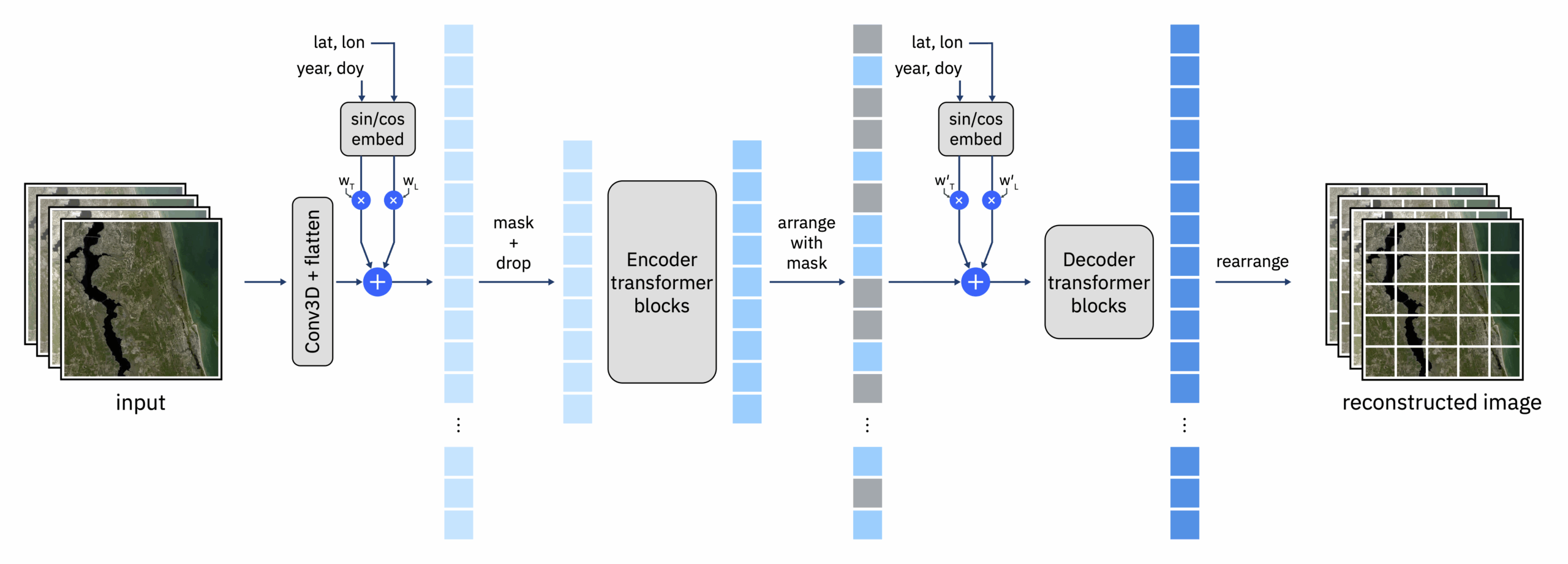
1. Tutorial Introduction
Prithvi-EO-2.0 is the second generation EO base model developed by the IBM and NASA team. Temporal ViT is trained on 4.2M coordinated Landsat Sentinel 2 (HLS) samples (each containing four timestamps) using the Masked AutoEncoder learning strategy. The model contains spatial and temporal attention mechanisms across multiple blocks and timestamps. In addition, temporal and location information is added to the model input via embeddings. For more information on the model, visitHere.
This tutorial uses the Prithvi-EO-2.0-300M model as a demonstration, and the computing resource uses RTX 4090.
This demo shows the reconstruction process of images from one to four timestamps. The model randomly masks parts of the image and reconstructs based on the unmasked parts. The reconstructed image is merged with the visible unmasked image patches. For faster processing, we recommend submitting images with a size of around 224 to 1000 pixels. Images larger than 224×224 will be processed using a sliding window approach, which may cause artifacts between image patches.
The user needs to provide an HLS geotiff image with channels in the following reflectance units: blue, green, red, narrowband near infrared (NIR), shortwave infrared (SWIR), shortwave infrared 2 (SWIR 2). Position information can be extracted from the tif file, and time information can be provided in the file name using "T" or "T" (HLS format).
2. Operation steps
1. After starting the container, click the API address to enter the Web interface
If "BadGateway" is displayed, it means the model is initializing. Since the model is large, please wait about 1-2 minutes and refresh the page.

2. Once you enter the website, you can start using
How to use
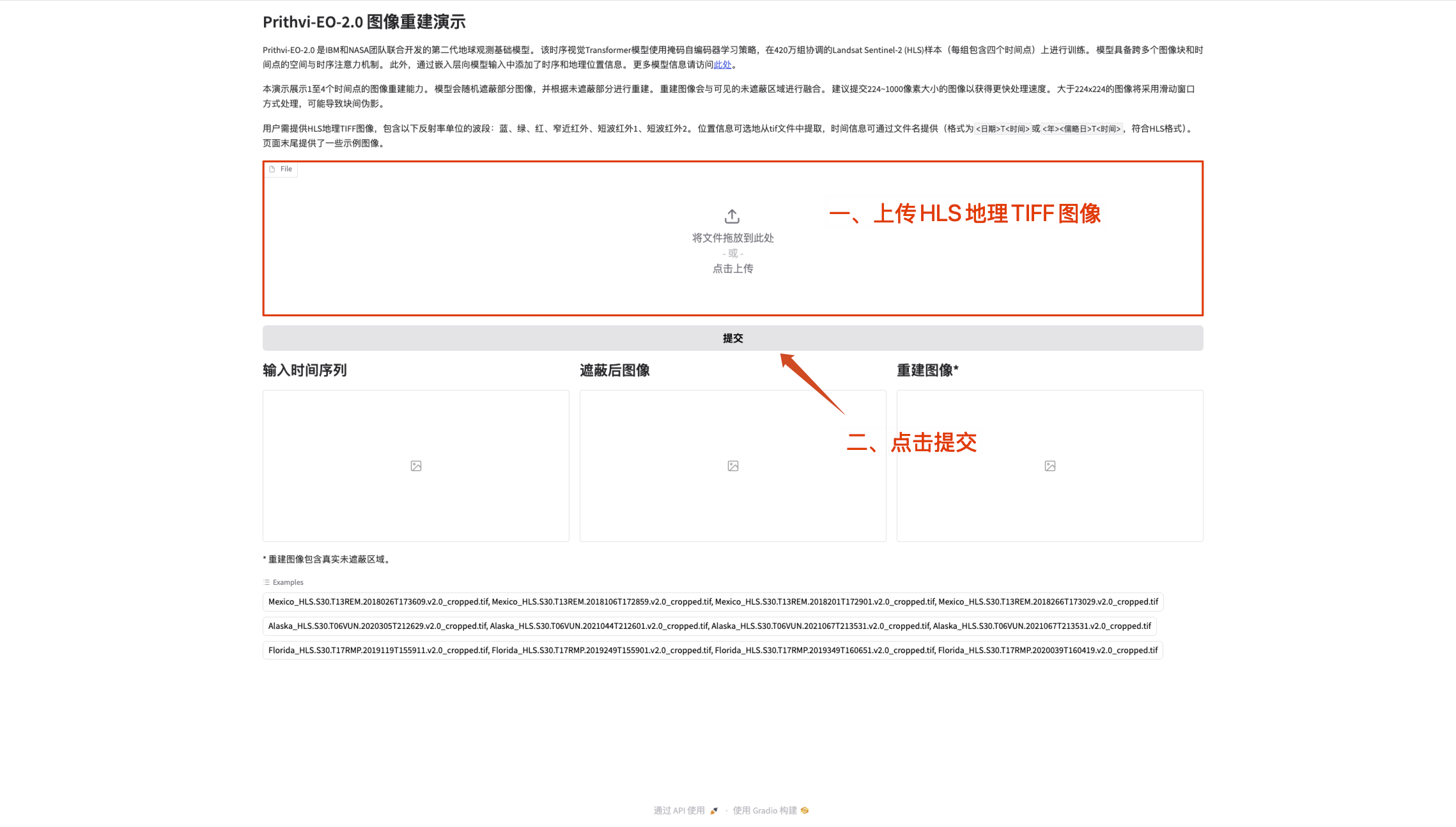
Demo
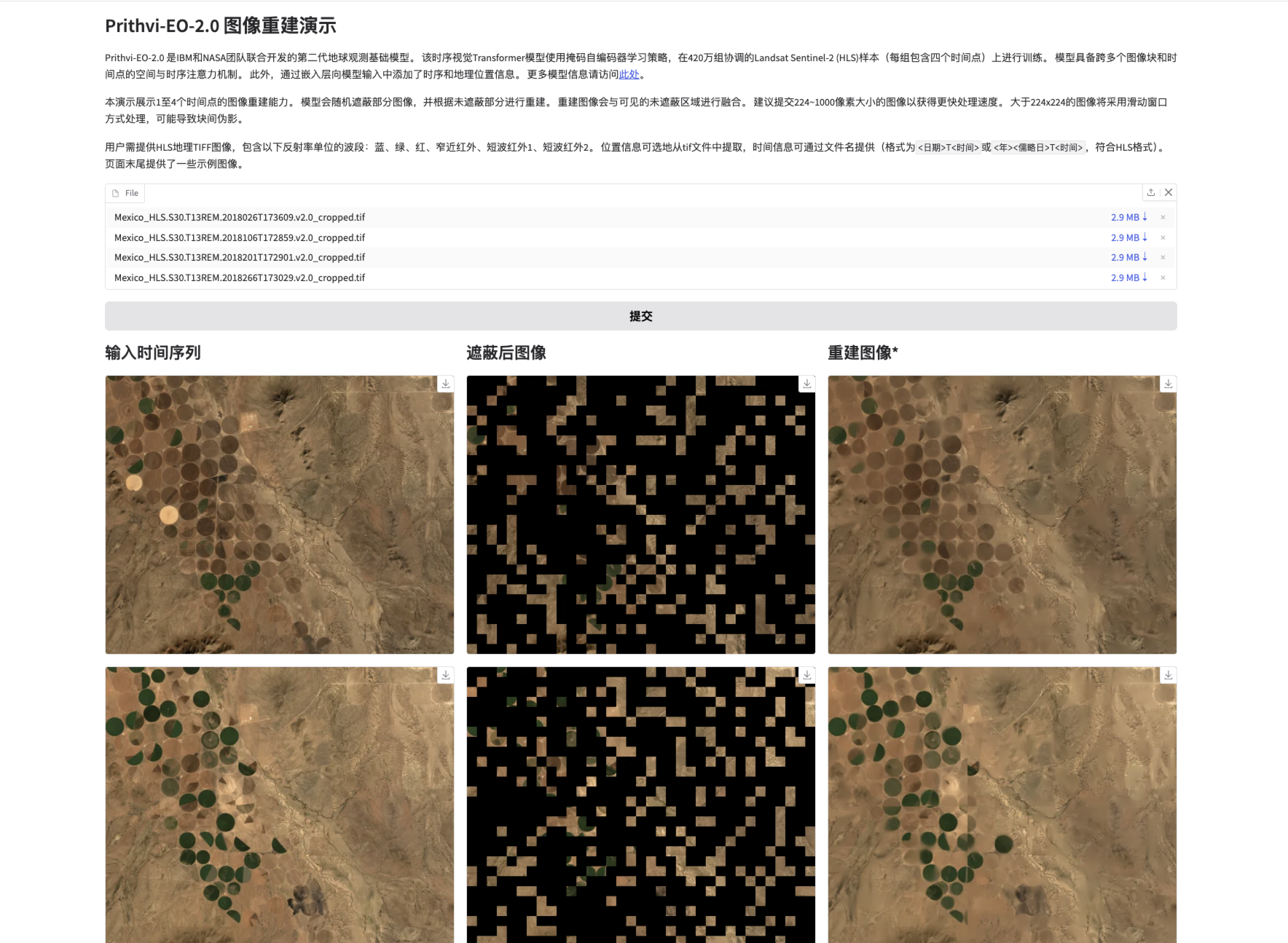
Exchange and discussion
🖌️ If you see a high-quality project, please leave a message in the background to recommend it! In addition, we have also established a tutorial exchange group. Welcome friends to scan the QR code and remark [SD Tutorial] to join the group to discuss various technical issues and share application effects↓

Build AI with AI
From idea to launch — accelerate your AI development with free AI co-coding, out-of-the-box environment and best price of GPUs.