Command Palette
Search for a command to run...
StoryDiffusion Comic Video Generator Demo
StoryDiffusion generates long stories with one click, supports character image customization, and offers a variety of styles to choose from, including comics, realism, movies, fantasy, etc.!


Tutorial Introduction
This tutorial is the latest version of StoryDiffusion one-click run package. You can experience StoryDiffusion with one-click cloning.
StoryDiffusion is an AI tool jointly launched by ByteDance and Nankai University that focuses on long-range image and video generation. This technology uses a consistent self-attention mechanism to ensure the continuity and consistency of image and video content, and can maintain the unity of style whether in the process of creating comics, cartoon characters, or generating long videos.
Its main capabilities include:
- Create story animations with consistent style and characters: Just provide a simple sequential text description to generate high-quality comic story picture books.
- The generated image is automatically saved, and the address where the generated result is saved will be demonstrated at the end of the tutorial.
- Generate cartoon characters.
- Supports drawing two people in one image and synthesizing multiple characters with consistency.
- The annotation of prompt words has been expanded to help customize the style of generated images.
As of the current version, the code for generating videos is not open source yet. Readers who are interested in generating videos are welcome to pay attention to the OpenBayes platform. We will update this tutorial synchronously after the official open source complete code.
Effect Preview

Run steps
1. After cloning the tutorial and starting it, open the terminal and enter the command: bash run.sh
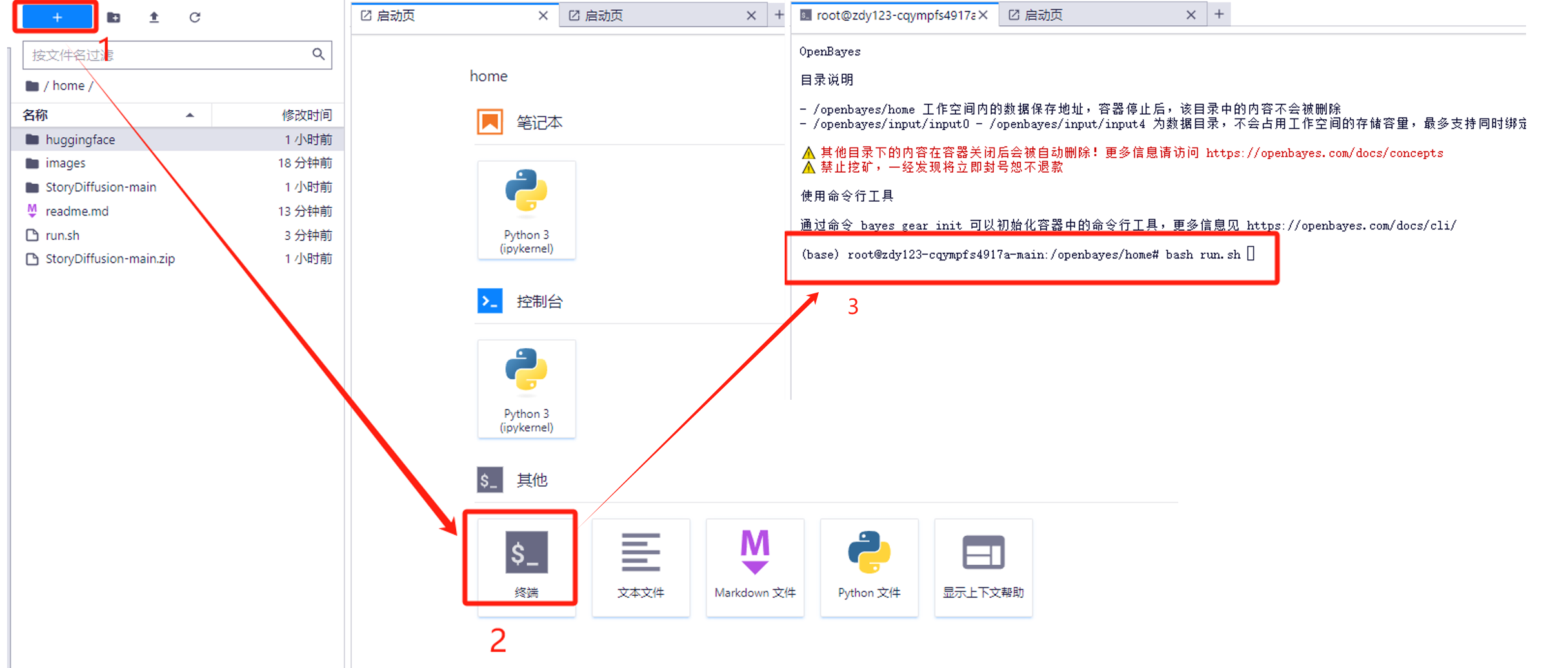
2. Wait for a moment, and when a link appears on the page, click it and enter the operation interface
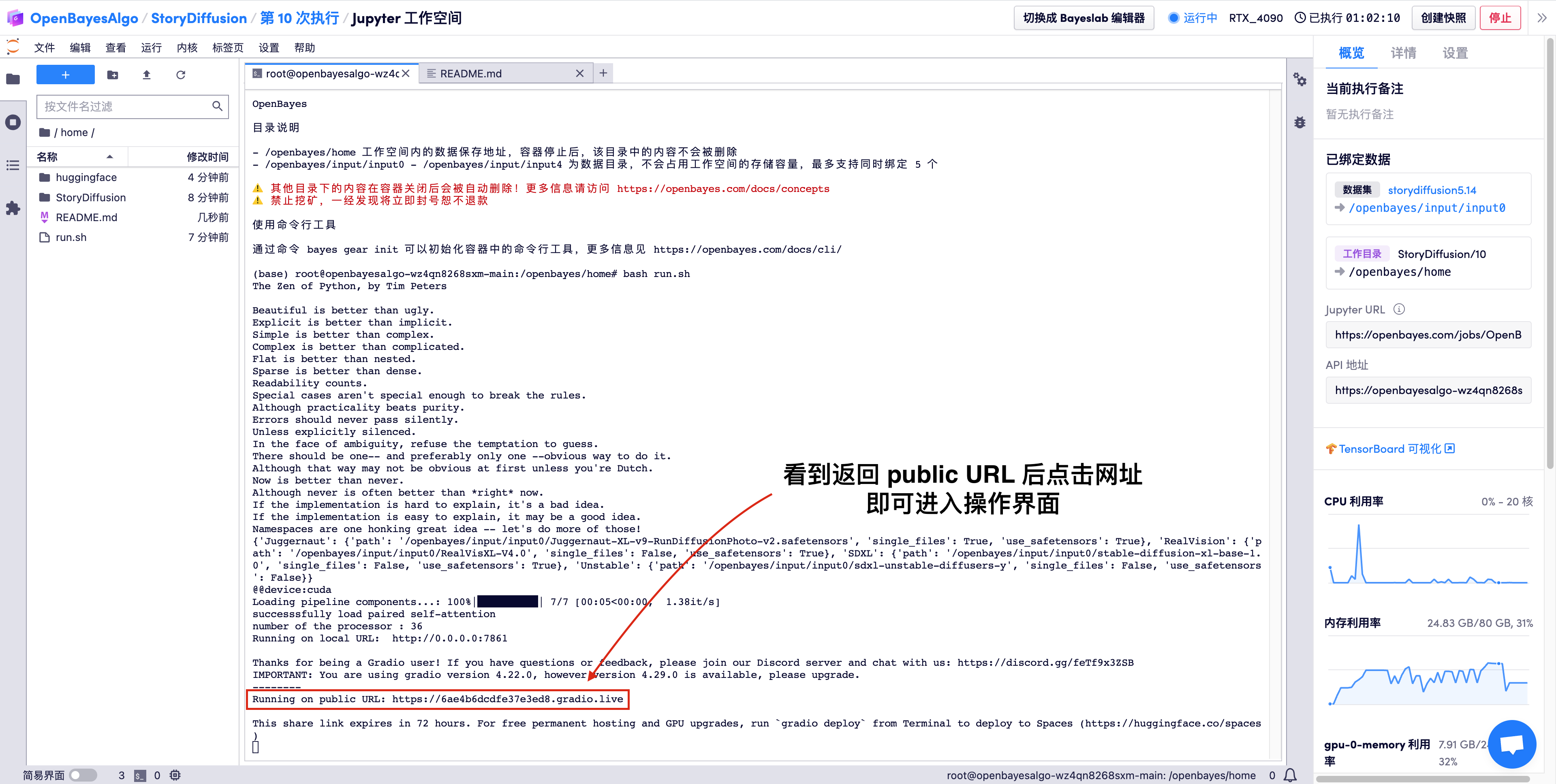
3. Enter the operation interface to start generating your own comics
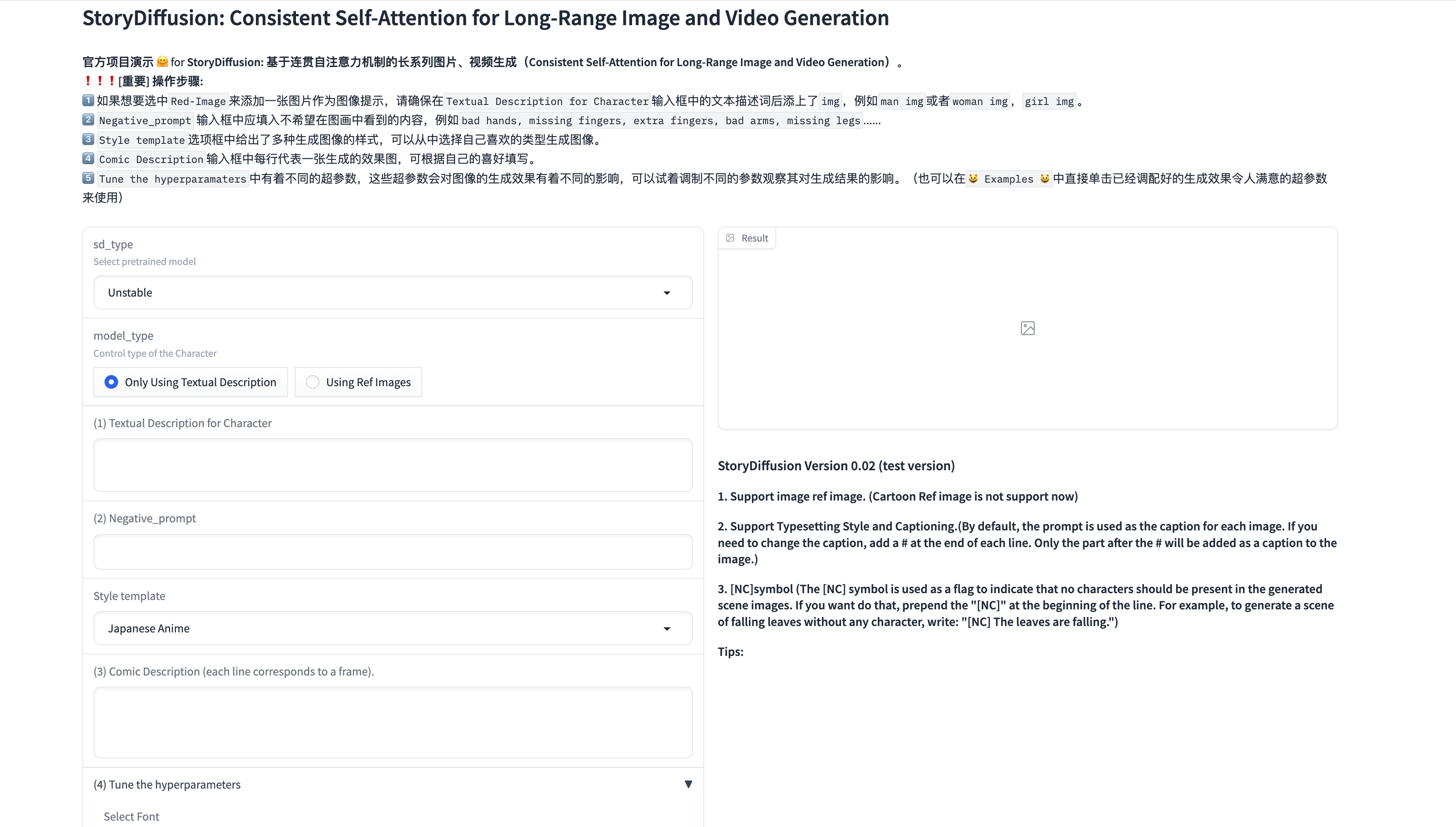
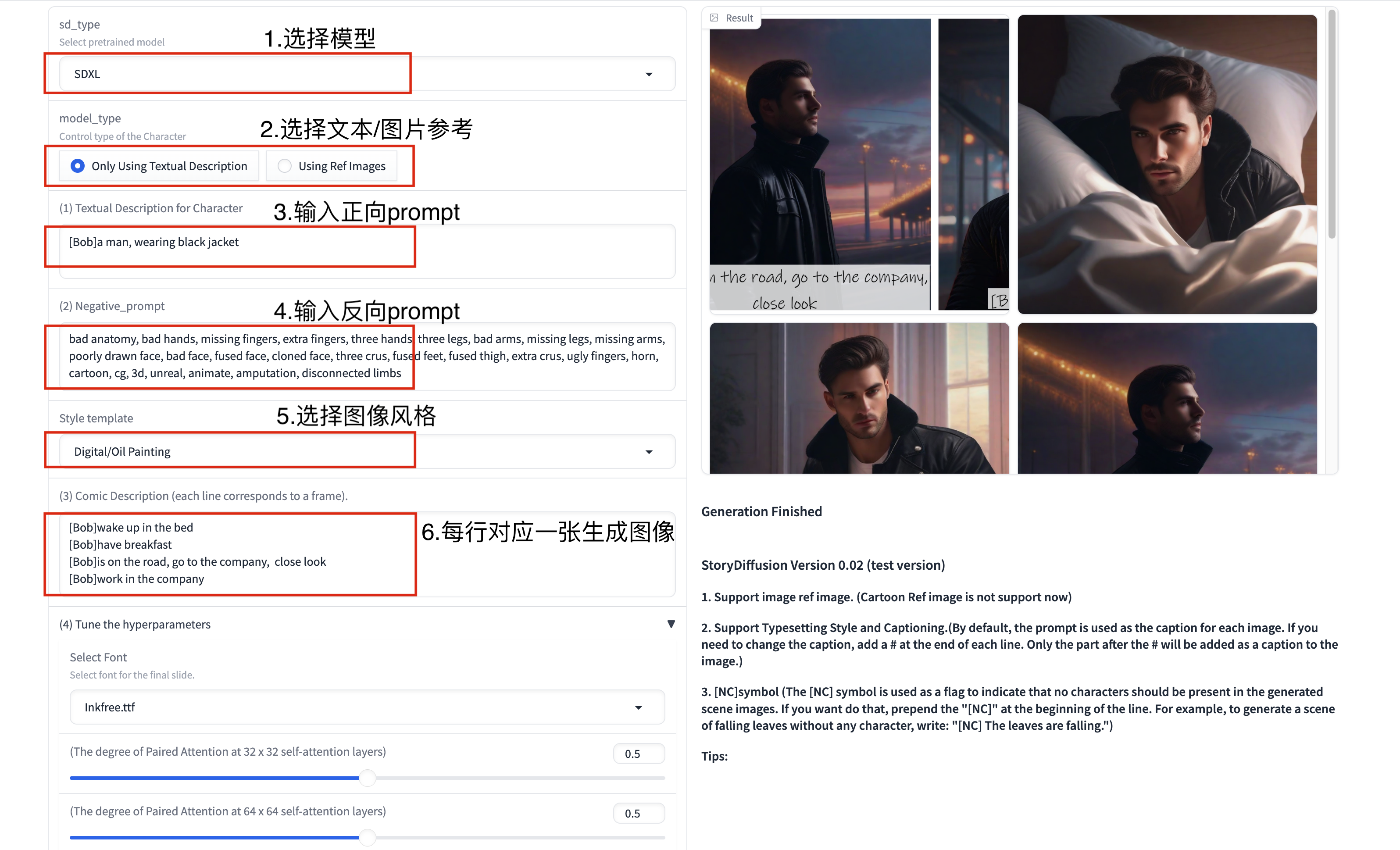
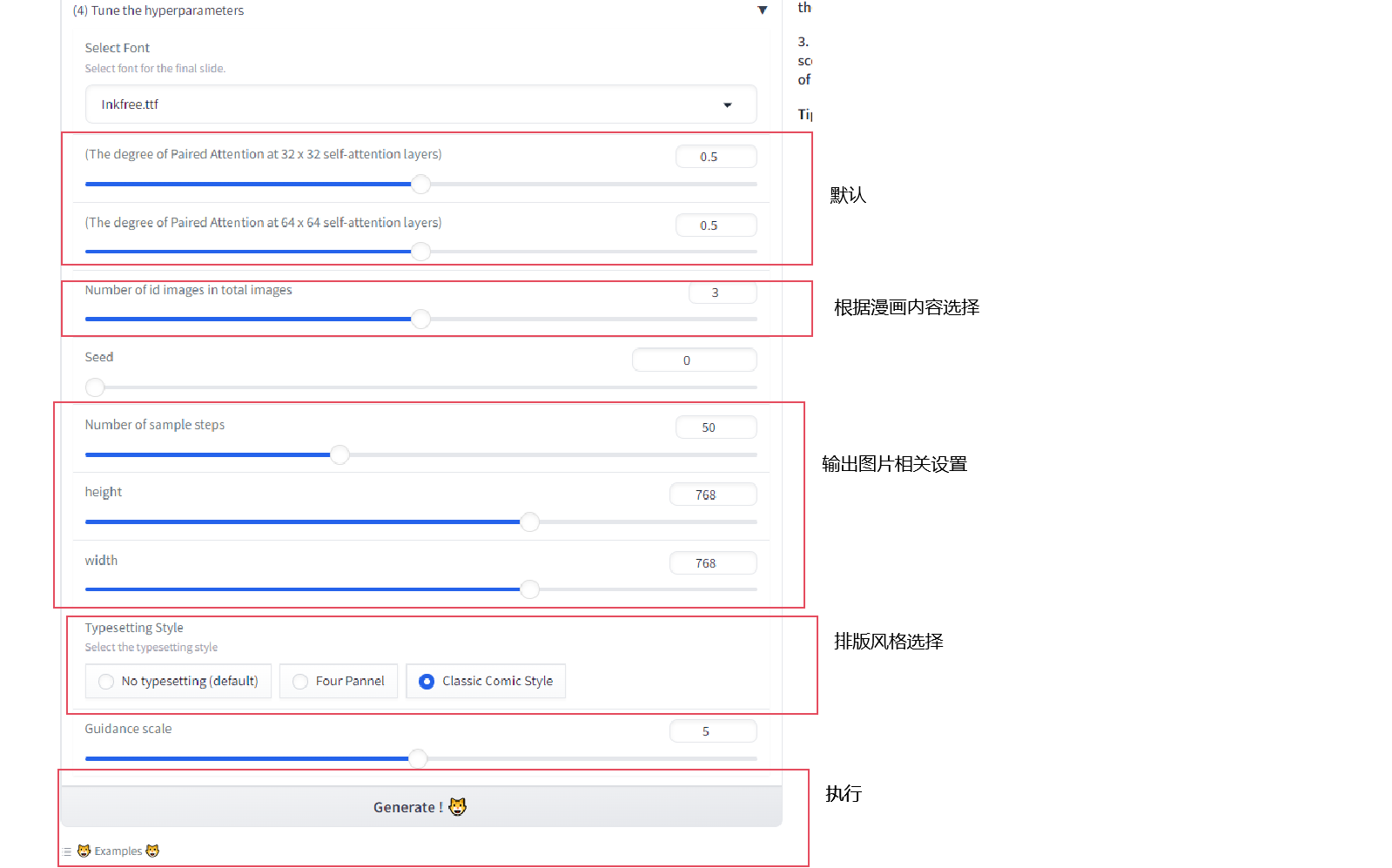
Generate image download
If you want to view/download the image on the server after it is generated, you can directly select the image and right-click "Download to Local", or follow the steps below:

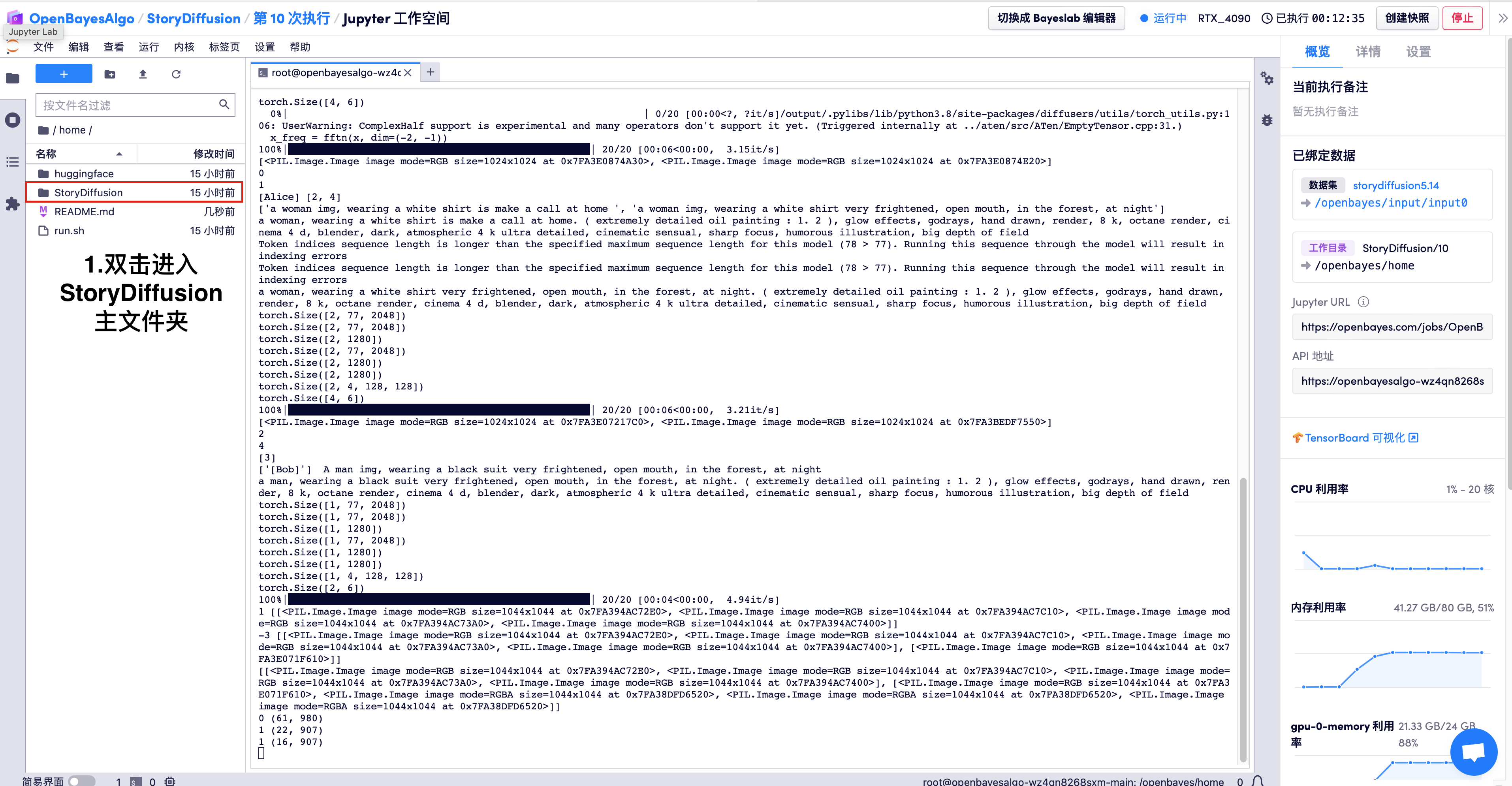
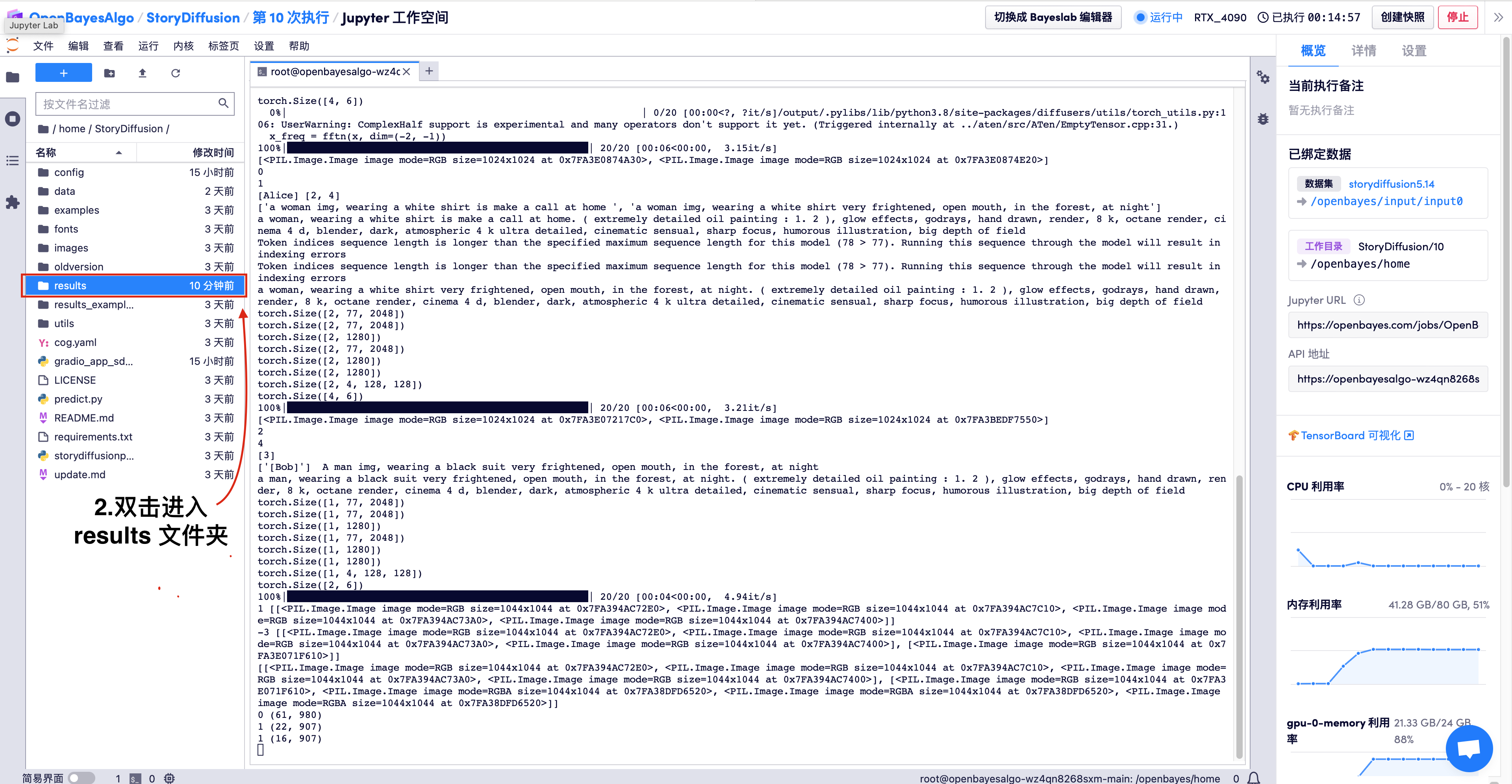
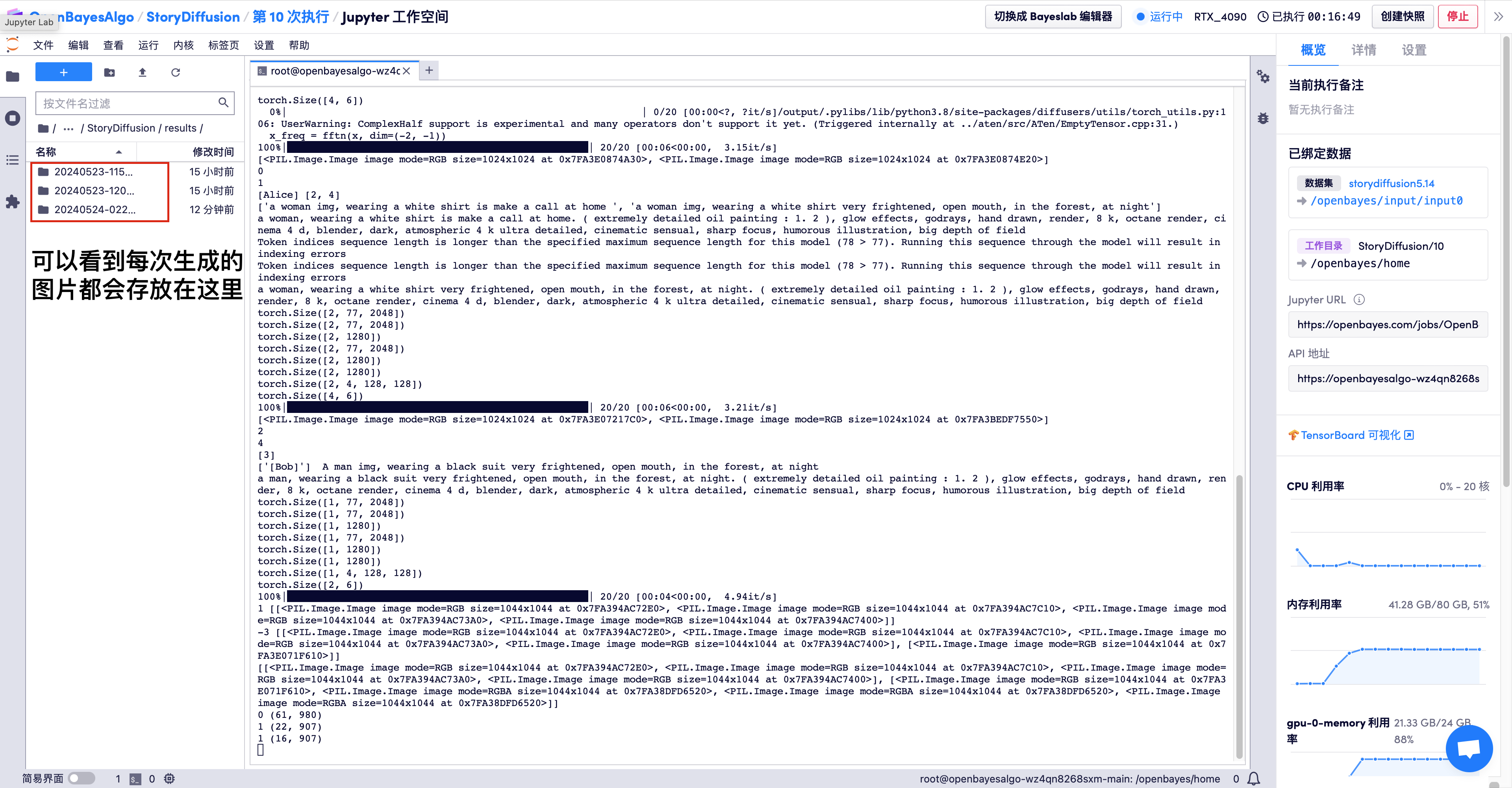
Build AI with AI
From idea to launch — accelerate your AI development with free AI co-coding, out-of-the-box environment and best price of GPUs.