Command Palette
Search for a command to run...
FramePackLoop: Open Source Seamless Looping Video Generation Tool
Project Overview

FramePackLoop is an automated frame sequence processing and loop generation tool released by developer red-polo on May 20, 2025, which aims to simplify video production workflows. The tool uses a modular architecture to achieve frame sequence packaging, time alignment, and seamless loop synthesis. Specifically, it combines optical flow estimation with attention-based temporal modeling to maintain the coherence of inter-frame motion.
This tutorial uses a single RTX A6000 card. Prompt words only support English.
Project Examples
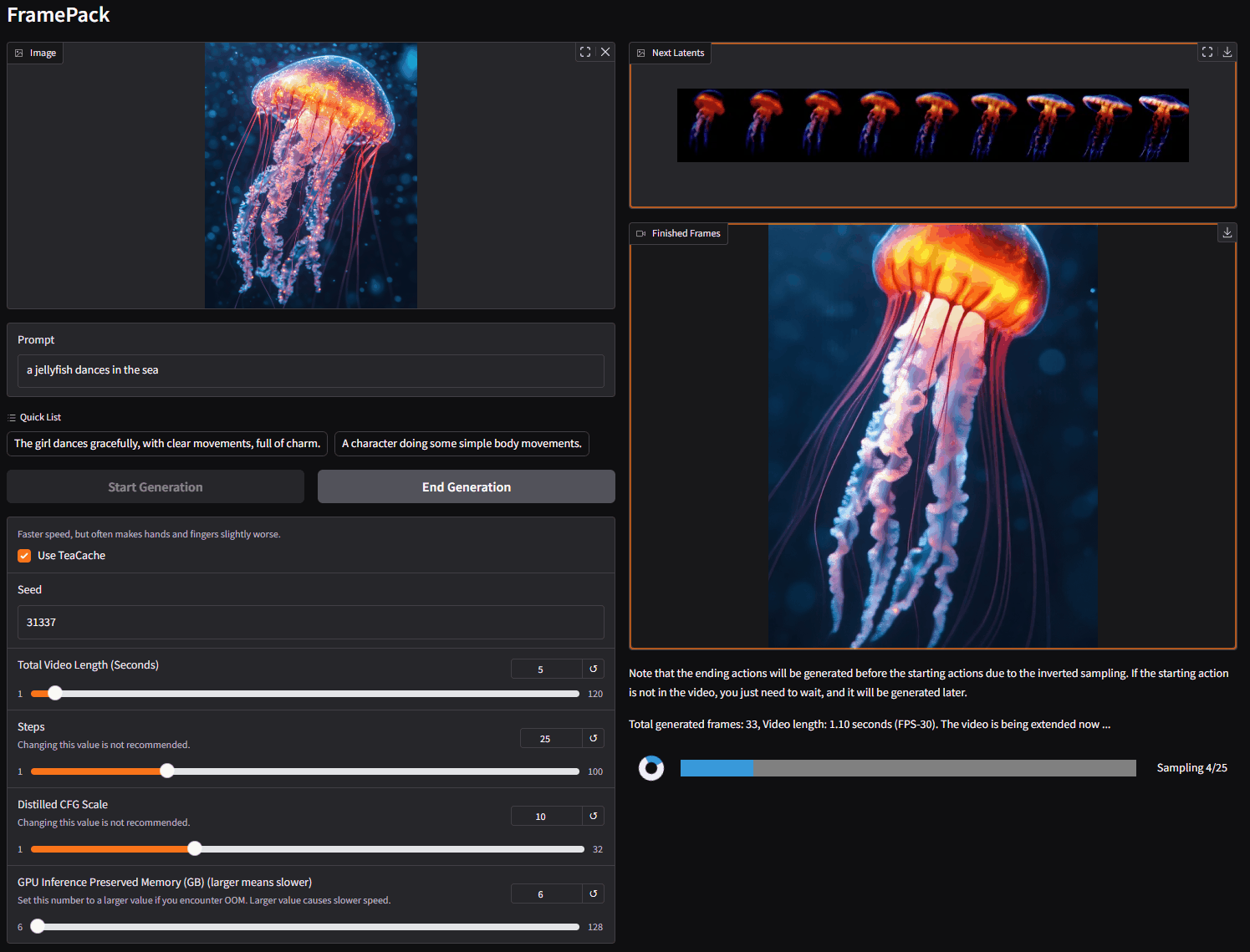
Run steps
1. After starting the container, click the API address to enter the Web interface

2. Once you enter the web page, you can interact with the model
If "Bad Gateway" is displayed, it means the model is initializing. Since the model is large, please wait about 1-2 minutes and refresh the page.
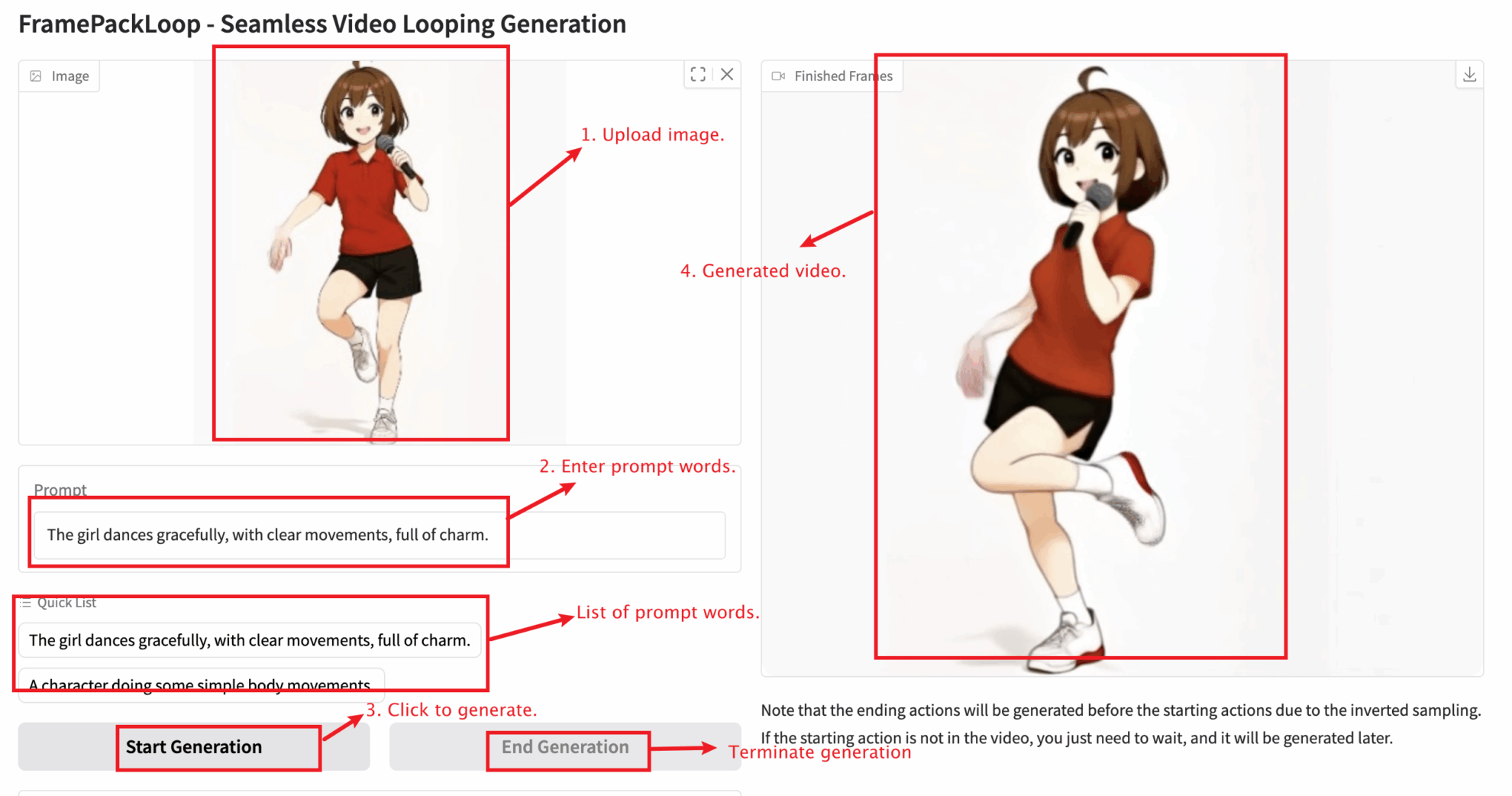
Specific parameter description:
- Use TeaCache: Faster speed, but generally slightly worse for hands and fingers.
- Generation Count: This is the number of times to generate. If the value is greater than or equal to 2, a random value will be used as the seed.
- progress Options:
- All Progress File Output: All progress files will be output.
- Reduce Progress File Output: Output video files, supporting formats such as mp4 and avi.
- Without Preview: The number of loops, that is, the number of times the generated video is played repeatedly.
- Decode Latent File: Start frame, that is, the start frame of the input video.
- Seed: This value is only valid when Generation Count is 1.
- Main Video Length (Section): Main video length (segment), that is, the length of the input video.
- Connection Video Length (Section): Connection video length (segment), that is, the length of the connection video.
- Padding Video Length (Section): Setting this value to 0 will pass through the original image. Setting it to 1 or higher will move away from the original image.
- Padding Video Length Checker: If this value is unchanged, modifying the padding video length (part) will have no effect.
- Loop Num: The number of loops, that is, the number of times the generated video is played repeatedly.
- Steps: Processing steps. It is not recommended to change this value.
- Distilled CFG Scale: Distilled CFG scale. It is not recommended to change this value.
- GPU Inference Preserved Memory (GB) (larger means slower): GPU inference reserved memory.
- MP4 Compression: MP4 compression ratio. The lower the compression ratio, the better the quality. If black output occurs, please change it to 16.
Exchange and discussion
🖌️ If you see a high-quality project, please leave a message in the background to recommend it! In addition, we have also established a tutorial exchange group. Welcome friends to scan the QR code and remark [SD Tutorial] to join the group to discuss various technical issues and share application effects↓

Build AI with AI
From idea to launch — accelerate your AI development with free AI co-coding, out-of-the-box environment and best price of GPUs.