Command Palette
Search for a command to run...
OpenManus + QwQ-32B Implements AI Agent


Click "Run this tutorial online". New users can register with the invitation code "OpenManus" to get 1 hour of free use of 4 RTX A6000 cards (the resource is valid for 1 month). There are only 10 places for the benefit, come and experience it!
1. Tutorial Introduction
OpenManus is an open source project launched by the MetaGPT team in March 2025. It aims to replicate the core functions of Manus and provide users with an intelligent agent solution that can be deployed locally without an invitation code.
QwQ is the reasoning model of the Qwen series. Compared with traditional instruction tuning models, QwQ has thinking and reasoning capabilities, and can achieve significant performance improvements in downstream tasks, especially difficult problems.
This tutorial provides inference services for OpenManus based on the QwQ-32B model and gpt-4o.
The tutorial provides a demonstration example: Make a "click score" game, where players need to click as many buttons as possible within a certain time of 30 seconds to score points. It can be accessed through port 8080, using Node.js and Express as servers, and using HTML, CSS and JavaScript (front-end) to create a simple game. Save the project file in the game directory.
2. Operation steps
- After cloning and starting the container, open the workspace and find
OpenManus/config/config.tomlpath to customize the settings and add the Vision Model API key:
# 全局 LLM 配置
[llm]
model = "QwQ-32b"
base_url = "http://127.0.0.1:8000/v1"
api_key = "empty"
max_tokens = 16384
temperature = 0.0
# 可选 vision LLM 模型配置
# 若没有可用的 vision llm 可以将其注释掉,注释会对最终结果产生一定影响(后续会部署一个内置 vision llm 版本教程,来替代下述 [llm.vision]
[llm.vision]
model = "gpt-4o"
base_url = "https://api.openai.com/v1"
api_key = "sk-..." # 替换为您的 OpenAI API 密钥- Get Started
Create a new terminal and enter the startup command
conda activate /input2/py12
cd OpenManus/
python main.py
Enter your creative prompt via the terminal
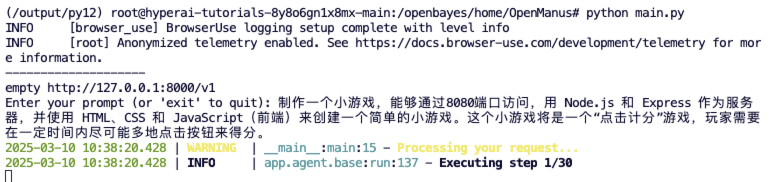
- The following is a game example. The project file is saved in the OpenManus folder by default.
3.1 Input Task:
Make a "click to score" game, where players need to click as many buttons as possible within a certain time of 30 seconds to score points. It can be accessed through port 8080, using Node.js and Express as servers, and using HTML, CSS and JavaScript (front-end) to create a simple game. Save the project file in the game directory.
3.1 Results:
After step 30/30 is completed, you can see the entire project file in the game directory.
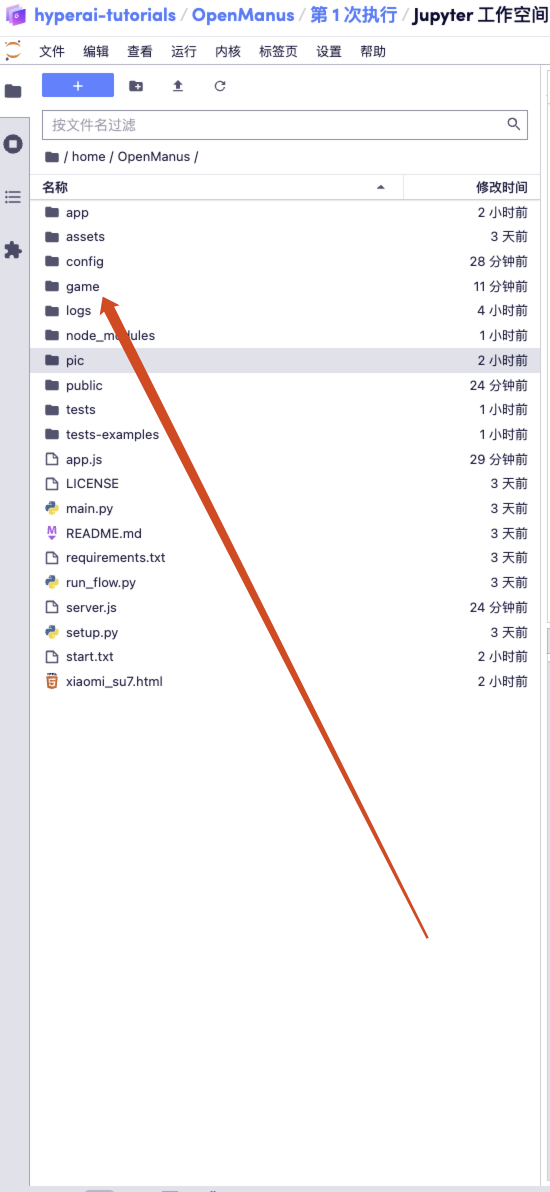
3.3 Create a new terminal and enter the following command to start the game:
cd OpenManus/game
node server.js3.4 Click the API address on the right to run the game.
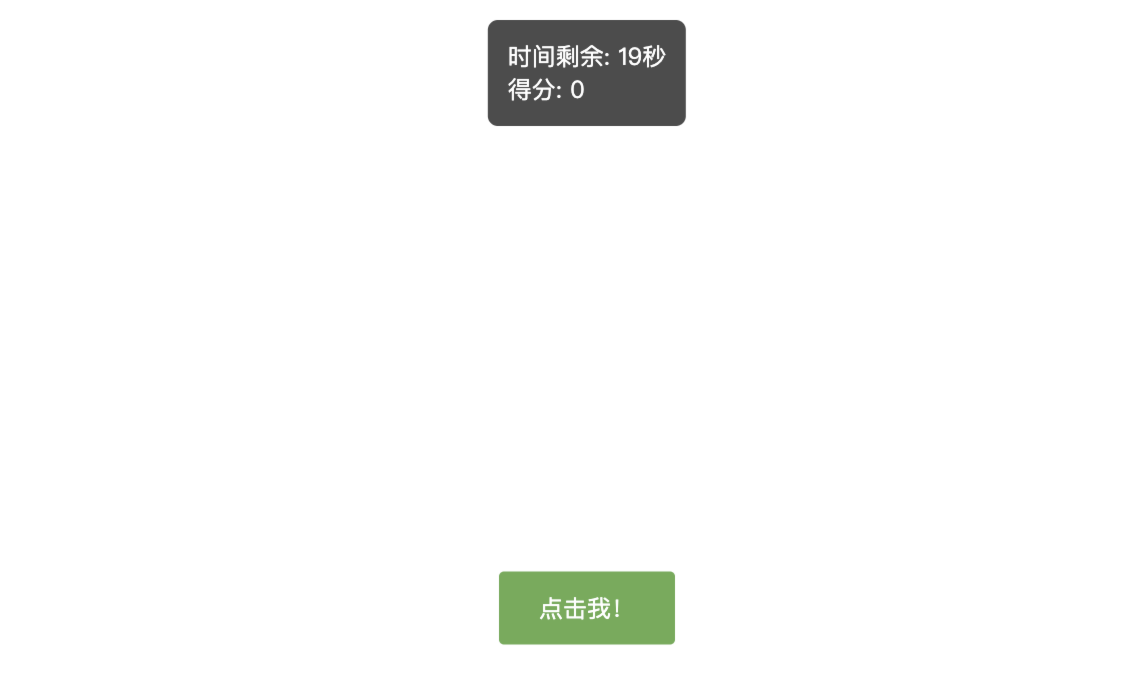
Build AI with AI
From idea to launch — accelerate your AI development with free AI co-coding, out-of-the-box environment and best price of GPUs.