Command Palette
Search for a command to run...
SkyReels-V1-Hunyuan-I2V The First AI Short Drama Creation Model Demo


1. Tutorial Introduction
🎉 Welcome to the one-click deployment tutorial of SkyReels-V1-Hunyuan-I2V
SkyReels-V1-Hunyuan-I2V is an open-source high-quality video generation model that focuses on human-centric film-quality video generation. The model was open-sourced by Kunlun Wanwei in 2025. It is fine-tuned based on the HunyuanVideo model and has been trained with tens of millions of high-quality film and television data to generate video content with movie-quality texture.
The model exhibits cinematic quality in terms of composition, actor positioning, and camera angles, capturing 33 different facial expressions and more than 400 natural action combinations, accurately reflecting human emotions. In addition, SkyReels-V1-Hunyuan-I2V adopts a multi-stage pre-training strategy, including model domain transfer pre-training, image-to-video model pre-training, and high-quality fine-tuning, to ensure the model's superior performance in human-centric video generation tasks. It is also equipped with the SkyReels-Infer inference framework, which supports multi-GPU parallel inference, significantly reduces inference latency, and meets the low latency requirements of online environments. The model is suitable for a variety of scenarios such as film and television production, advertising creation, and animation production, and can quickly generate high-quality video clips and improve creation efficiency.
This tutorial is a model reasoning tutorial, which shows the model reasoning results. The computing power resources used are "single card A6000".
2. Operation steps
After cloning and starting the container, click the API address to enter the Web interface
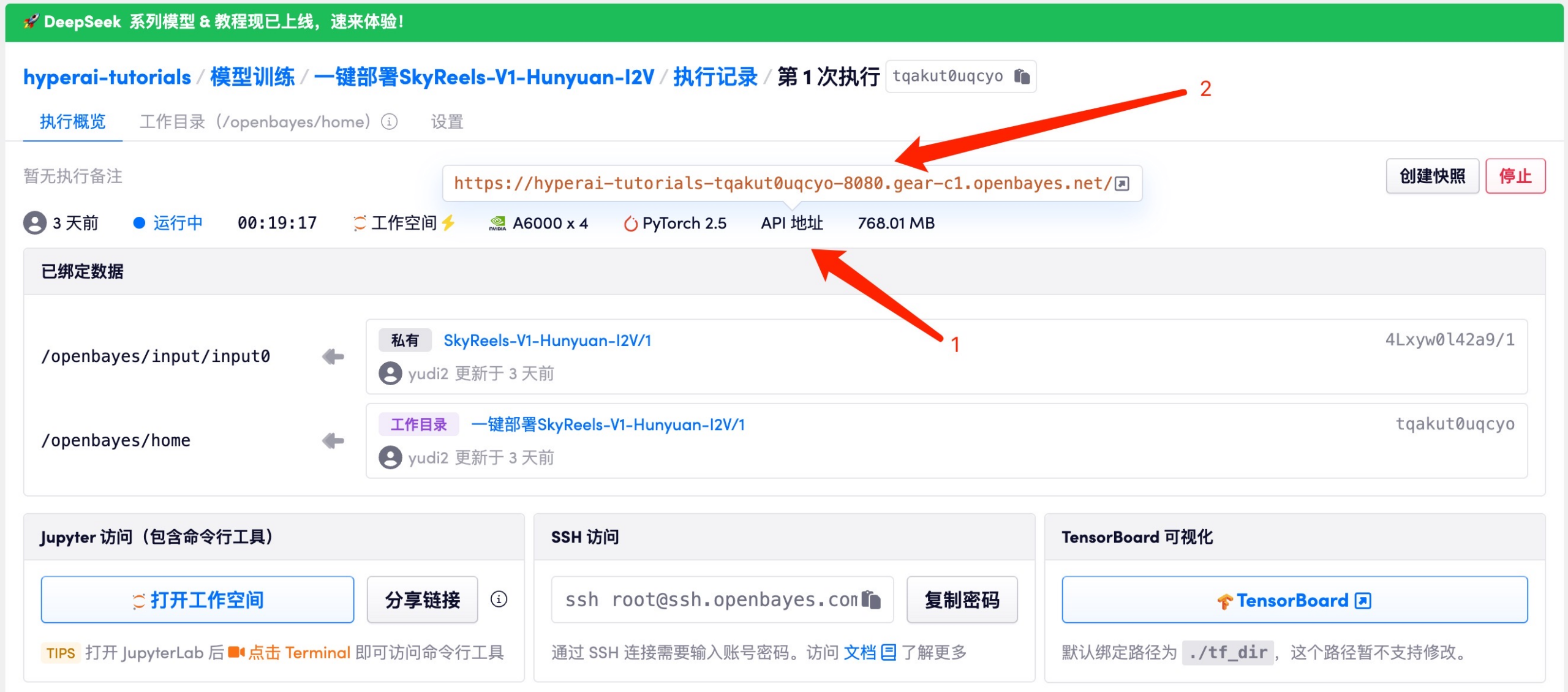
🎉 Congratulations! You have successfully deployed SkyReels-V1-Hunyuan-I2V!
1. Enter text prompt information
2. Upload pictures
3. Click Generate Video
It takes about 8 minutes to generate a 4s video using a single A6000 card.
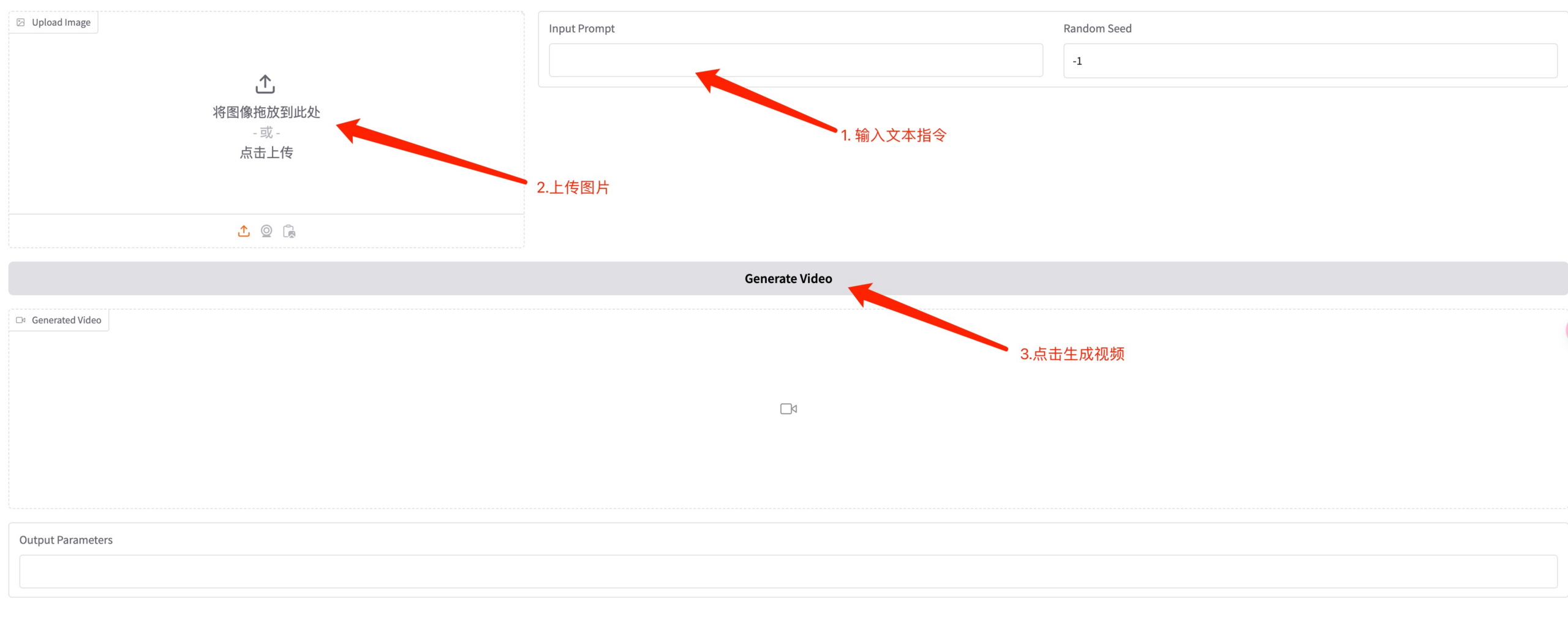
3. Discussion
🖌️ If you see a high-quality project, please leave a message in the background to recommend it! In addition, we have also established a tutorial exchange group. Welcome friends to scan the QR code and remark [SD Tutorial] to join the group to discuss various technical issues and share application effects↓
🌟 I hope you found this tutorial helpful! If you have any suggestions or feedback, please feel free to let us know. Have fun!

Build AI with AI
From idea to launch — accelerate your AI development with free AI co-coding, out-of-the-box environment and best price of GPUs.