Command Palette
Search for a command to run...
Global Internet Speeds Are Slowing Down, Operators: Don’t Put WiFi and Microwave Ovens Together!

As everyone is online due to home quarantine, has the Internet speed slowed down? Major Internet operators around the world have come up with AI and machine learning technologies to prevent network congestion.
Over the past half month, under the pressure of the soaring number of confirmed cases of COVID-19 worldwide, many countries have successively adopted home isolation measures.
As a result, activities such as watching videos, remote meetings, courses, and games have increased dramatically.The Internet speed at home started to slow down and lag.Netizens have been complaining on Twitter and tagging major telecom operators, demanding that Internet speeds be increased.
Global network: usage increased 5-10 times
After Europe and the United States called on people to stay at home, it unexpectedly brought a huge impact on network bandwidth.
UK: On the second day of the stay-at-home initiative, the four major operators were completely defeated
Vodafone report shows thatMobile data usage in some European countries increased by 50%,Online gaming traffic increased 10 times, and streaming video traffic increased 4 times. The day after the British Prime Minister called for working from home, the four major mobile operators in the UK, Vodafone, EE, O2 and Three, all suffered network outages, making it impossible to access the Internet, and also making calls and sending text messages.

Operators are also very anxious, and Ofcom has issued several suggestions to help users increase their Internet speeds.
1. Encourage users to keep the router away from other electronic devices, such as landlines, monitors, etc., to avoid interference with wireless network signals;
2. Minimize unnecessary connections, such as turning off unused tablets and TVs;
3. If you want to handle important work, it is best to connect your electronic device to the router "directly", not through Wifi;
4. It is best to connect the router directly to the main socket of the household, and do not use an extension cable; Another one:
5. Do not use a microwave oven when making a video call or playing games, otherwise it will affect the wireless network signal strength.

Tips:It is understood that the microwave frequencies currently used by household microwave ovens are mostly in the 2.4GHz frequency band, and home routers (IEEE802.11b/g standard) also happen to work at the 2.4GHz frequency.
In terms of power, the power of a microwave oven is much greater than that of a router, so when using a microwave oven, it will definitely affect the WIFI.
But don't worry, after all, the microwave oven is used for a relatively short time. If you use a dual-band router and your device also supports 5G WIFI, it will not be affected by the microwave oven on the 5G band. (Source: Internet)
Console games: "Information superhighway" becomes "information traffic jam highway"
Staying at home, in addition to watching videos, many people spend time playing games. For a time, Switch, Ring Fit, and "Animal Forest" were all popular among game players.
The game "Ring Fit Adventure" was officially launched at the end of October last year. At the beginning of its launch, the price of this game fitness ring was 500 yuan, and with various discounts, the final price was only more than 300 yuan;

As the game became popular, the price rose to 600 to 700 yuan in November last year. By mid-February, the price of fitness rings on some e-commerce platforms had reached 1,600 to 1,800 yuan.
From the current perspective, the price of the fitness ring has dropped slightly and stabilized at around 1,500 yuan.
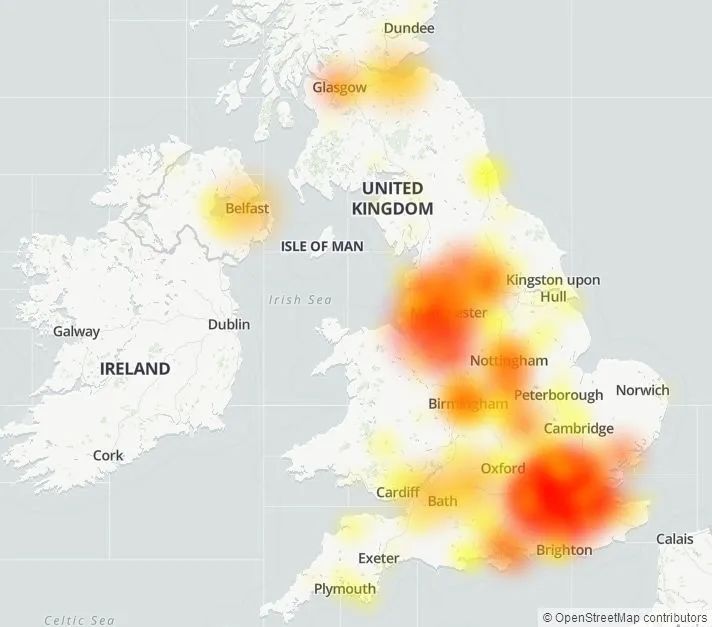
The global network reporting platform Downdetector also shows that network problems for Nintendo, Xbox Live, and PlayStation have increased significantly worldwide.
Game users around the world frequently receive:"Unable to connect to the network service, please try again later. We apologize for the inconvenience caused to you."Tips.
There are also reliable ways to improve Internet speed
Verizon: Algorithms predict traffic spikes
Ultimately, we still have to rely on technical means to solve the problem. Verizon, the largest operator in the United States, is currently using predictive algorithms to ensure the normal operation of the network.

By analyzing patterns found in performance data, sensors, and alert capabilities across all network platforms, the company is able to determine when failures occur.
According to the introduction,Verizon's prediction algorithm can monitor more than 4GB of data flow per second from millions of network interfaces., these interfaces range from customer routers to various sensors that collect temperature and weather data, and so on.
The analytics infrastructure enabled it to identify 698 customer-impacting events before they occurred.Make predictions and take steps to prevent them from happening.

In home networking,Verizon automatically tests a sample of more than 60,000 home routers every two hours.Ensure that customers can still enjoy the Internet speed they paid for even though gaming, VPN, network traffic and video traffic increase by 75%, 34%, 20% and 12% per week respectively.
AT&T: Network virtualization technology to ease traffic surge
AT&T has said it will use a range ofSoftware-defined networking and network function virtualization technologies,To alleviate the surge in network usage.
One of these initiatives is what the company calls Enhanced Control, Orchestration, Management and Policy (ECOMP), which includes 8.5 million lines of code,Supports more than 100 different virtual network functions across all layers of the AT&T network.
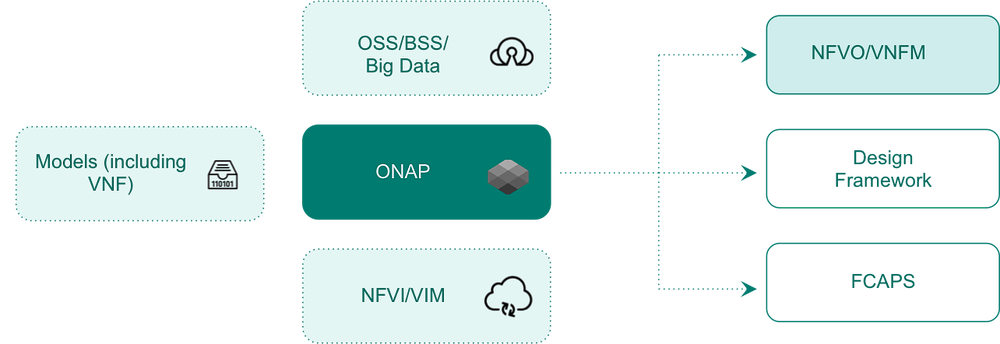
Like Verizon, AT&T has applied predictive algorithms to its network, forecasting hardware downtime in the coming days, weeks or months.
Historical analysis and pattern recognition can also help optimize and route or reroute traffic.
Finally, I wish everyone that you don’t have to wait, whether you are taking online classes, writing bugs (errors), playing games or watching TV series.
(The picture is large, please wait patiently for it to load)
-- over--
